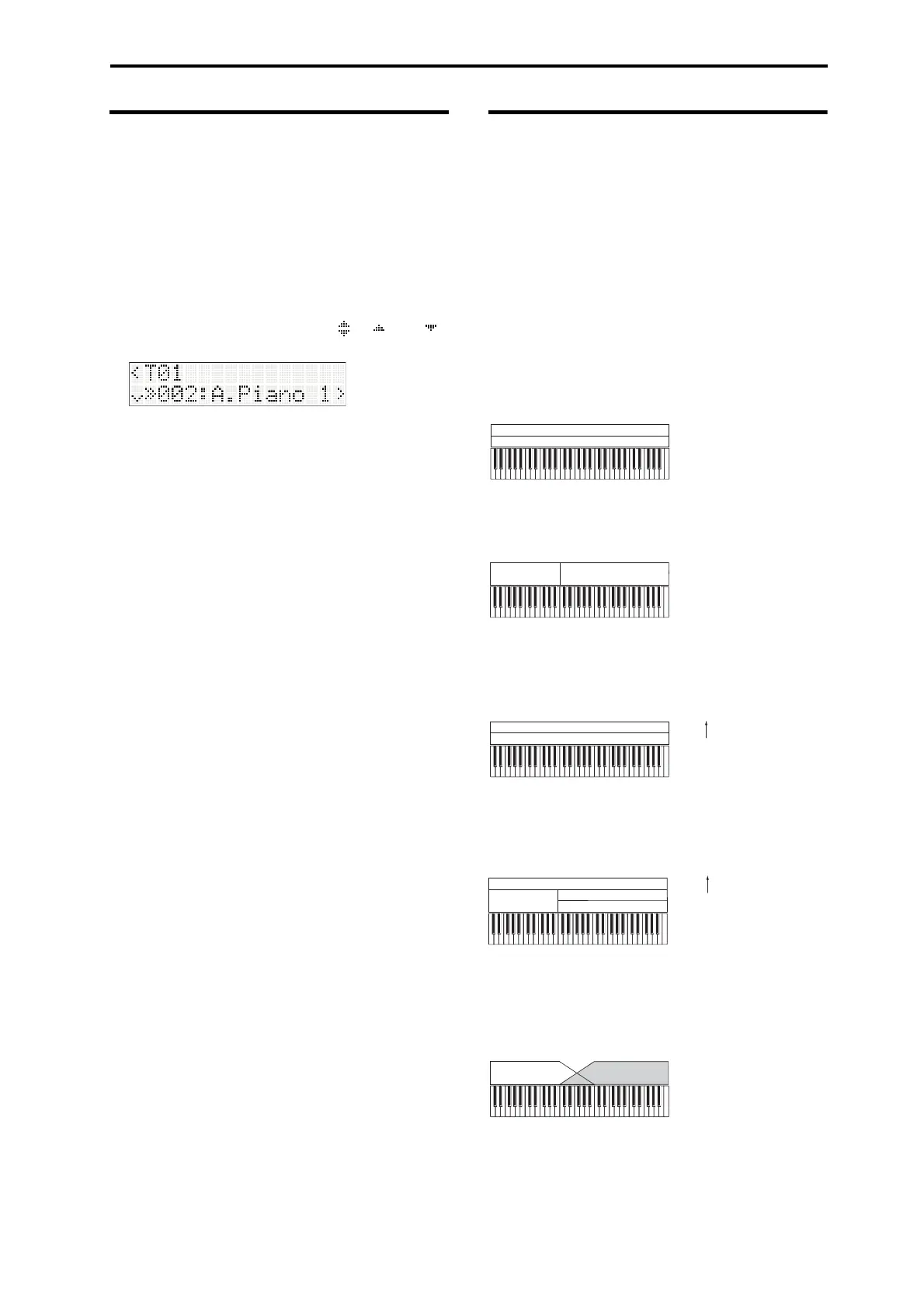Easy combination editing Changing the program assigned to each timbre
27
Changing the program
assigned to each timbre
Youcandramaticallychangethesoundofa
combinationsimplybychangingtheprogramthat’s
assignedtoeachtimbre1‐16.
1. AccessCOMBIEDIT:Timbres‐Timbre01,and
pressthebutton.
InthefirstpageofTimbre01,youcanselectthe
programusedbytimbre1(“ProgramSelect”).
Pressthebuttononceagain;a“”,“,”or“”
symbolwillappearattheleftoftheindexnumber.
2. Useanyofthefollowingmethodstoselectthe
programforthetimbre.
•UsetheCATEGORYSELECTbuttonstospecifya
category,andusethebuttonstoselectanindex
number.
•UsetheCATEGORYSELECTbuttonstospecifya
category,turnontheNUMLOCKbutton,anduse
functionbuttons01–16toenteranindexnumber.
Note: Youcanalsoswitchprogramsbyreceived
MIDIprogramchangesfromaconnectedexternal
MIDIdevice(PGp. 306).
3. Makesettingsforanothertimbre.Makesurethat
thefrontpanelPLAY/MUTEandNUMLOCK
LEDsarenʹtlit,andusefunctionbuttons01–16to
selectatimbre.Inthisexample,pressthe02
buttontoselecttimbre2.
4. Selectaprogramfortimbre2inthesamewayas
youdidinstep2.
Layers, Splits, and Velocity
Switches
WithinaCombination,youcanusenoterangeand
velocityleveltodefinethe“zone”whereaspecific
timbrewillplay.
TheProgramsassignedtoeachTimbrecanbeplayed
inthreeways:aspartofalayer ,asplit,oravelocity
switch.
ACombinationcanbesettouseanyoneofthese
methodsortousetwoormoreofthesemethods
s
imultaneously.
Layer
LayerscausetwoormoreProgramstoplay
simultaneouslywhenanoteisplayed.
Split
SplitscausedifferentProgramstorespondondifferent
areasofthekeyboard.
Velocity Switch
VelocitySwitchescausedifferentProgramstorespond
dependingonthevelocity(howhardyouplaythe
notes).
OnthemicroSTATION,youcanuseadifferent
ProgramforeachofuptosixteenTimbres,and
combinetwoormoreoftheabovemethodstocreate
evenmorecomplexsetups.
Asanadditionalpossibility,yo
ucansettheslopefora
keyzoneorvel
ocityzonesothatthevolume
diminishesgradually.Thisletsyouchangeasplitinto
akeyboardcrossfade,oravelocityswitchintoa
velocitycrossfade.
Layer:
Two or more programs sound
simultaneously.
Split:
Different programs will sound in
different areas of the keyboard.
Strong
Soft
Keyboard playing
dynamics
Velocity Switch:
Keyboard playing dynamics
(velocity) switches between
different programs.
Program C
Program D
Program B
Program A
Strong
Soft
Keyboard playing
dynamics
Example:
B and C/D are split. In the lower
keyboard range, A and B are layered.
In the higher keyboard range, C and
D are switched by velocity and
layered with A.
Keyboard X-Fade (keyboard
crossfade):
As you play from low notes to high
notes, the volume of A will fade out,
and the volume of B will fade in.