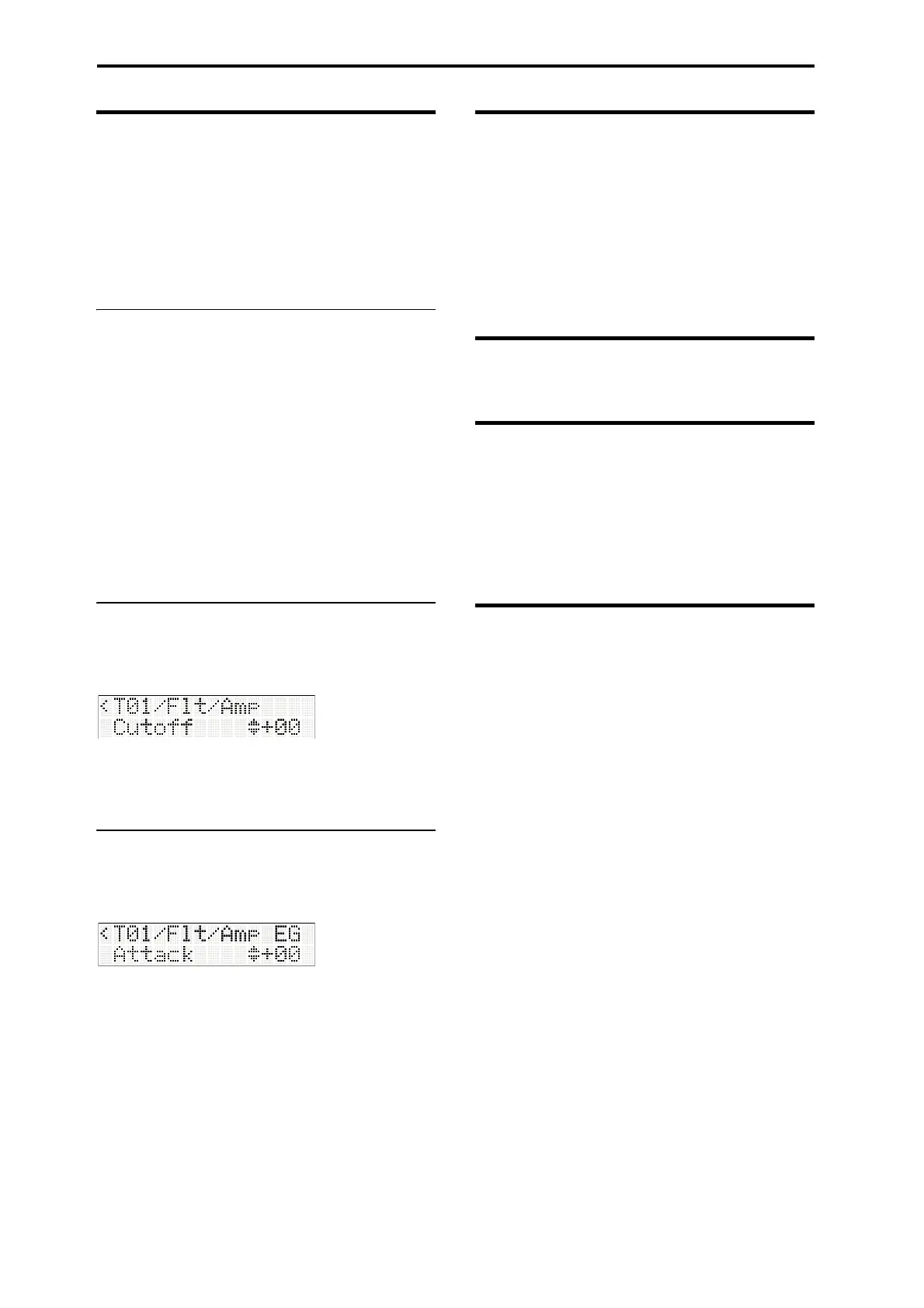Playing and editing combinations
30
Altering Programs to fit
within a Combination
YoucanmakevariouschangestoProgramswithinthe
contextofaparticularCombinationtomakethemfit
betterwithotherPrograms,ortocreateparticular
soniceffects.Thesechangesdonotaffecttheoriginal
Programs,orhowthoseProgramssoundinother
Combinations.
Transpose, Detune
Theseparametersadjustthepitchofthetimbre.
•Inalayer‐typecombination,youcansettwoor
moretimbrestothesameprogram,andcreatea
richersoundbyusing“Transpose”toshifttheir
pitchapartbyanoctaveorbyusing“Detune”to
createaslightdifferenceinpitchbetweenthetwo.
•Insplit‐typecombinations,youcanuse“Transpose”
toshiftthepitch(insemitoneunits)oftheprograms
specifiedforeachkeyzone.
•Ifyouwishtochangetheplaybackpitchofadrum
program,use“Detune”.Ifyouchangethe
Transposesetting,therelationshipbetweenthe
notesthatyouplayanddrum‐noteassignments
willchange.
Filter and amp
TheCOMBIEDIT:Timbres‐Timbre01Filter/Amp
settingsadjustthefilterandampparametersofthe
programusedbythetimbre.
Changesyoumaketotheseparametersaresavedas
partofthecombination;theywillnotaffectthe
originalprogram.
Filter EG and amp EG
TheCOMBIEDIT:Timbres‐Timbre01Filter/AmpEG
parametersadjustthefilterEGandampEG
parametersoftheprogramusedbythetimbre.
Changesyoumaketotheseparametersaresavedas
partofthecombination;theywillnotaffectthe
originalprogram.
Arpeggiator settings
Accordingtothenotedatathatʹsreceivedfromthe
keyboardorfromtheMIDIINconnector,the
arpeggiatorwillautomaticallygenerateawiderange
ofphrasesorpatternsincludingarpeggios,guitaror
keyboardbackingriffs,bassphrases,ordrumpatterns.
WhentheRealtimecontrolsCmodeisselected,you
canus
etheknobstovarythedurationanddynam
ics
ofthearpeggiatednotes.
Formoreaboutthearpeggiator,pleaseseepage 50.
Effects
Fordetails,pleasesee“UsingEffects”onpage 45.
Reverting the edited settings
Compare function
UsetheComparefunctionwhenyouwanttocompare
thesoundofthecombinationthatyou’reeditingwith
thesoundbeforeyoubeganediting(i.e.,thesaved
sound).(p. 8“COMPAREbutton‐theCompare
function”)
Automatically importing a
combination into Sequencer
mode
TheAutoSongSetupfunctionautomaticallyapplies
thesettingsofthecurrentcombinationtoasong.
Thismeansthatyoucaninstantlysetupasongusing
thecombination’ssettings,andthenbeginrecording
simplybypressingtheStart/Stopbutton.Sincea
performanceusingthecombination’sarpeggiatorscan
beseamlesslyshiftedtosongproduction,thisletsyou
instantlycreateasongtocaptur
ephrases,inspirations,
andideasthatoccurredtoyouwhileplayinga
combination.
(p. 43“A u t o SongSetupfunction”)
(PGp. 30“Tips:AutoSongSetup”)
