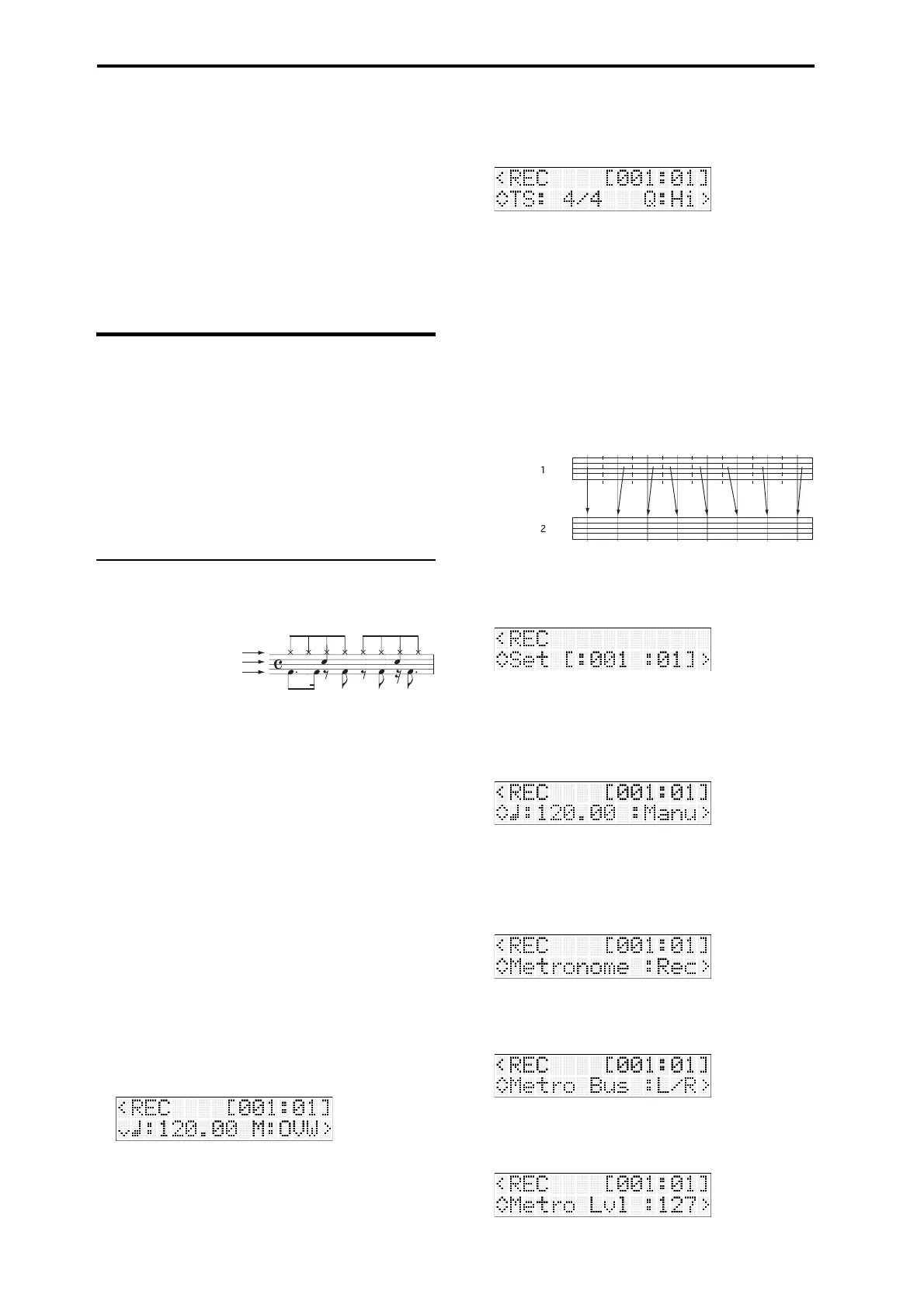Creating songs (Sequencer mode)
34
MIDI recording
WhenyouusethemicroSTATION’ssequencerto
record,yourkeyboardperformanceandyouruseof
thejoystickandothercontrollersarerecordedin
realtime.
Inmostcases,you’lluse“singletrackrecording”
whereyourecordonetrackatatime.
Note: Asanalternatetosingletrackrecording,youcan
alsouse”Multi‐trackrecording”(p.
44).
Let’s try recording
We’lluseaSequencermodetemplatetorecordadrum
trackandabasstrack.
WhenyouenterSequencermodeonthe
microSTATION,thespecifiedtemplatewillbeloaded.
Thistemplateassignseachtrack’sprogram,volume
level,andpansettingetc.
Note: UsetheGlobal/MediamodeGLOBAL/MEDIA:
Basicsetting“InitialSong”tospecifythetemplatethat
willbeloaded(PGp. 60).
Recording the drum track
Let’susethedrumprogramoftrack1torecordthe
followingdrumpattern.
1. PresstheMODESEQbuttontoenterSequencer
mode.
2. PresstheRECbuttontoenterrecord‐standbymode.
TheRECbuttonwilllight,andtheStart/Stopbutton
willblink.
Thefunction01LEDwilllight,indicatingthattrack
1isselectedforrecording.
Note: Fromthisstate,youcanpressoneofthe
function02–16buttonstochangethetrackthatwill
berecorded.Thedisplaywillshowascreenwhere
youcanspecifythetempoandtherecordingmode.
Wheninrecording‐
standbymode,youcanusethe
buttonstoaccessapageformakingrecording‐
relatedsettings.Usethebuttonstoselecta
parameter,andusethebuttonstochangethe
setting.
Forthisexample,usethefollowingsettings.
Tem
po and recording mode
“M”(recordingmode):OVW(overwrite)
Selectatempowhereyoucanrecordcomfortably.
Time signature and quantization
“TS”(timesignature):4/4,“Q”(quantization):Hi
“Q”specifieshowthetimingoftheMIDIdatayou
performwillbecorrectedwhileyourealtime‐record
toaMIDItrack.(Previously‐recordeddatawillnot
becorrected.)
Forexample,su
pposethatyouplayedeighthnotes
whilerealtime‐recording,butyou
rrhythmwas
slightlyincorrectasshowninfigure1.Ifyou
realtime‐recordwith“Q”setto
inthiscase,the
noteswouldautomaticallybeadjustedtothetiming
showninillustration2,below.Ifthe“Q”settingis
Hi,yourperformancewillberecordedattheactual
timing;nocorrectionwillbeapplied.
Location
Specifythelocationwhererecordingwillbegin.
“Set”(SetLocation):[001:01]
Tempo and tempo mode
Adjusttempo‐relatedse
ttingsforthesong.Forthis
example,choosetheManusettingsothatthesong
willfollowthe“
(Tempo)”setting.
Tempomode:Manu(Manual)
Metronome sound
Specifyhowthemetronomewillfunction.Forthis
example,adjustsettingssothatthemetronomewill
beononlyduringrecording.
Metronome(MetronomeSound):REC
Metronome bus
Specifytheoutputbusforthemetronome.
MetroBus:L/R
Metronome level
Specifythevolumelevelofthemetronome.
MetroLvl:127
Bass drum: C3
Snare: D3
Hi hat: Ab3