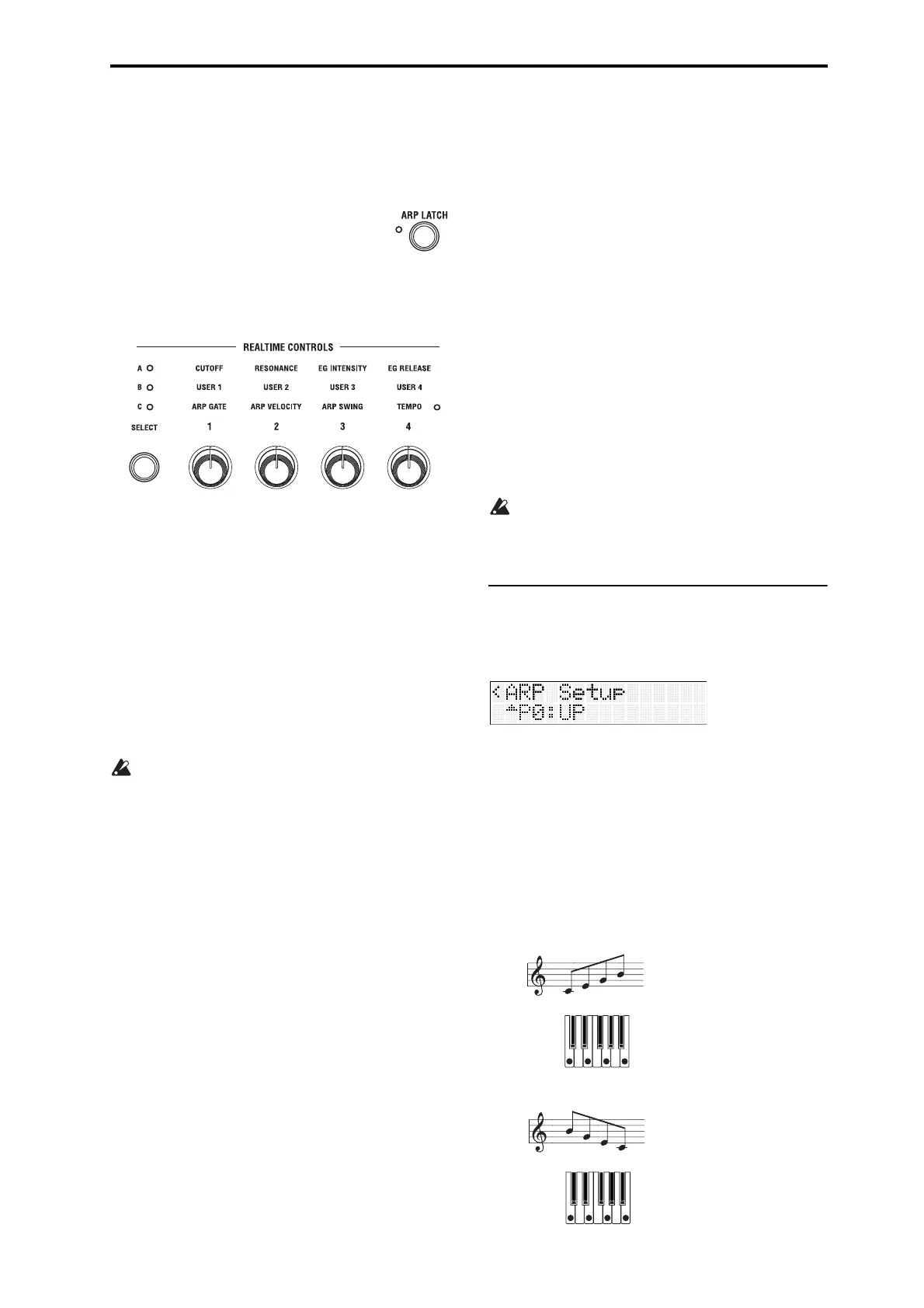Using the arpeggiator while you play Performing with the arpeggiator in Program
51
Making the arpeggio keep playing after you
release the keys
TheARPLATCHbuttonletsyouspecifywhetherthe
arpeggiowillkeepplayingevenafteryoutakeyour
handsoffthekeyboard.
On(LEDlit‐up):Thearpeggiowillkeep
playingafteryoutakeyourhandsoffthe
keyboard.
Off(LEDoff):Thearpeggiowillstopplayingwhen
youtakeyourhandsoffthekeyboard.
Adjusting the arpeggiator tempo
1. PresstheREALTIMECONTROLSSELECTbutton
toselectmodeC.
2. Useknob4(TEMPO)toadjustthetempo.
Youcanadjustthetempoinarangeof40.00–300.00.
TheLEDlocatedtotherightof“TEMPO”onthe
panelwillblinkatquarter‐noteintervalsofthe
tempo.
Note: Thetemposettingissavedwhenyouwrite
theprogram.
Note: Youcanalsospecifythetempobyusingthe
PROGEDIT:Tempo“
:”setting.
Note: Thearpeggioplaybackspeedisaffectedby
the“Resolution”setting(PROGEDIT:ArpSetup).
IftheGLOBAL/MEDIA:MIDI‐MIDIClock
“Clock”parameterissettoExternalMIDI or
ExternalUSB,orissetto AutoandMIDIclockis
beingreceived,thePROGEDIT:Tempo“
=”will
indicateEXT,andthetempo willbesynchr onized
withanexternalMIDIdevice.Inthis case,you
won’tbeable tochangethe tempoonthe
microSTATIONitself.
Changing the duration of the arpeggiated
notes
SwitchtherealtimecontrolstomodeC,andturnknob
1toadjustthedurationofthearpeggiatednotes.
Turningtheknobtowardtheleftwillshortenthe
notes,andturningtheknobtowardtherightwill
lengthenthem.Whentheknobisatthecenterposition
(12o’clock),thedurationwillbeasspecifiedbythe
program’s“Gate”parameter(PRO
GEDIT:ARP
Setup).
Note: Thestateoftheknobissavedwhenyouwritethe
program.
Note: Youmayfinditusefultoswitchtherealtime
controlstomodeAandadjustknob4(EGRELEASE).
Changing the strength of the arpeggiated
notes
SwitchtherealtimecontrolstomodeC,andturnknob
2adjustthestrengthofthearpeggiatednotes.
Turningtheknobtowardtheleftwillsoftenthenotes,
andturningtheknobtowardtherightwillstrengthen
them.Whentheknobisatthecenterposition(12
o’clock),thestrengthwillbeasspecifiedbythe
program’s“Velocity”parameter(P
ROGEDIT:ARP
Setup).
Note: Thestateoftheknobissavedwhenyouwritethe
program.
Note: Youmayfinditusefultoswitchtherealtime
controlstomodeA,andadjustknob1(CUTOFF),
knob2(RESONANCE),andknob3(EG‐INTENSITY).
Adding a shuffle feel to the arpeggio pattern
SwitchtherealtimecontrolstomodeC,andturnknob
3toaddashufflefeeltothearpeggiopattern.
Note: Thestateoftheknobissavedwhenyouwritethe
program.
Iftheselected arpeggiopattern isoneofthepreset
arpeggiopatternsP0–P4,turningtheknobwillnot
changeit.Thisadj
ustmentisavailableonlyifone
oftheuserarpeggiopatterns000–639isselected.
Arpeggiator settings
EnterPROGEDIT:ArpSetup.
Selecting an arpeggio pattern
ChooseoneofthepresetarpeggiopatternsP0–P4or
userarpeggiopatterns000–639.Withthefactory
settings,awidevarietyofarpeggiopatternsarestored
in000–511andinsomeof512–639.
Selectthearpeggiopatternsetting,andusethe
buttonstochoosethedesiredpattern.
Youcanalsoselectauserarpeggiopatternbyturning
NUMLOCKon,usingfunctionbuttons01(1)–10(0)to
directlyspecifyanumber,andthenpressingthe14
(ENTER)button.
P0: UP
P1: DOWN