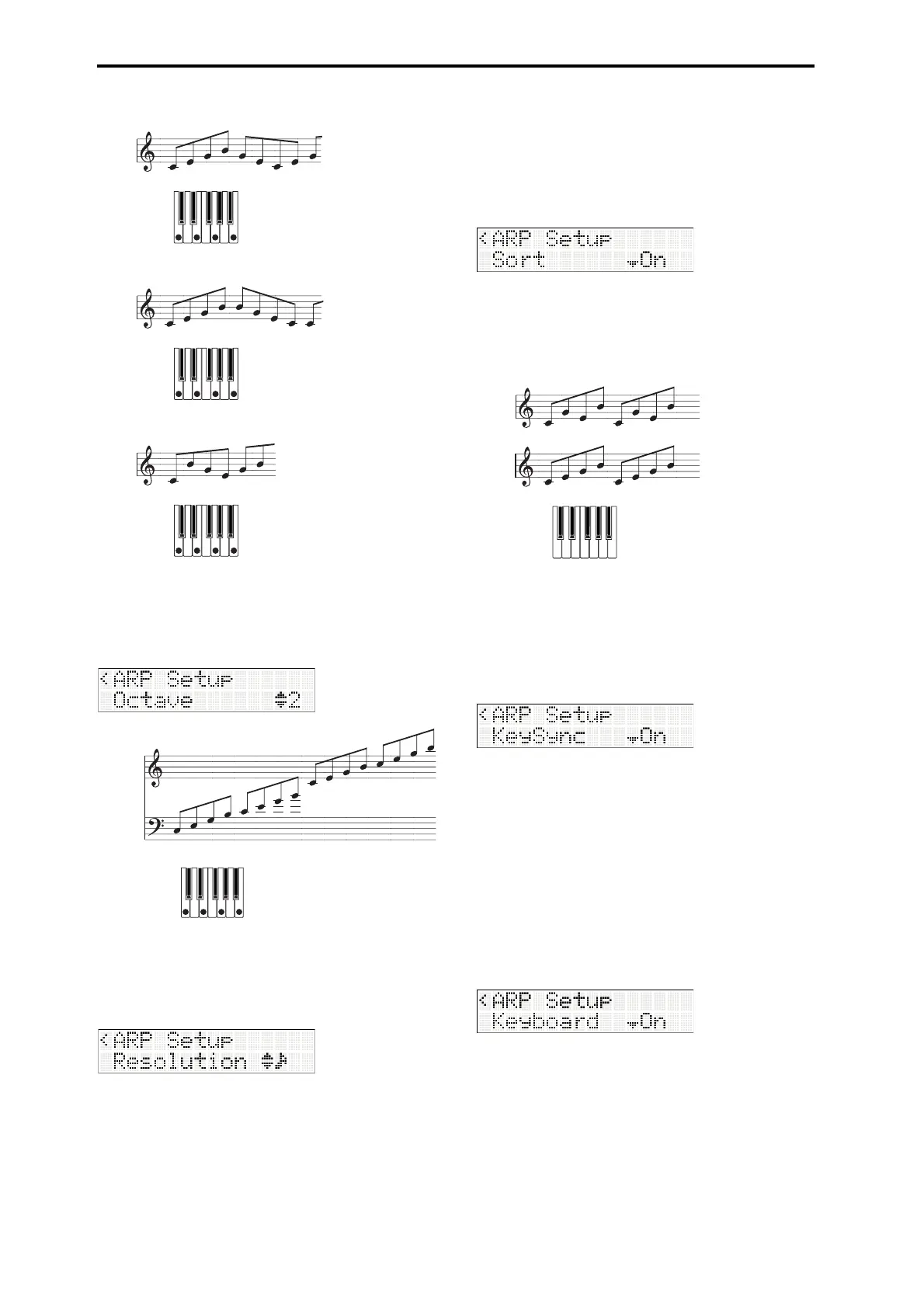Arpeggiator function
52
P2: ALT1
P3: ALT2
P4: RANDOM
Selecting the octave range where the
arpeggio is sounded
Usethe“Octave”radiobuttonstospecifytherangeof
octaveswherethearpeggiowillplay.
Changing the note value of the arpeggiated
notes
The“Resolution”parameterletsyousetthenotevalue
ofthearpeggiatednotes,overarangefrom 3 – .
Sounding the arpeggio in the order that you
play the notes
The“Sort”settingletsyouspecifywhetherthe
arpeggiatednoteswillbeheardinorderoftheirpitch
regardlessoftheorderthatyouplayedthem,orheard
intheorderthatyouplayedthem.
On:Thearpeggiatednoteswillbeheardinorderof
theirpitch,regardlessoftheorderthatyo
uplayed
themonthekeyboard.
Off:Th
eorderofthearpeggiatednoteswillbebased
ontheorderthatyouplayedthemonthekeyboard.
Synchronizing the arpeggiator to the
keyboard
The“KeySync”settingletsyouspecifywhetherthe
arpeggiopatternwillstartthemomentyouplaythe
keyboard,orwillalwaysstayinsynchronizationwith
MIDIclock.
On:Thearpeggiopatternwillstartfromthebeginning
whenanote‐onoccurs.Usethissettingifyouwantthe
performancetobesynchronizedtothebeginningof
themeas
ureinrealtime.
Off:Thearpeggiopatternwillplayinsynchronization
withMIDIclock
.
Sounding both the arpeggio and your
keyboard playing
The“Keyboard”settingletsyouspecifywhetheryour
keyboardplayingwillbeheardtogetherwiththe
arpeggiator’splayback.
On:Yourkeyboardplayingwillbeheardtogether
withthearpeggiator’splayback.
Off:Onlythearpeggiator’splaybackwillbeheard.
ALT1
RANDOM
ON, UP
Sort
OFF, UP
Sort
1234