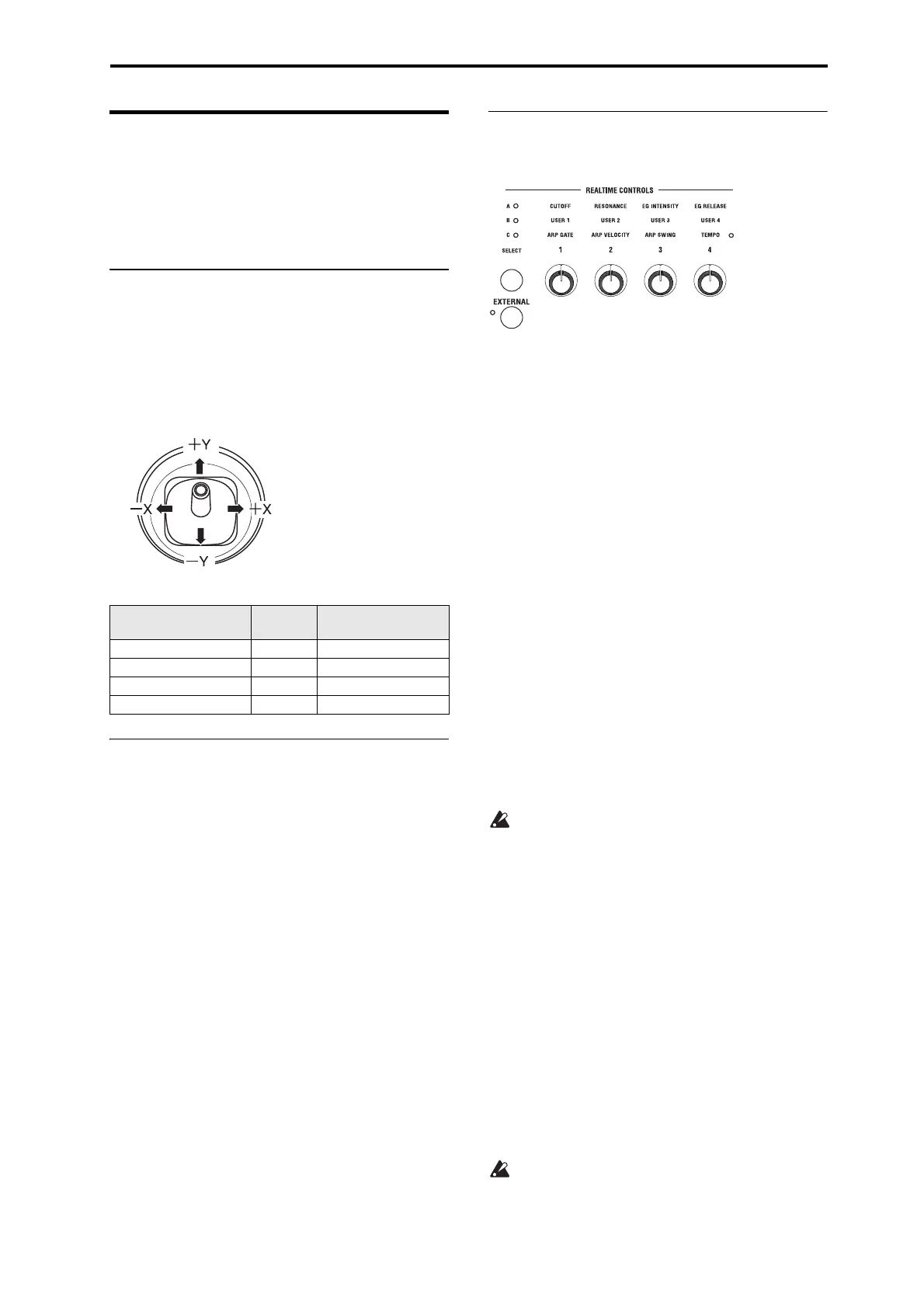Basic Information Using Controllers
9
Using Controllers
Inadditiontousingthekeyboard,themicroSTATION
letsyoucontrolthesoundbyusingthejoystick,knobs
1–4,damperpedal,andfootswitchorfootpedal.
Thesecontrolsletyoumodifythetone,pitch,volume,
effects,etc.inrealtimeasyouplay.
Joystick
Thejoystickmovesinfourdirections:left,right,up
(awayfromyourself),anddown(towardsyourself).
Eachofthefourdirectionscanbeusedtocontrola
differentfunction,suchasmodulatingProgramor
effectsparameters.Theseassignmentscanbedifferent
foreveryProgram,butgenerally,theydothe
following:
Standard Joystick functions
Keyboard
Velocity
Velocityisameasureofhowhardyouplayanoteon
thekeyboard.Thiscanbeusedtomodulatemany
differentaspectsofthesound,suchasvolume,
brightness,orthecharacteroftheattack.
Note Number
Soundscanbeprogrammedtochangeincharacter
basedonthenotebeingplayed.
Asyouplayhigherorloweronthekeyboard,thenote
numbercanmodulatethetimbre–suchasbecoming
brighterasyouplayhigher.Envelopesmayalso
becomefasterorslower;thevolumemaychange;and
soon.
Realtime Controls
Therealtimecontrolsconsistsoffourknobsandtwo
buttons(SELECTandEXTERNAL).
Youcanusetherealtimecontrolsto:
• Applymodulationtosounds,orcontrolthetone.
• Controlthearpeggiator.
• ControlanexternalMIDIdevice.
1. PresstheREALTIMECONTROLSSELECTbutton
toselectthesetoffunctionsthatyouwantto
control(modesA–C),andthenus
eknobs1–4.
TheREALTIMECONTROLSSELECTbuttonlets
youchooseoneofthefollowingthreesetsof
functions.
AmodeandBmode:Theknobswillmodifythe
soundsoreffects.
Cmode:Theknobswillcontrolthearpeggiatorand
thetempo.
Youarefreetoswitchbetweenth
esesetsof
functionswithoutaffectingthecontentyou’ve
ed
itedineachdifferentrealtimecontrolmode.
2. PresstheREALTIMECONTROLSEXTERNAL
button,anduseknobs1–4.
TherealtimecontrolswillbeinExternalmode.
MovingtheknobswilltransmitMIDImessages,
allowingyoutocontrolanexternalMIDIdevice.
Thefunctionofeachknobcanbespeci
fiedin
GLOBAL/MEDIA
:MIDI‐ExternalSetup.
Whenyoumov eaknobintheregionofits
minimumormaximumvalue,theremightbea
slightdiscrepancybetweenthevalueandthe
knob’sposition.
Adjusting the tempo
InrealtimecontrolCmode,knob4(TEMPO)adjusts
theoveralltempooftheentiremicroSTATION,which
willaffecttheitemslistedbelow.
Whenadjustingthetempo,theLEDwillblinkat
quarter‐noteintervals.
• Arpeggiator
•Sequencermodesongs
•TemposyncLFO
•Temposync(BPM)delayeffects
Note: Knob4(TEMPO)willnotfunctionifthe
GL
OBAL/MEDIA:MIDI‐MIDIClocksetting“Clock”
issettoExt.MIDIorExt.USB,orifthisissettoAuto
andMIDIclockisbeingreceived.
Youcannotchangethetemp o oftheprogram
auditionfunction.Knob4willnotfunctio nwhile
theauditionisplaying.
Move the joystick…
Controller
Name
Normally controls…
Left JS–X Pitch bend down
Right JS+X Pitch bend up
Up (away from yourself) JS+Y Vibrato
Down (towards yourself) JS–Y Filter LFO (wah)