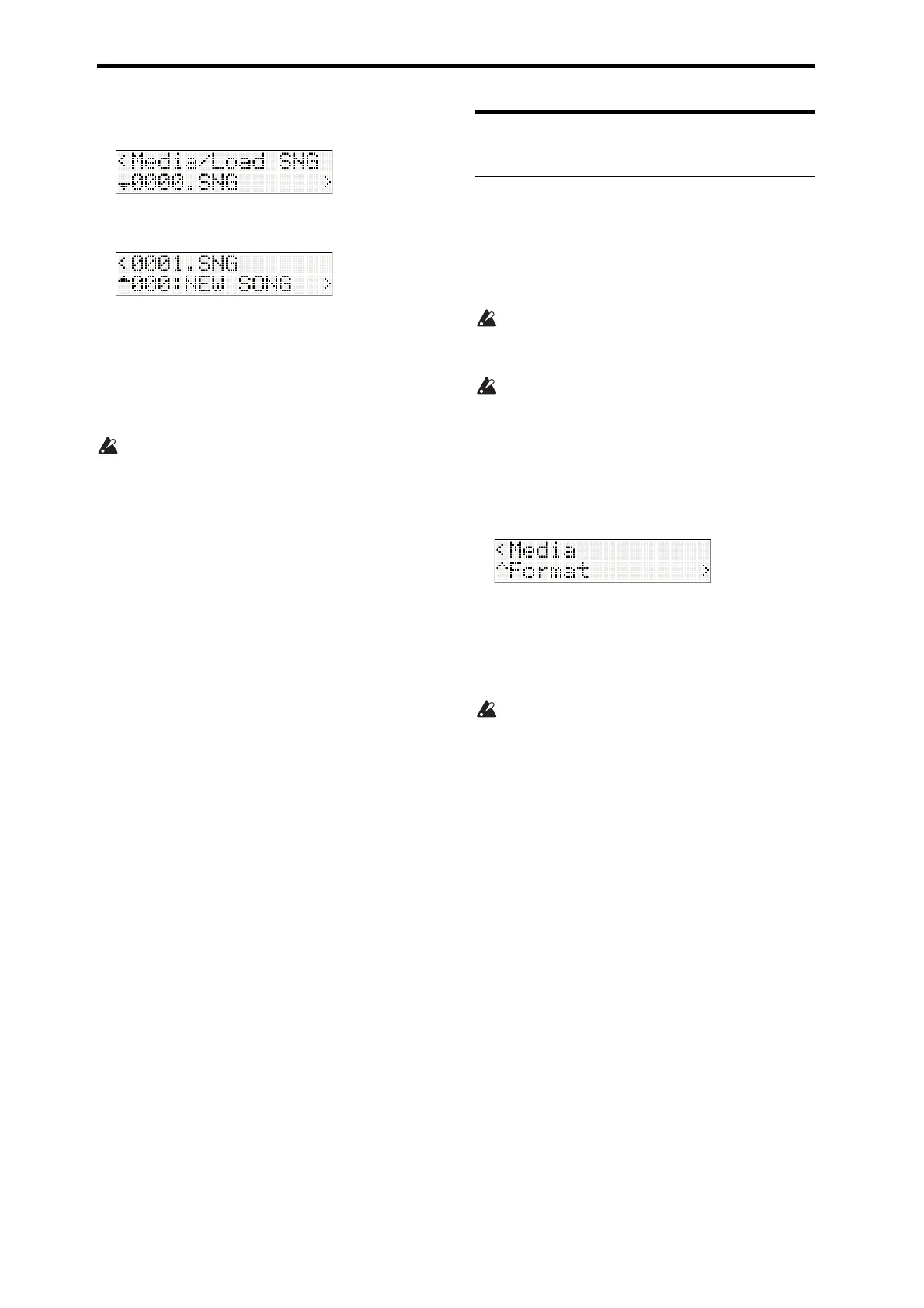Settings for the entire microSTATION, and saving/loading data
62
3. UsethebuttonstoselecttheSNGfilethat
youwanttoload,andthenpressthebutton.
4. Selectthesongdatathatyouwanttoload,and
pressthebutton.
Ifyouwanttoloadallofthesongdata,chooseAll
SNG.
Thedisplaywillask“OK?”
5. Tobe
gintheLoadoperation,pressthebutton.
Thespecifieddataw
illbeloadedintothe
microSTATION.
Neverremoveth emediawhiledataisbeing
loaded.
Loading microSTATION system version
update data
YoucanupdatethemicroSTATION’ssystemby
downloadingthelatestsystemfilefromtheKorg
website(http://www.korg.com)toyourcomputer,and
thentransmittingthefilefromyourcomputertothe
microSTATION.Fordetails,pleaserefertotheKorg
website.
Media utility
Formatting media
Here’showtoformatmedia.
Newmediathatyou’vejustpurchased,ormediathat
hasbeenusedbyanotherdevice,cannotbeusedon
themicroSTATIONinthatstate.Youmustfirstformat
themediasothatitcanbeusedonthemicroSTATION.
Whenyouform at media,all datathathadbeen
savedon thatmediawillbedeleted.Beforeyo
u
proceed,makesurethatthemediadoesnot
containimpo rt antdata.
Afterformatting,youcannotreturnthemediato
itspreviousstatebypressingtheCOMPARE
button.
1. Makesurethatthemediayouwanttoformatis
inserted(p. 60“Inserting/removingacardinthe
SDcardslot
”).
2. ChooseGLOBAL/MEDIA:Media‐Format,and
pressthebutton.
Thedispl
aywillask“OK?”
3. ToexecutetheFormatoperation,pressthe
button.
Whenformattingiscompleted,thedisplaywill
indicate“Complete.”
YoumustformatthemediaonthemicroSTATION.
Mediathatwasformattedonadifferentdev
ice
mightnotberecognizedcorrectly.