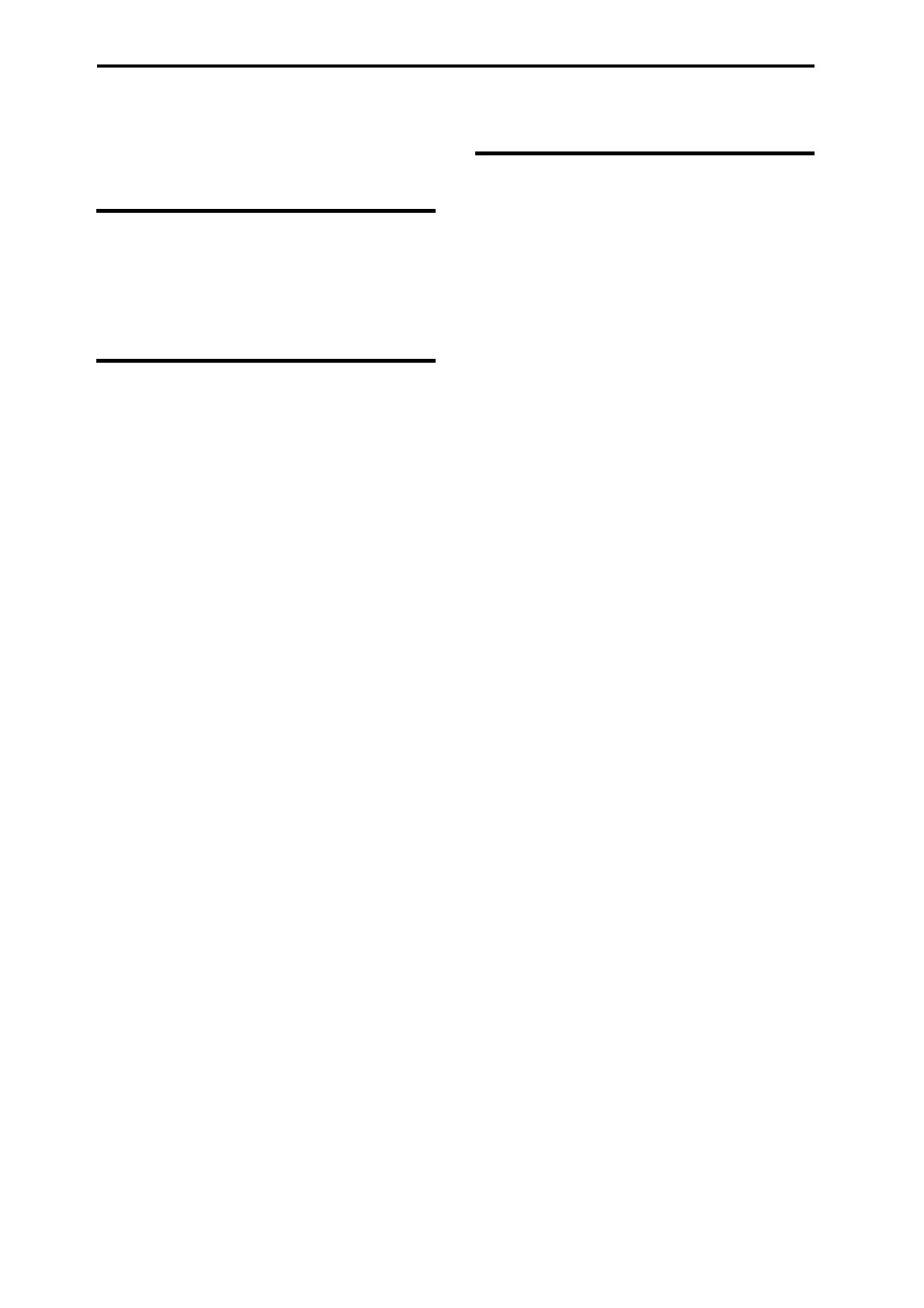Appendix
64
Troubleshooting
Ifyouexperienceproblems,pleaseseetherelevant
itemandtaketheappropriatemeasures.
Power supply
Power does not turn on
IstheACadapterconnectedtoanoutlet?p. 11
IstherearpanelPOWERswitchturnedon?p. 11
Display
The power is turned on, but nothing is shown
on the display. The microSTATION functions
normally when you play the keyboard or
perform other operations.
UsetherearpanelContrastadjustmentknobto
adjustthecontrastofthedisplay.p. 4
The power is turned on, but the display does
not work normally, or an error message is
displayed. There is no sound when you play
the keyboard, and the microSTATION does
not function normally.
Thistypeofproblemmayoccurifadatawriting
operationtointernalmemorywasnotcompleted
correctly,forexample,ifthepowerofthe
microSTATIONwasturnedoffwhileaprogramor
otherdatawasbeingwritten.Ifthisoccurs,
initializethemicroSTATION’sinternalmemory.
(“Initialization”onpage 63)
Can’t switch modes or pages
Ifyou’redoinganyofthefollowing,youmaynotbe
abletochangemodesorswitchtoadifferentpage:
Recordingorplayingbackasong.
In Combination, or Sequencer modes, you
can’t edit the value of Timbre/Track
parameters
Someparameterscan’tbeeditedwhilenotesare
playing,eitherlocallyorfromMIDI.Ifthedamper
pedalishelddown,orifitscalibrationisincorrect,
notesmaybesustainingeveniftheyaren’t audible.
Areyouusingadamperpedalwithapolaritythat
doesnotmatchthePolarityse
tting(Global/Media:
Controllers–PEDAL/SW)?PGp. 65
Insomecases,thisproblemcanbesolvedby
executingtheGlobal/Mediamodecommand
HalfDmprCalib.PGp. 66
Audio output
No sound
Areconnectionsmadecorrectlytoyouramp,mixer,
orheadphones?p. 12
Istheconnectedampormixerpowered‐on,andis
itsvolumeraised?
IsLocalControlturnedon?
Turn“LocalCtrl”(GLOBAL/MEDIA:MIDI)On.
PGp. 61
IstheVOLUMEknobsettoanappropriate
position?p. 2
IstheMasterVo
lumeassignedtoFootPedal
Assign,andisthatpedalvolumelowered?
PGp. 65
Ifaspecificoscillatordoesn’tsoundinprogram
mode,isits“Play/Mute”settoPlay?p. 17
Ifaspecifictimbredoesn’tsoundinCombination
mode,isits“Play/Mute”settoPlay?p. 29
Ifaspeci
fictrackdoesn’tsou
ndinSequencermode,
isits“Play/Mute”settoPlay?p. 37
MakesurethattheStatusisINTorBTH.p. 29,
p.42
AretheKeyZoneandVelocityZonesetsothat
soundwillbeproducedwhenyouplay?PGp. 21,
PGp. 22,PGp. 40
IstheOscillator
,Timbre,orTracklevel
lowered?
PGp. 7,PGp. 19,PGp. 37
Couldthelev eloftheMasterVolu m efollowingthe
totaleffecthavebeenlowered?PGp. 13,PGp. 26,
PGp. 47
Couldthetotalpolyphonybeexceedingthe
maximumpolyphonyof80voices?
Notes do not stop
Is“Hold”(PROGEDIT:OSCCommon)turnedOff?
PGp. 5
InGlobal/Media:Controllers–PEDAL/SW,make
surethatPolarityissetcorrectly.PGp. 65
Evenifthisissetcorrectly,youmightbeableto
solvetheproblembyexecutingtheGlobal/Media
modecommand“HalfDmprCalib.”
IftheARPON/OFFbuttonsareturnedon,try
turningthemof
f.
Notes are sounded in duplicate
IsLocalControlturnedOff?
Turn“LocalCtrl”(GLOBAL/MEDIA:MIDI)Off.
PGp. 61
Noise or oscillation is heard
WhenusingtheMIDI/TempoSyncfunctionto
controlthedelaytimeofaneffect,noisemayoccur
inthedelaysound.Thisnoiseisdueto