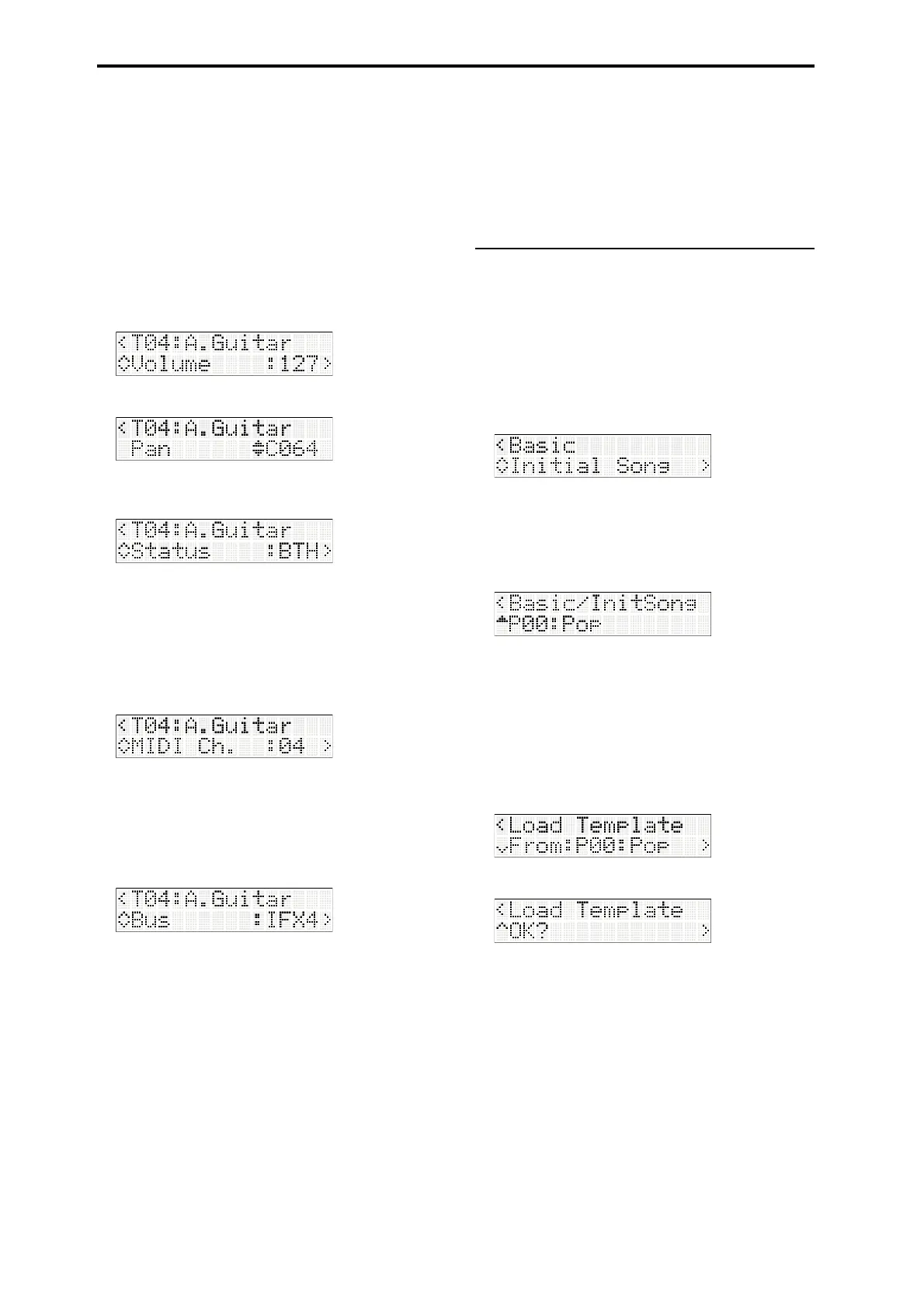Creating songs (Sequencer mode)
42
Usethebuttonstoselectaprogram.The
methodisthesameaswhenassigningaprogramto
eachtimbreinacombination(p. 27).
Note: Youcancopysettingsfromacombinationor
program(PGp. 50,PGp. 51).
2. Inthesameway,usethefunction01–16buttonsto
selectothertracks,andusethebuttonsto
specifyaprogramforthosetracks.
Settheparametersofeachtrack,usingthefunction
01–16buttonstoswitchtracks.
3. Use“Volume”tospecifythevolumeofeachtrack.
4. Use“Pan”tospecifythepanofeachtrack.
5. Use“Status”tospecifythesoundsourcethateach
trackwillplay.
Ifyou’
reusingtheinternalsoundgeneratorasa16‐
trackmultitimbralsoundmodule,you’llnormally
chooseINTorBTH.
Fordetailsonthesesettings,refertotheparameter
guide(PGp. 38“Status”).
6. Use“MIDICh.”tospecifytheMIDIchannelof
eachtrack.
Normallyyou’llus
e“MIDICh.”tospeci
fya
differentchannel1–16foreachtrack.Tracksfor
whichyou’vespecifiedthesameMIDIchannelwill
soundsimultaneouslywhenyourecordorplay
backanyofthosetracks.
7. Use“Bus”tospecifytheoutputbusforeachtrack.
l
(p. 49“Effectsettingsforacombinationorsong”)
8. Adjusteffectsettings.
Adjustsettingsforea
choftheIFX1–IFX5,MFX1,
MFX2,andTFXeffects.
(p. 49“Effectsettingsforacombinationorsong”)
9. Adjustothersettingsasnecessary.
Youcanadjustsettingssuchasarpeggiator(ARP),
MIDIfilter(MIDIFilter),keyzone(KeyZone),and
velocityzone(VelZone).
(PGp. 23“A r p e g g
i a t o r settingsinCombination
andSequencermodes”)
Saving the song setting parameters
The“songsettingparameters”youeditherecanbe
savedasatemplate.
Ifyouusethesesettingsfrequently,youcansavethem
asatemplateandthenloadthemwhennecessary
(PGp. 48“SaveTemplate”).
Using templates
Loading a template as the default song
Here’showtoloadatemplateasthedefaultsongfor
Sequencermodewhentheunitisturnedon.
1. PresstheGLB/MEDIAbuttontoenterGlobal/
Mediamode.
2. SelecttheGlobal/Media:Basic“InitialSong.”
3. Selectthetemplatethatwillbeloadedasthe
defaultsongwhentheunitisturnedon.
Youcanusethesongcommand“SaveTemplate”to
saveyourfrequentlyusedsettingsasauser
template,andusethattemplateasthedefaultsong.
Loading a template
Byloadingatemplate,youcaneasilyusethe
appropriatesettingsforthedesiredstyleofmusic.
1. ChoosetheSequencermodesongcommand
“LoadTemplate.”
2. Usethe“From”fieldtoselectthetemplatethat
youwanttoload.
3. ExecutetheLoadTemplatecommand.