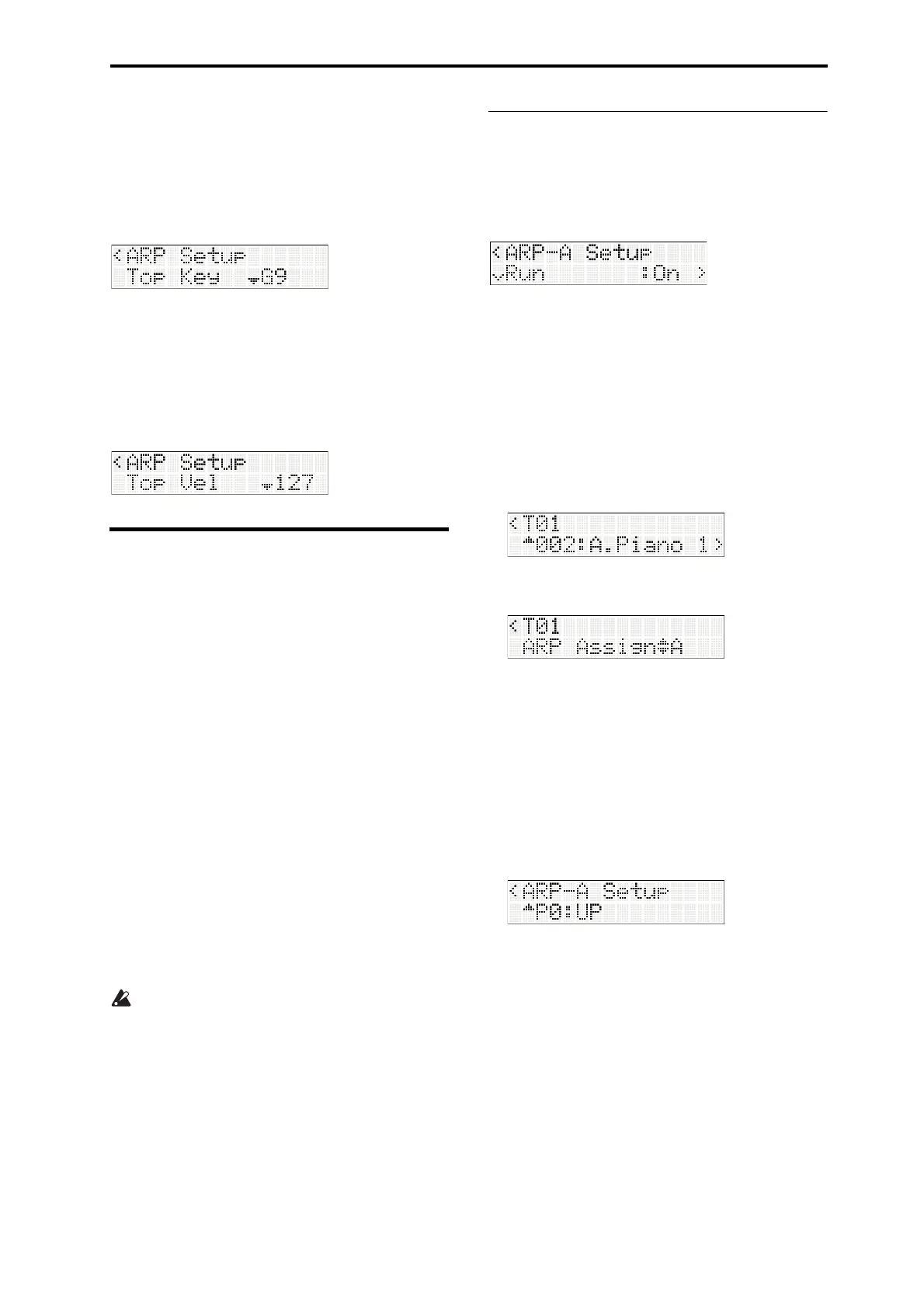Using the arpeggiator while you play Performing with the arpeggiator in Combination
53
Specifying the range of keys that will trigger
the arpeggiator
Thearpeggiatorwillstartwhenyouplaykeysinside
therangespecifiedbythe“TopKey”and
“BottomKey”settings.Keysoutsidethisrangecanbe
usedtoperformnormally,regardlessofthe
arpeggiatoron/offstatus.
Specifying the range of velocities that will
trigger the arpeggiator
Thearpeggiatorwillstartwhenyouplaynoteswith
velocitiesinsidetherangespecifiedbythe“TopVel”
and“BottomVel”settings.Velocitiesoutsidethis
rangecanbeusedtoperformnormally,regardlessof
thearpeggiatoron/offstatus.
Performing with the
arpeggiator in Combination
mode
Combinationmodeprovidesadualarpeggiatorthat
letsyouruntwoarpeggiopatternssimultaneously.
1. PresstheCOMBIbuttontoenterCombination
mode,andselectacombination
(p. 24“Selectingacombination”).
Asyouswitchthroughthecombinations,you’ll
noticethattheLEDattheupperleftoftheARPON/
OFFbuttonwillbelit‐upforsomeofthe
combinations(p.
54“Linkingthearpeggiatorto
program,combinations”).
Thearpeggiatorwillstartwhenyouplaythe
keyboard.Forothercombinationsaswell,youcan
turnonthearpeggiatorbypressingtheARPON/
OFFbutton(theLEDatthebutton’supperleftwill
light‐up).
2. Asdescribedintheprecedingsec
tions“Settings
viacontrollers”and“Settingsinthedisplay,”use
thecontrollersandnoticehowthearpeggio
changes.
TheARPON/O FFbutton,ARPLATCHbutton,
andrealtimecontrolsmodeCknobswillap plyto
botharpeggiatorsAan d B.Their statusissaved
whenyouwritethecombination.
Note: Thelatchsettingcanalsobespecifiedus
ing
PROGEDIT:ArpSetup“Latch.”
Arpeggiator settings
Selecting the arpeggiator(s) to run
Turnthe“Run”settingOnforthearpeggiator(s)that
youwanttorun.Thearpeggiator(s)thatareturnedOn
herewillfunctionwhentheARPON/OFFbuttonison.
However,thearpeggiatorwillrunonlyifthe“A R P
Assign”settingofeachtimbreassignsarpeggiatorA
orBtothattimbre(“
Assigninganarpeggiatortoa
timbre”).
Assigning an arpeggiator to a timbre
Asanexample,we’llassignapianosoundtotimbre1,
abasssoundtotimbre2,andassignarpeggiatorsA
andBtotimbres1and2respectively.
1. InCOMBIEDIT:Timbres‐Timbre01,use
“ProgramSelect”toselectapianoprogram.
2. InCOMBIEDIT:Timbres‐Timbre01,set“ARP
Assign”toA.
3. Withthefrontpan
elTIMBRE/TRACKLEDlit,
pressthe02buttontoswitchtotimbre2,andthen
useCOMBIEDIT:Timbres‐Timbre02“Program
Select”toselectabassprogram.
4. InCOMBIEDIT:Timbres‐Timbre02,set“ARP
Assign”toB.
Settings for each arpeggiator
5. InCOMBIEDIT:Arpeggiator‐Arp‐ASetupor
Arp‐BSetup,makesettingsforarpeggiatorAorB.
Setthe“Pattern,”“Resolution,”“Octave,”“Sort,”
“Latch,”“KeySync.,”and“Keyboard”parameters
forarpeggiatorAandB(PGp. 9).