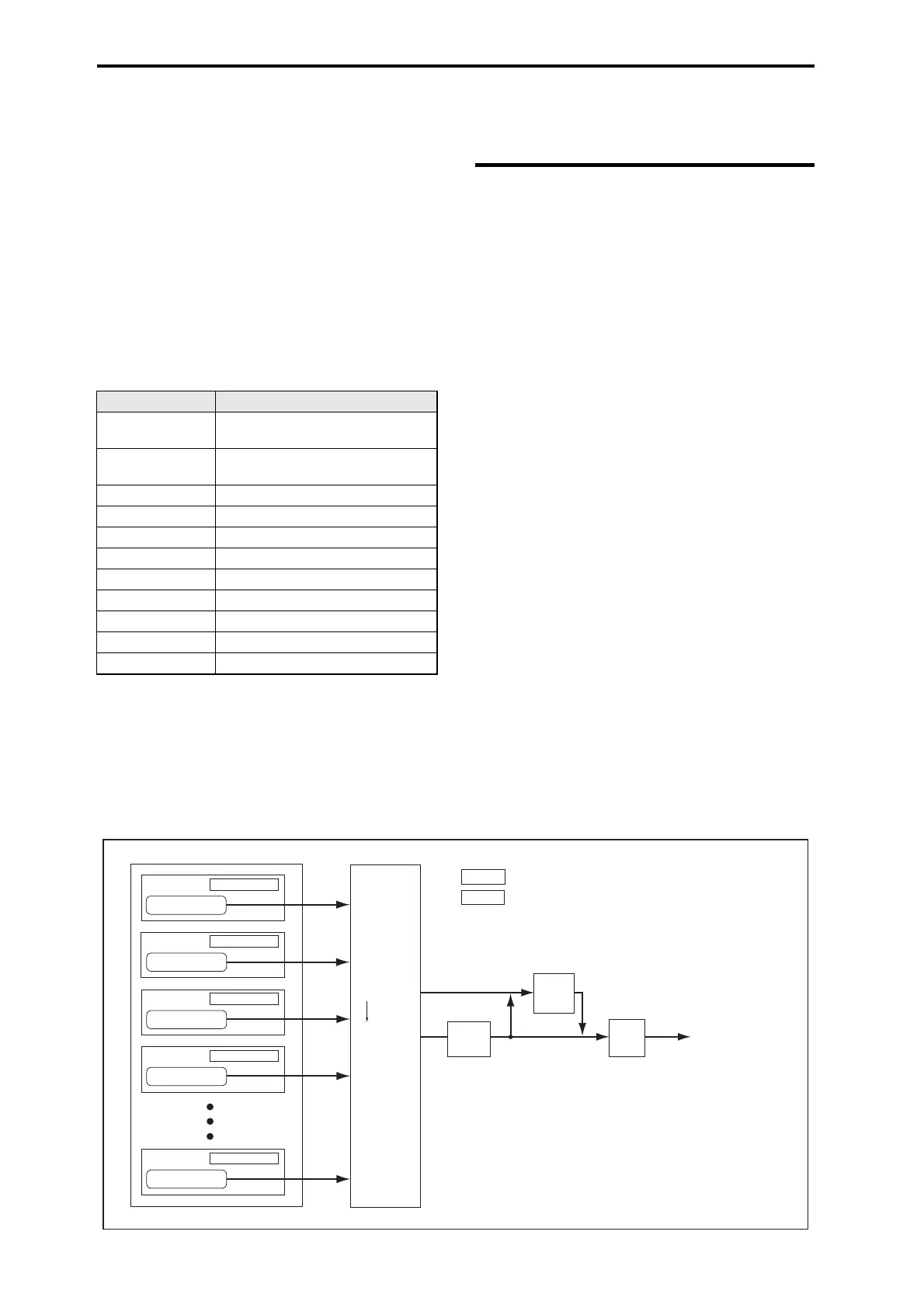Playing and editing combinations
26
Editing a combination
Youcancreateanoriginalcombinationeitherby
editingapreloadcombinationorbyeditingan
initializedcombination.Youcanthensave(write)the
editedcombination.
Note: Ifacombinationusesaprogramthatwasbeing
editedinProgrammode,thatprogramwillusethe
editedsound.
Summary of the edit pages
FromtheCOMBIPLAYpage,pressthebuttonto
entertheCOMBIEDITpage.TheCOMBIEDITpage
letsyoueditthesoundindetail.
Itisdividedintothefollowinggroups.
Fordetailsonhowtoaccesseachmodeandpage,refer
to”Basicoperatingmethods”(p. 7).
A suggested approach for
editing
First,selectaProgramforeachTimbre.(Notethatyou
don’thavetouseall16Timbres!)
Next,createanydesiredkeyboardorvelocitysplits,
layers,orcrossfadesbetweenthedifferentTimbres.
Afterthis,adjustthevolumesoftheTimbres,andset
upanyotherTimbreparametersasdesired.
Toaddfinishingtouchestothesound,setupthe
Insert,
Master,andTotalEffectasdesired.Theseeffects
canbedifferentfromthoseassociatedwiththe
individualProgramsinProgrammode,ifdesired.
Inaddition,youcanmakearpeggiatorandcontroller
settingstocreatethefinishedCombination.
Note: Youcanuseacommandtocopyaprogram’s
effectandarpeggiatorsettings(PGp. 27
“Command”).
Group Summary
Timbres
Timbre parameters, effect routing
settings, assign arpeggiators to timbres.
Knob Assign
Assign the function of knobs 1–4 when
realtime control mode B is selected.
Tempo Arpeggiator tempo setting.
ARP Arpeggiator settings.
IFX 1 - IFX5 Insert effect settings.
MFX1, MFX2 Master effect settings.
TFX Total effect settings.
MasterVol Master volume setting.
Command Commands
Write Combi Write a combination.
External Setup Check an external setup.
Parameters
Parameters
Parameters
Timbre2
Timbre3
Timbre16
Timbre4
Timbre1
Parameters
Program
Program
Program
Program
Program
OUTPUT
L/MONO, R
Master
Eects
1, 2
Total
Eect
Insert
Eects
1…5
Arpeggio
Timbre
Insert Eects
Master Eects
FX Control Bus
FX Routing
Controllers
Parameters
Combination structure and corresponding pages