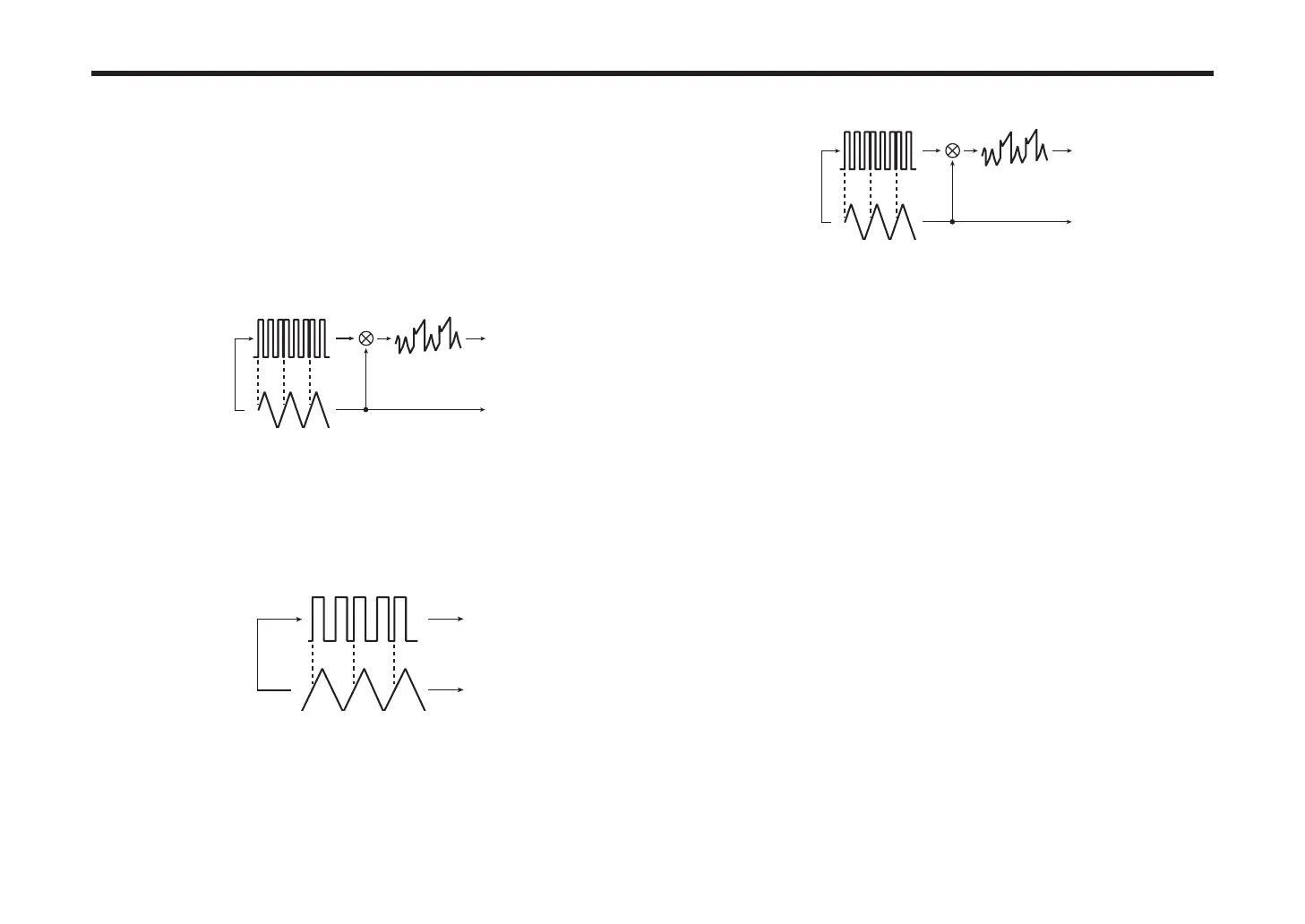15
PROGRAM
OSC MOD [O, RING, SYNC, RING+SYNC]
This selects the type of oscillator modulation produced by oscillator 2 in
conjunction with oscillator 1.
O: Oscillator modulation will not be used; the sound of oscillator 2 will be
output. By adjusting the OSC2 “SEMITONE” and “TUNE” seings you’ll be able
to create overtone-like components, harmonies, or detune eects.
RING: Oscillator 2 will be used as a ring modulator. By adjusting “SEMITONE”
or “TUNE” you can create metallic sounds with lile sense of pitch. This is useful
for sound eects.
Sync
Ring modulation generates the sum and dierence of the oscillator 1 and 2
waveforms. For example, select a pulse wave (PULSE for oscillator 1) as the
oscillator, set “TRANSPOS” to 0, and “SEMITONE” to 24. Then you can adjust
“TUNE” to produce a clear bell-like sound. Using a virtual patch to modulate
“OSC2 Tune” from an LFO or EG can also produce distinctive results.
SYNC: An oscillator sync eect will be produced. This is convenient when
creating synth-lead sounds.
OSC1 Wave
OSC1 Output
Sync
Oscillator sync is a type of modulation where the phase of oscillator 2 is forcibly
synchronized to the phase of oscillator 1. For example, select a sawtooth waveform
for the oscillator, and raise the MIXER “OSC2” seing.
Then use “SEMITONE” or “TUNE” to change the pitch, and listen to the result.
This will be easier to notice if you raise the pitch of oscillator 2 higher than
oscillator 1. You can also produce interesting results by using a virtual patch to
modulate “OSC2 Tune” from an LFO or EG.
RING+SYNC: This will apply both RING and SYNC modulation simultaneously.
Sync
SEMITONE [–24...+24]
Species the detuning (pitch dierence) relative to oscillator 1, in semitone steps
over a range of plus or minus two octaves.
Note:
If you want to use the sound of oscillator 2 as a component in the oscillator
1 overtone structure, try seing it one octave or a h higher than oscil-
lator 1. If you want to use oscillator 2 in harmony, you can try intervals
such as a third, fourth, or h.
TUNE [–63...+63]
Species the amount of detune for OSC2 relative to OSC1. A seing of ±63
produces a pitch dierence of ±2 octaves, and ±48 produces a pitch dierence of
±1 octave. Values near 0 will make ne adjustments in the pitch.
Note: If the oscillator 2 “OSC MOD” is set to SYNC, adjusting “SEMITONE” or
“TUNE” will aect the pitch of the overtones. It will not change the pitch
of the fundamental.
