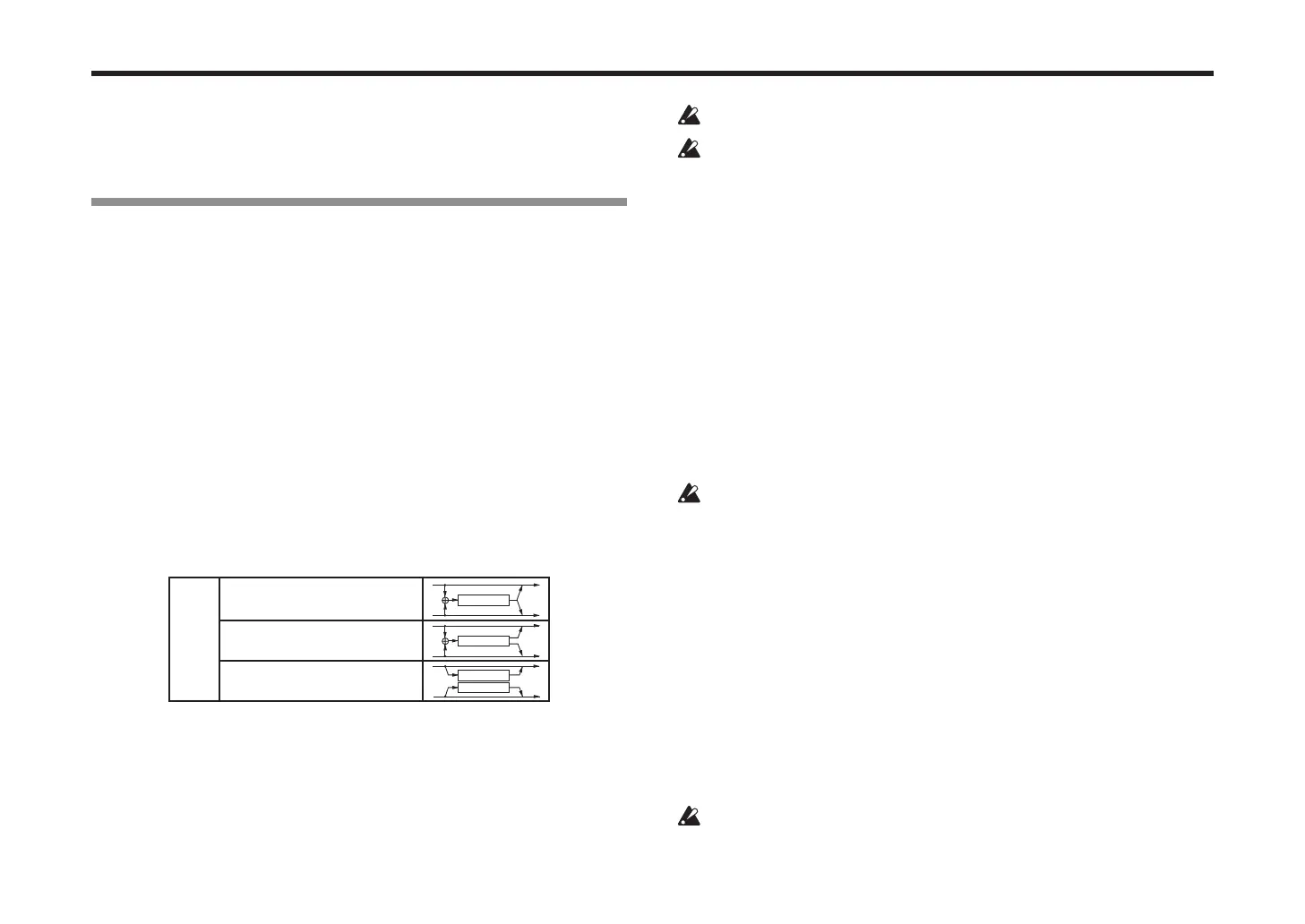37
Eect guide
Eect guide
About the eects
The RK-100S provides a two-band EQ and two master eects. You can use the EQ
to modify the sound of each timbre, and use the master eects to apply spatial-
type processing to the overall sound.
For each master eect you can choose one of seventeen full-digital eects, which
are categorized as follows.
01–05: Filter and dynamics eects such as EQ and compressor
06–10: Delay-type eects
11–17: Pitch and phase modulation eects such as chorus and phaser
About the eect input and output
The master eects are stereo-in and stereo-out. In the “Dry/Wet” balance, the
stereo-input Dry signal (the sound not processed by the eect) is passed through
to stereo-output. The way in which the Wet signal (the sound processed by the
eect) is output will depend on the type of eect, with the following variations.
Stereo In - Stereo Out
Mono In - Mono Out
Mono In - Stereo Out
Eect
Eect
Eect
Eect
Wet
The input/output variation for each eect is shown on the upper le side of the
block diagram.
To obtain the best sound quality, you should set the input level to the master
eect as high as possible without causing clipping. This is done using the AMP
“LEVEL” parameter, the MIXER “OSC1,” “OSC2,” and “NOISE” parameters, and
the “Trim” parameter of each eect. Then use each eect’s “Dry/Wet” or “Output
Level” parameters to adjust the output level of the eect.
Some eect types do not have a “Trim” or “Output Level” parameter.
There is no input level meter etc. to check the input level to the eect.
Insucient input level will produce a poor S/N ratio, while excessive input
level will cause clipping.
About the delay time
Time Ratio
For delay eects, the actual delay time will be the delay time multiplied by the
“Time Ratio.”
Delay time when Delay Tempo Sync is O
If “Delay Tempo Sync” is O, you’ll be able to set the delay time in msec units.
For example,
• If “Delay Tempo Sync”: O, “L Delay Time”: 800ms, “R Delay Time”: 400 ms,
and “Time Ratio”: 50%, then the actual delay time will be 400 ms in the le
channel and 200 ms in the right channel.
If the specied delay time multiplied by the “Time Ratio” would exceed the
allowable range, the delay time will be set to the maximum possible value.
Delay time when Delay Tempo Sync is On
If “Delay Tempo Sync” is On, the delay time will synchronize with the tempo
specied by the TAP buon (or by an external MIDI clock). Since the tempo will
follow the arpeggiator, this is useful for a live performance.
If “Delay Tempo Sync” is On, you’ll be able to set the delay time as a note value.
For example,
• If “Delay Tempo Sync”: On, “L Delay Time”: 1/4, “R Delay Time”: 1/8, and
“Time Ratio”: 50%, then the actual delay time will be an eighth note in the le
channel and a sixteenth note in the right channel.
• If “Delay Tempo Sync”: On, “Time Ratio”: 100%, L Delay Time”: 1/8, and “R
Delay Time”: . 3/16, then the delay time will be an eighth note in the le channel
and a doed eighth note in the right channel.
If the specied delay time multiplied by the “Time Ratio” exceeds the
allowable range, the delay time will be set to one half of the seing. If this
would still exceeds the maximum possible value, the delay time will be
