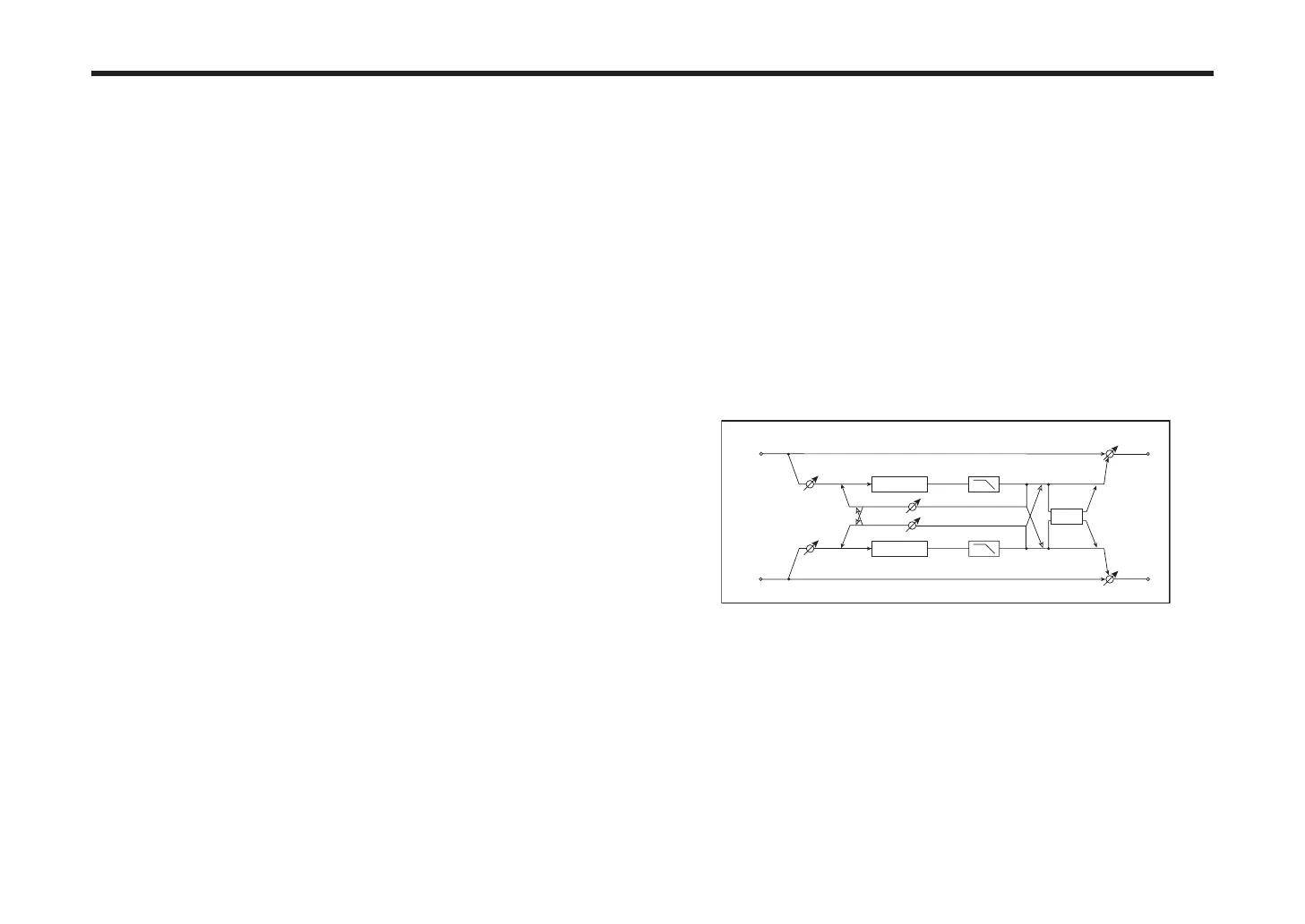44
RK-100S parameter guide
LFO KeySync [O, On]
Species whether the LFO will be reset at note-on
See page 40 “LFO KeySync”
LFO Init Phase [000...180°]
Species the starting position of the waveform
Note: This parameter will be displayed and can be set if “LFO KeySync” is On.
See page 41 “LFO Init Phase”
Delay
This is a stereo delay, and can by used as a cross-feedback delay eect in which
the delay sounds cross over between the le and right by changing the feedback
routing.
Delay
Delay
Stereo/Cross
Left
Right
Feedback
Dry / Wet
Dry / Wet
Stereo In - Stereo Out
Trim
Trim
High Damp
High Damp
Spread
Stereo/Cross
Dry/Wet [Dry, 99:1...1:99, Wet]
Sets the balance between the eect and dry sounds
Type [Stereo, Cross]
Selects the delay type
With the Stereo seing, this will be a conventional stereo delay.
With the Cross seing, this will be a cross-feedback delay in which the delay
sound bounces between le and right.
Delay Tempo Sync [O, On]
Species whether the delay time will be synchronized
Note:
If you set a smaller value for the “Bit” parameter, the sound may be
distorted. The volume level may also be changed. Use “Output Level” to
adjust the level.
Output Level [000...127]
Sets the output level
Fs Mod Intensity [–63...+63]
Sets the depth of sampling frequency LFO modulation
LFO Tempo Sync [O, On]
Species whether the LFO cycle will synchronize to the tempo specied by the
TAP buon or MIDI clock
See page 40 “LFO Tempo Sync”
LFO Frequency [0.01...100.0Hz]
Sets the LFO speed
Note: This parameter will be displayed and can be set if “Mod Source” is LFO
and if the “LFO KeySync” is O.
See page 40 “LFO Frequency”
LFO Sync Note [8/1...1/64]
Sets the LFO frequency as a proportion of the tempo set by the TAP buon
Note: This parameter will be displayed and can be set if the “LFO Tempo Sync”
is On.
See page 40“LFO Sync Note”
LFO Waveform [Saw, Square, Triangle, Sine, S&H]
Selects the LFO waveform
See page 40 “LFO Waveform”
LFO Shape [–63...+63]
Adjusts the shape of the LFO waveform
See page 40 “LFO Shape”
