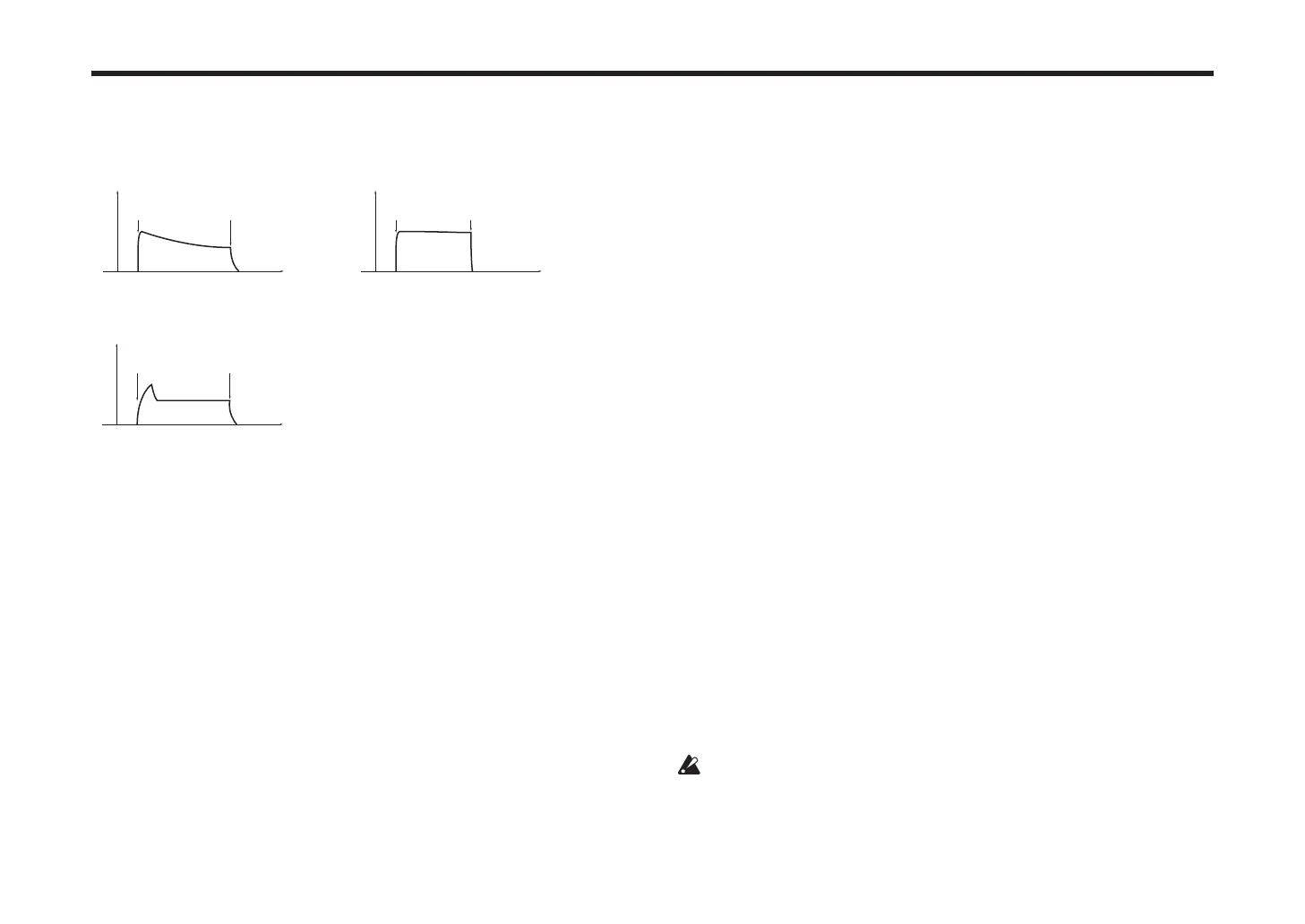21
PROGRAM
used as Virtual Patch sources, you are also free to use them to vary the pitch or numerous
other aspects of the sound.
Some example amp EG seings are shown below.
0
Note on
Note o
Attack: 0 Sustain: 0
Decay: 100 – 127 Release: 5–25
Piano
0
Note on
Note o
Attack: 0 Sustain: 127
0
Note on
Note o
Attack: 40 Sustain: 75
Decay: 50 Release: 50
AT (Attack Time) [000...127]
Species the time from note-on (when the key is pressed) until the aack level
(maximum value of the envelope) is reached.
DT (Decay Time) [000...127]
Species the time from when the aack level is reached until the sustain level
(SUSTAIN) is reached.
SL (Sustain Level) [000...127]
Species the cuto frequency that will be maintained aer the decay time has
elapsed, until you release the key.
RT (Release Time) [000...127]
Species the time from note-o (when the key is released) until the level reaches 0.
LV.VELO (Level Velocity Intensity) [–63...+63]
This species how your keyboard velocity (playing strength) will aect the
amplitude of the FILTER EG. Higher seings of this parameter will allow changes
in your keyboard velocity to produce greater dierences in EG amplitude.
AMP (Amplier)
These parameters control the volume. The sound that is created by passing
through the oscillator and lter is amplied by the amp.
In addition, drive or wave shape parameters can be specied. Distortion, etc., can
be added to the sound, creating a unique sound with impact.
LEVEL [000...127]
Adjusts the volume of the timbre.
PAN [L63...CNT...R63]
Adjusts the location of the sound in the stereo eld. L63 is far le, CNT is center,
and R63 is far right.
KEY TRACK [–63...+63]
Species how keyboard tracking will aect the volume.
With positive (+) seings, the volume will increase as you play above the C4 note
on the keyboard, and will decrease as you play below C4.
With negative (–) seings, the volume will decrease as you play above the C4
note on the keyboard, and will increase as you play below C4.
Note: Keyboard Tracking operates according to the pitch that is controlled by
pitch bend, and transpose. It is not aected by pitch changes produced
by vibrato or Virtual Patch.
WAVE SHAPE DEPTH [000...127]
Species the depth where the drive or wave shape functions will be applied.
WAVE SHAPE TYPE [O, Drive...Level Boost]
This switches wave shaping on/o, and selects the type. Wave shaping modies
the input waveform by applying a transformation of the type you specify here,
and produces an output waveform that includes the components of both the
input waveform and the transformation shape. “WS DEPTH” species the depth
of this eect.
Some seings may produce noise
O: Wave Shape/Drive is o.
Drive: Drive will be applied. The amount of distortion is adjusted by the output
level of each oscillator in the MIXER section (see page 17).
