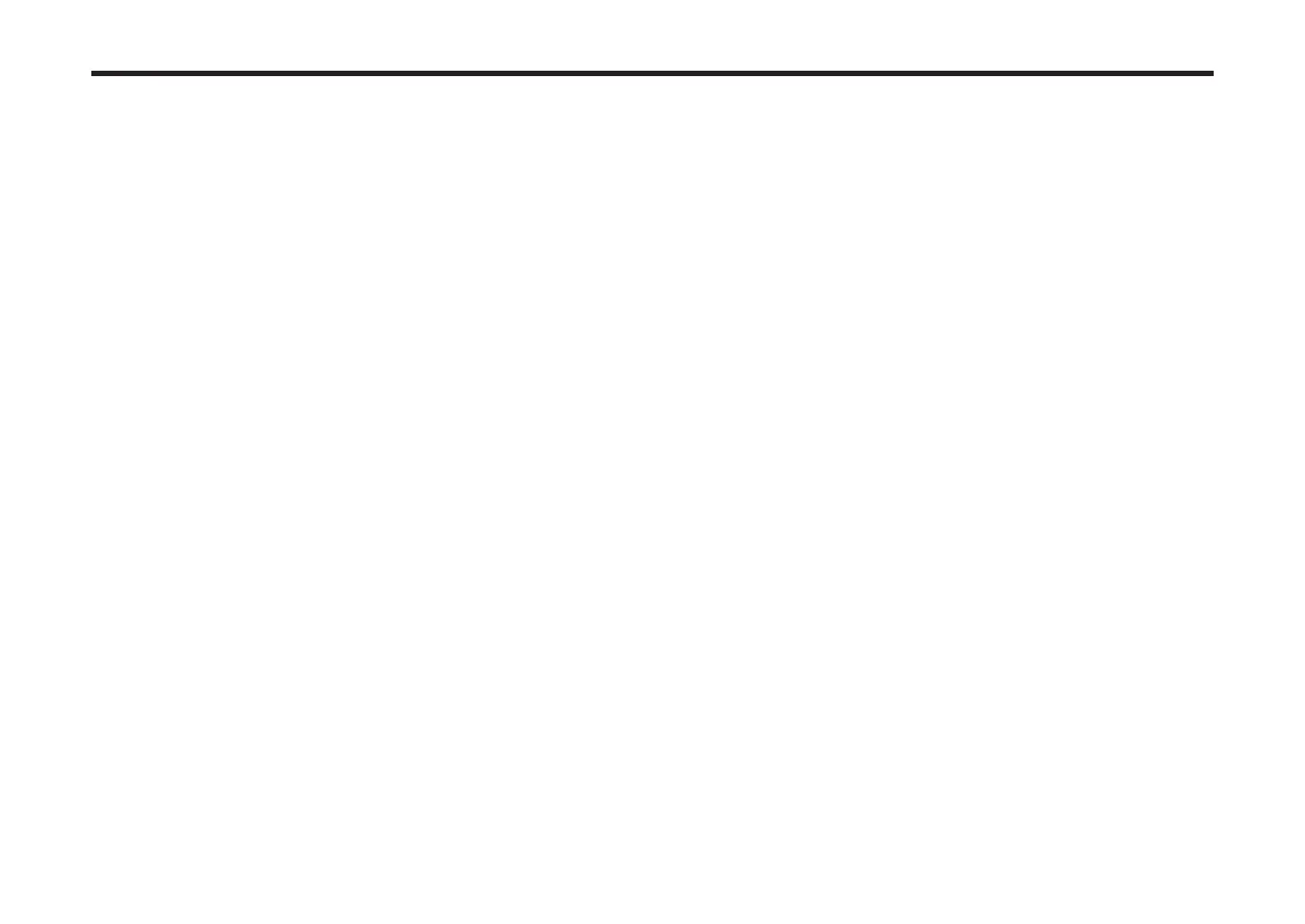17
PROGRAM
PITCH
Here you can adjust seings that aect the pitch of the oscillators. These seings
are common to oscillators 1 and 2. Set the transpose and tuning parameters to
obtain the desired pitch.
Here you can also specify the amount of pitch change that is produced by the
short ribbon controller.
TRANSPOSE [–48...+48]
Adjusts the pitch of the oscillators in semitone steps. The range is four octaves
upward or downward.
Note: This seing is related to the pitch of the oscillators themselves; this is not
the same as the OCTAVE UP and DOWN buons on the front panel that
change the range of notes available on the keyboard.
BEND RANGE [–12...+12]
This species the amount (in semitone steps) that the pitch changes when the
short ribbon controller is used while the SHORT RIBBON buon is lit up in red.
This value is the amount that the pitch changes when you slide your nger from
the center of the ribbon to the right end.
DETUNE [–50...+50]
Adjusts the pitch of the oscillator in one-cent steps.
VIBRATO INTENSITY [–2400...+2400]
This species the intensity of the vibrato when the short ribbon controller is used
while the SHORT RIBBON buon is lit up in green.
Note: You can produce a vibrato eect by using LFO2 to modulate the oscillator
pitch, causing it to move up and down.
PORTAMENTO TIME [000...127]
Portamento is a smooth change in pitch from one note to another. This parameter
species the speed of the portamento eect.
With a seing of 000, there will be no portamento eect. Increasing the value
will lengthen the amount of time it takes for the portamento eect to transition
from one note to the next.
MIXER
These parameters adjust the volume balance of the oscillator 1 and 2, and the noise
generator. These seings will be the input level to the lter section.
OSC1 [000...127]
Sets the output level of oscillator 1.
OSC2 [000...127]
Sets the output level of oscillator 2.
NOISE [000...127]
Sets the output level of the noise generator. This noise generator creates white
noise. This is independent of the white noise that can be selected as a waveform
for oscillator 1(“WAVE”: NOISE.) This does not have lter or resonance as the
oscillator 1 noise generator does, but you can use the FILTER section to create
the same results as the noise waveform of oscillator 1.
Noise is used to create percussion instrument sounds, or sound eects such as
surf.
PUNCH LEVEL [000...127]
Creates a more “snappy” aack by adjusting the amount of pulse waveform that
is added to the oscillator output only during the aack. Increasing this value will
emphasize the aack.
