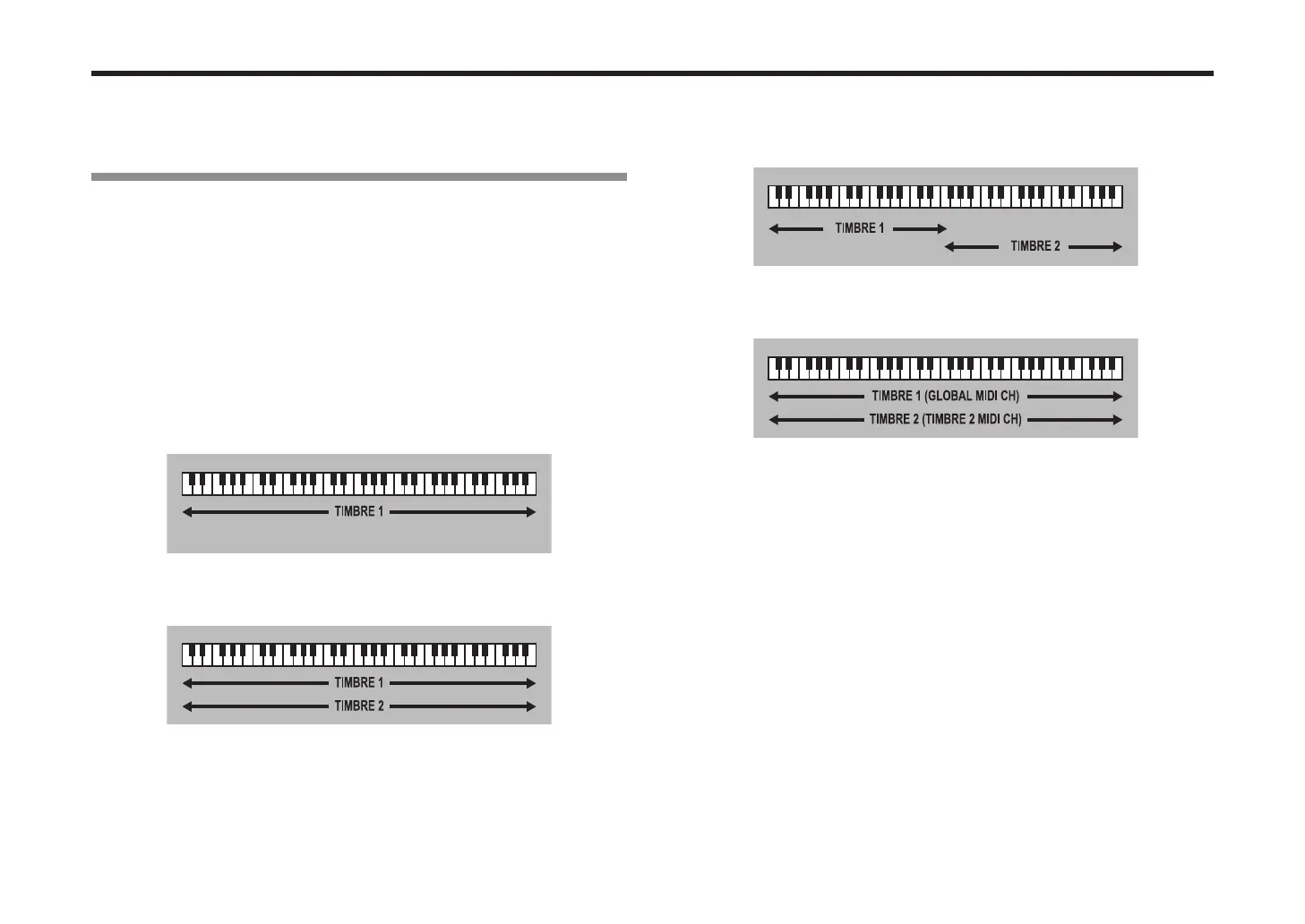8
RK-100S parameter guide
PROGRAM
Common parameters
VOICE
Here you can adjust seings that apply to the entire program as well as the seings
that specify how the timbres will sound. You can choose whether to use only a
single timbre (SINGLE), or how to use two timbres (LAYER, SPLIT, MULTI).
Voice Mode [SINGLE, LAYER, SPLIT, MULTI]
This parameter determines how many timbres a program will use, and how those
timbres will be allocated.
SINGLE: Only one timbre will be used.
LAYER: Two timbres will be used. When you play the keyboard, both timbres
will sound simultaneously. You can edit each timbre individually.
SPLIT: Two timbres will be used. You can specify a range of notes for each timbre,
and play each timbre from a dierent area of the keyboard. Each timbre can be
edited separately.
MULTI: Two timbres will be used. This mode is mainly used when playing the
RK-100S from an external MIDI device. Each timbre can be edited separately.
SPLIT KEY [C-1...G9]
This parameter will appear if “Voice Mode” is set to “SPLIT.” It species the
range where each timbre will sound. Notes below the note number you specify
will be sounded by timbre 1, and notes above (and including) that number will
be sounded by timbre 2.
TIMBRE 2 MIDI CH. [GLOBAL, 01...16]
When the “Voice Mode” is set to either Layer or Multi, this parameter can be used
to set the MIDI channel for timbre 2. If you choose Global, the MIDI channel of
timbre 2 will match the global MIDI channel.
Note: The Global MIDI channel can be set by the shi function of the RK-100S.
Note: The MIDI Channel of timbre 1 will match the global MIDI channel set by
the RK-100S.
