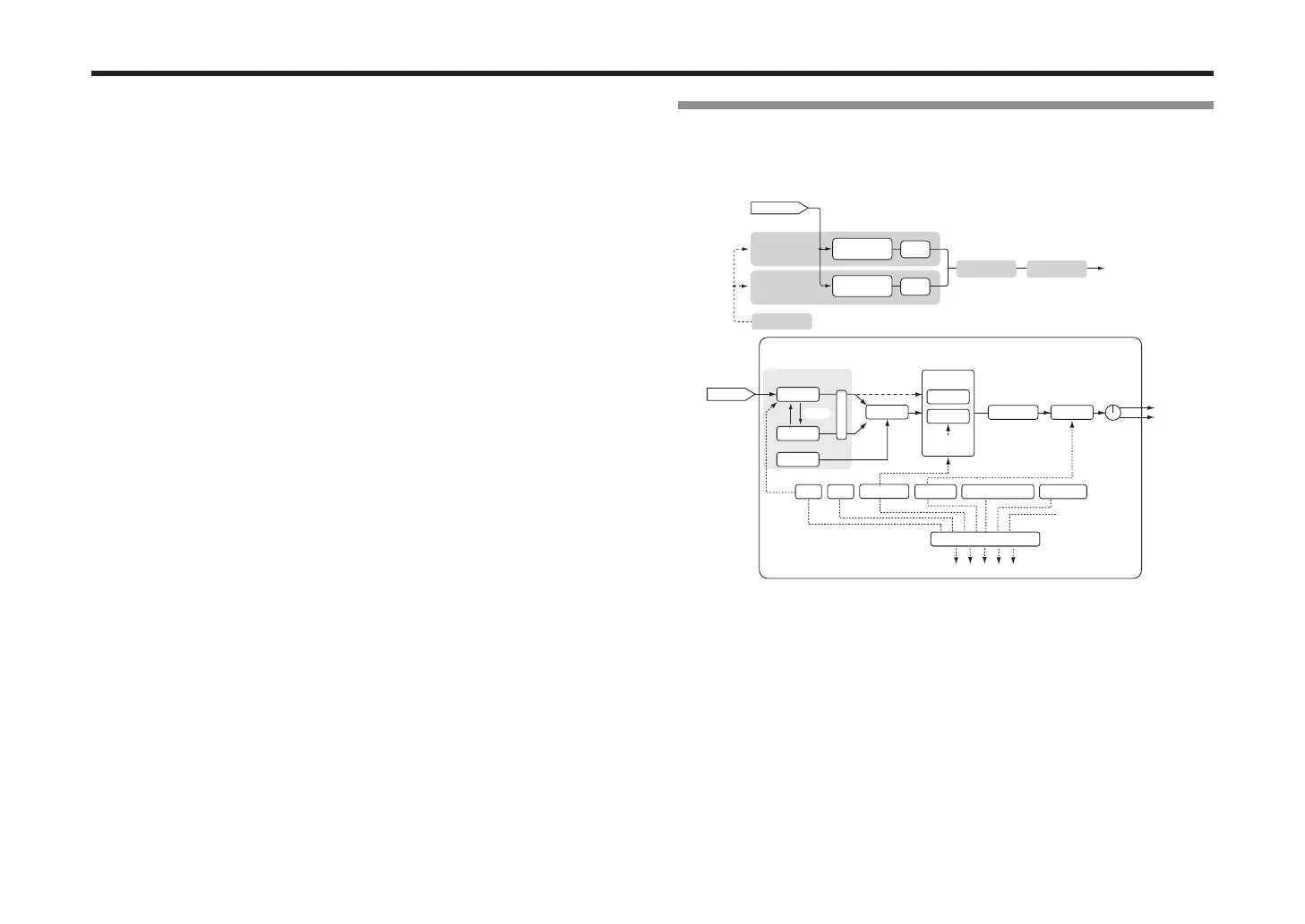4
RK-100S parameter guide
Introduction
Thank you for purchasing the Korg RK-100S KEYTAR. To help you get the most
out of your new instrument, please read this manual carefully.
This RK-100S parameter guide explains the parameters that you can edit on the
RK-100S in addition to providing basic instructions for usage. Read this guide
when you want to adjust or rene the seings.
Preparations
You’ll use the RK-100S Sound Editor soware to edit the RK-100S’s parameters.
Please download the latest version of the RK-100S Sound Editor from the KORG
website (hp://www.korg.com/) and install it on your computer.
For details on how to install and use the RK-100S Sound Editor soware, please
refer to the RK-100S Sound Editor owner’s manual.
Editing the sound
Before you start editing, you’ll need to understand the basics of how the sounds
are created. Once you understand how the RK-100S’s sounds are structured, you’ll
be able to freely create the sounds you want.
Synthesizer
As shown in the illustration, a synth program consists of timbres 1/2, master
eects 1/2, and the arpeggiator.
Timbre 1
Timbre 2
Synth
Synth
EQ
EQ
ARPEGGIATOR
MASTER FX2MASTER FX1
OUTPUT
(L/MONO
PAN
Filter Routing= Individual
Drive/WS Position
= PreAmp
To
Free Assign
Audio In
OSC MOD
OSC1
PITCH
MIXER
FILTER1
FILTER2
DRIVE/WS
AMP
OSC2
NOISE
FILTER EG
Keyboard Tracking
FILTER EG
AMP EG
ASSIGNABLE EG
LFO1 LFO2 MIDI 1–3
VIRTUAL PATCH
Keyboard Tracking
Velocity
Ribbon
FILTER
OSCILLATOR
The three elements of sound: pitch, tone, and volume
Sound has three basic elements: pitch, tone, and volume.
Just like the analog synthesizers of the past, the RK-100S analog modeling
synthesizer provides “oscillator,” “lter,” and “amp” (amplier) sections that
control these three elements.
Edit the oscillator seings to change the pitch, the lter seings to change the
tone, and the amp seings to change the volume.
