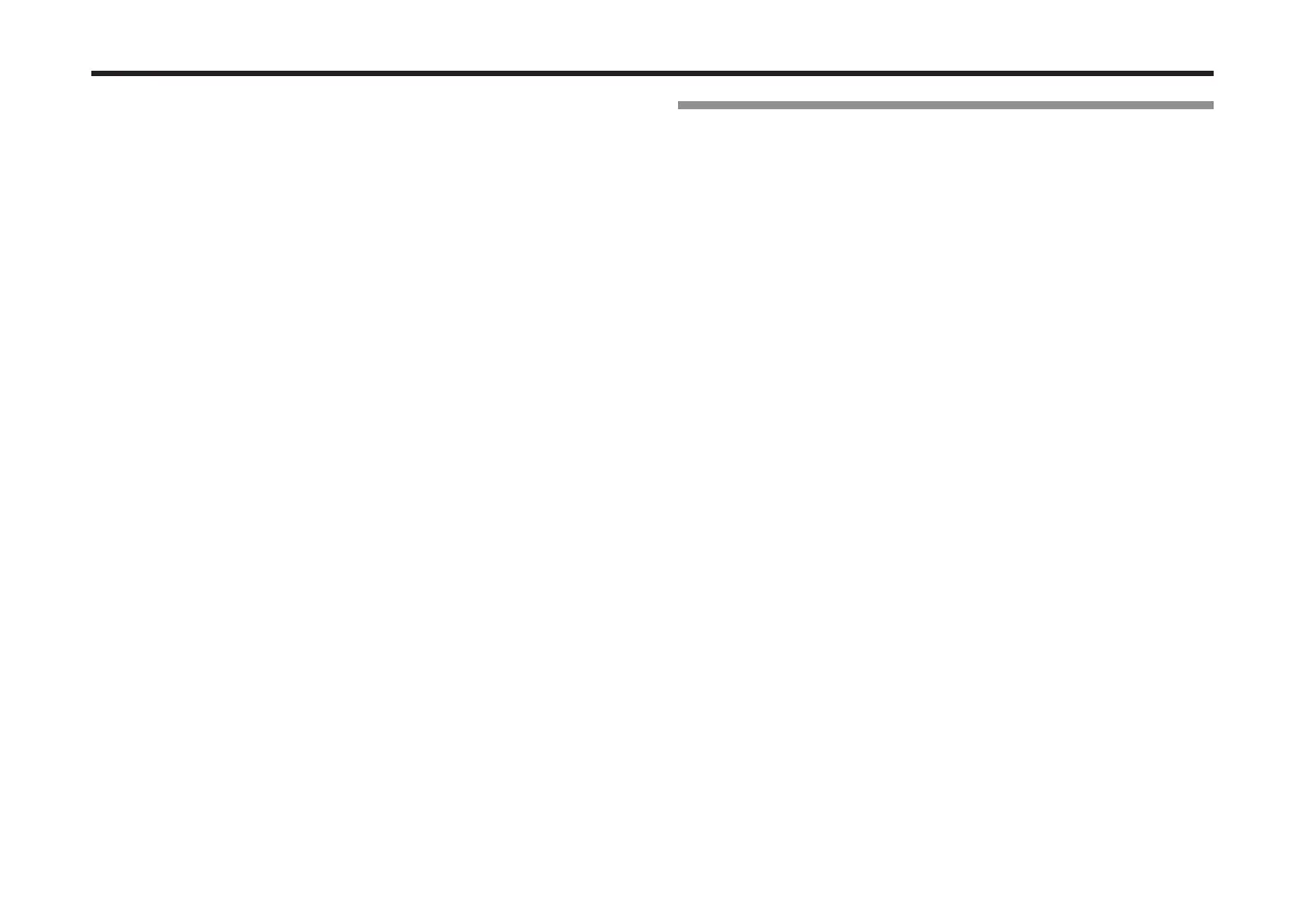10
RK-100S parameter guide
SHORT RIBBON
In this section, you can specify seings for controlling the pitch and modulation
using the short ribbon controller.
SHORT RIBBON SETTING [Pitch, Modulation]
This species which parameter will be controlled by the short ribbon controller
when the program is switched.
SHORT RIBBON (MODULATION) ASSIGN [CC#00...CC#127]
This species the CC# that is transmied when the modulation is controlled by
the short ribbon controller.
Note: The volume can be controlled without modulation only when CC#07 is
selected.
SHORT RIBBON (MODULATION) LOCK [Lock O, Lock On]
This parameter will switch the lock on/o the modulation is controlled by the
short ribbon controller. When “Lock On” is selected, the modulation eect will
remain applied, even aer you remove your hand from the short ribbon controller.
Synth parameters
OSCILLATOR1
Oscillators generate the basic waveform. Each timbre has two oscillators. In this
section you can adjust seings for oscillator 1.
WAVE [Saw, Pulse, Triangle, Sine, Formant,
Noise, PCM/DWGS, Audio In]
This parameter selects the waveform for oscillator 1. The Saw, Pulse (square),
Triangle and Sine are traditional waves associated with analog synthesizers
Saw: A sawtooth wave
Pulse: A pulse wave
Triangle: A triangle wave
Sine: A sine wave
Formant: A formant wave with tonal characteristics similar to that of a human voice
Noise: Generates noise
PCM/DWGS: PCM/DWGS waveforms from acoustic instruments and digital
synthesizers
Audio In: The audio signal received at the INPUT jack will be used instead of
the oscillator
Note: Pitch-related parameters will not aect the signal received from the IN-
PUT jack.
OSC MOD [WAVEFORM, CROSS, UNISON, VPM]
Selects the type of modulation being applied to oscillator 1.
Note: The maximum number of playable voices may change depending on the
combination of “Wave” and “OSC MOD” seings.
Waveform (Waveform Modulation): Use “Control1” to modify the shape of the
waveform.
