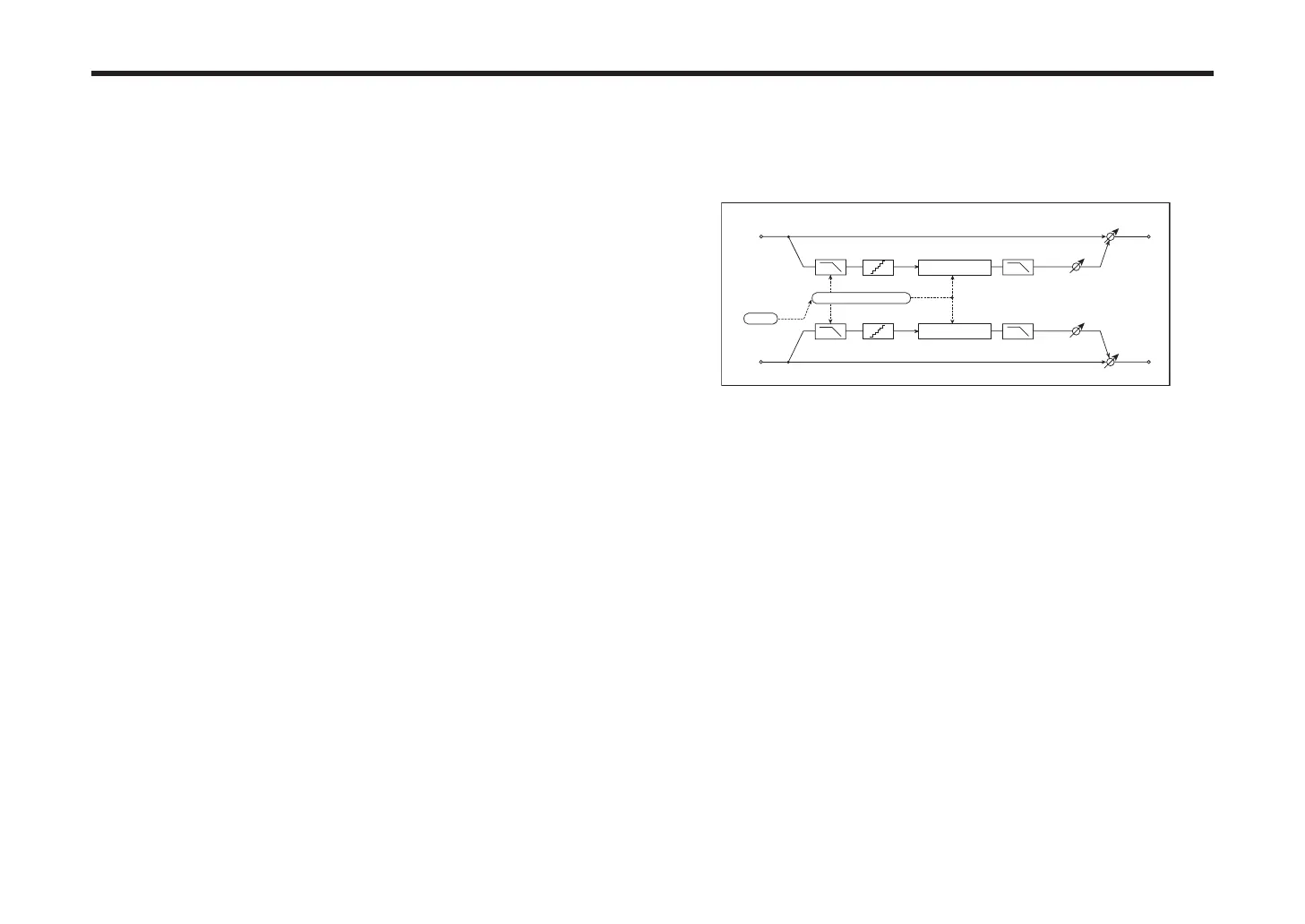43
Eect guide
B2 Frequency [20Hz...20kHz]
Sets the center frequency of Band 2
B2 Q [00.5...10.0]
Sets the bandwidth of Band 2
B2 Gain [–18.0...+18.0dB]
Sets the gain of Band 2
B3 Frequency [20Hz...20kHz]
Sets the center frequency of Band 3
B3 Q [00.5...10.0]
Sets the bandwidth of Band 3
B3 Gain [–18.0...+18.0dB]
Sets the gain of Band 3
Output Level [000...127]
Sets the output level
Decimator
This eect creates a rough sound like a cheap sampler by lowering the sampling
frequency and data bit length. You can also simulate noise unique to a sampler
(aliasing).
Left
Right
Dry / Wet
Dry / Wet
Stereo In - Stereo Out
Pre LPF
Pre LPF
High Damp Output Level
High Damp Output Level
Sampling Frequency
Decimator
Decimator
LFO
Bit
Bit
Dry/Wet [Dry, 99:1...1:99, Wet]
Sets the balance between the eect and dry sounds
Pre LPF [O, On]
Selects whether the harmonic noise caused by a decrease in sampling frequency
is generated or not
If a sampler with a very low sampling frequency receives a very high-pitched
sound that could not be heard during playback, it could generate pitch noise
that is unrelated to the original sound. Set “Pre LPF” to On to prevent this noise
from being generated.
If you set the “Fs” to about 3kHz and set “Pre LPF” to O, you can create a sound
like a ring modulator.
High Damp [000...100%]
Sets the ratio of cut from the high range
Fs [01.0...48.0kHz]
Sets the sampling frequency
Bit [04...24bit]
Sets the data bit length
