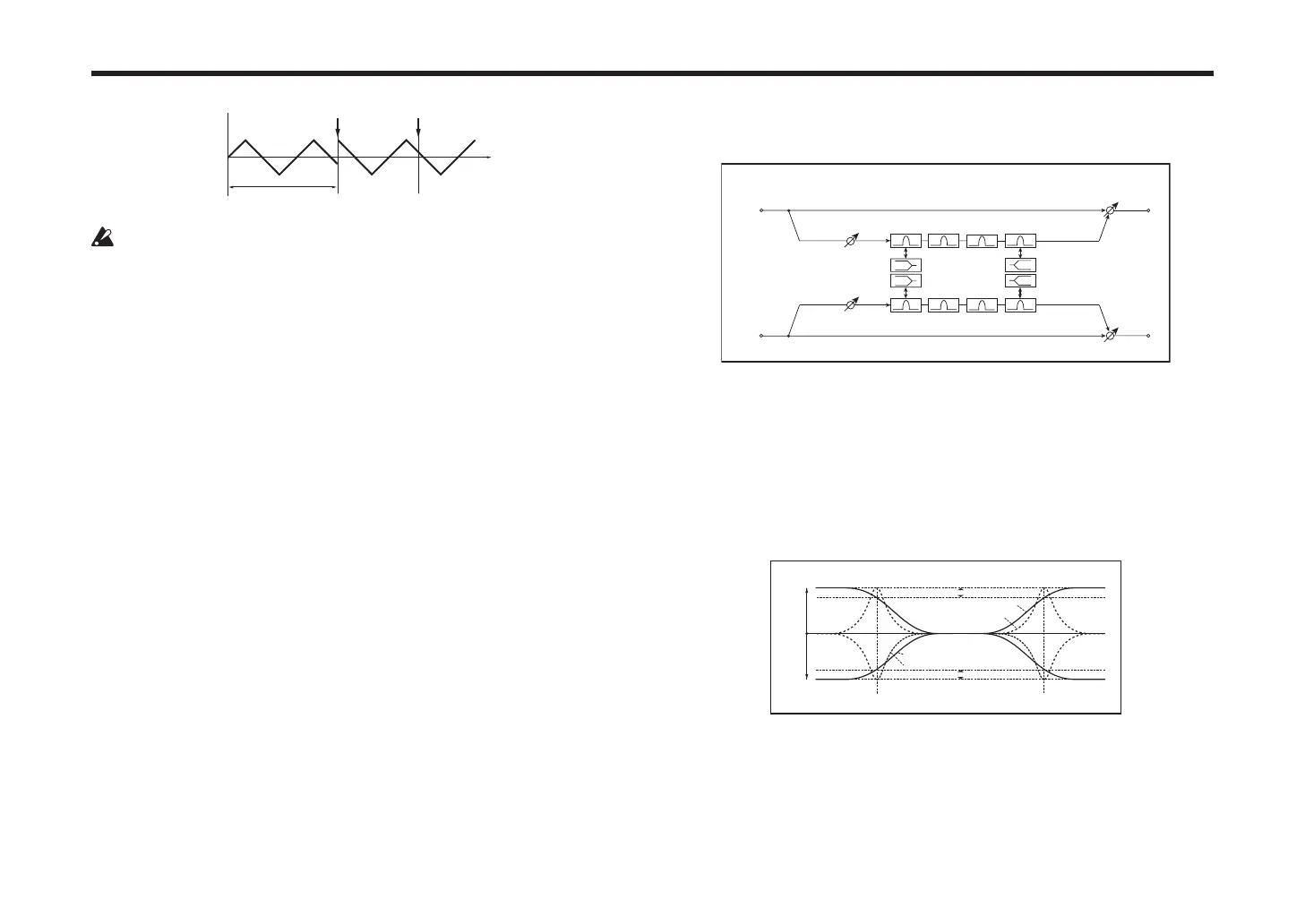41
Eect guide
Note all o
This takes eect when a note-on occurs on the global MIDI channel.
LFO Init Phase [000...180°]
Species the starting position of the waveform
With a seing of 0°, the waveform will start from its beginning at note-on.
With a seing of 180°, the waveform will start from the mid-point of its cycle at
note-on.
Note: This parameter will be displayed and can be set if “LFO KeySync” is On.
Control Source [O, Velocity...MIDI Control 3]
Selects the control source
The lter will be controlled by the selected source.
This parameter will be displayed and can be set if the “Mod Source” is Control.
O: Not used
Velocity: Velocity
Short Ribbon (Pitch): Short ribbon controller (When the Short Ribbon buon
is lit in red)
Short Ribbon (Modulation): Short ribbon controller (When the Short Ribbon
buon is lit in green)
MIDI Control 1: Source specied by “MIDI Control 1” in Global MIDI
MIDI Control 2: Source specied by “MIDI Control 2” in Global MIDI
MIDI Control 3: Source specied by “MIDI Control 3” in Global MIDI
4Band EQ
This is a stereo EQ. The EQ type can be selected independently.
Left
Right
Dry / Wet
Dry / Wet
Stereo In - Stereo Out
Band1
Band2
Band3
Band4
PEQ
PEQ PEQ PEQ
LEQ
LEQ
HEQ
HEQ
PEQ
PEQ PEQ PEQ
Trim
Trim
Dry/Wet [Dry, 99:1...1:99, Wet]
Sets the balance between the eect and dry sounds
Trim [000...127]
Sets the input level of EQ
B1 Type [Peaking, Shelving Low]
Selects the EQ type of Band 1
3dB
3dB
Band1 Cuto
Band4 Cuto
0dB
+Gain
–Gain
Band1 Type=Peaking
Band1 Type=Shelving Low
Band4 Type=Peaking
Band4 Type=Shelving High
B1 Frequency [20Hz...20.0kHz]
Sets the center frequency of Band 1
B1 Q [00.5...10.0]
Sets the bandwidth of Band 1
