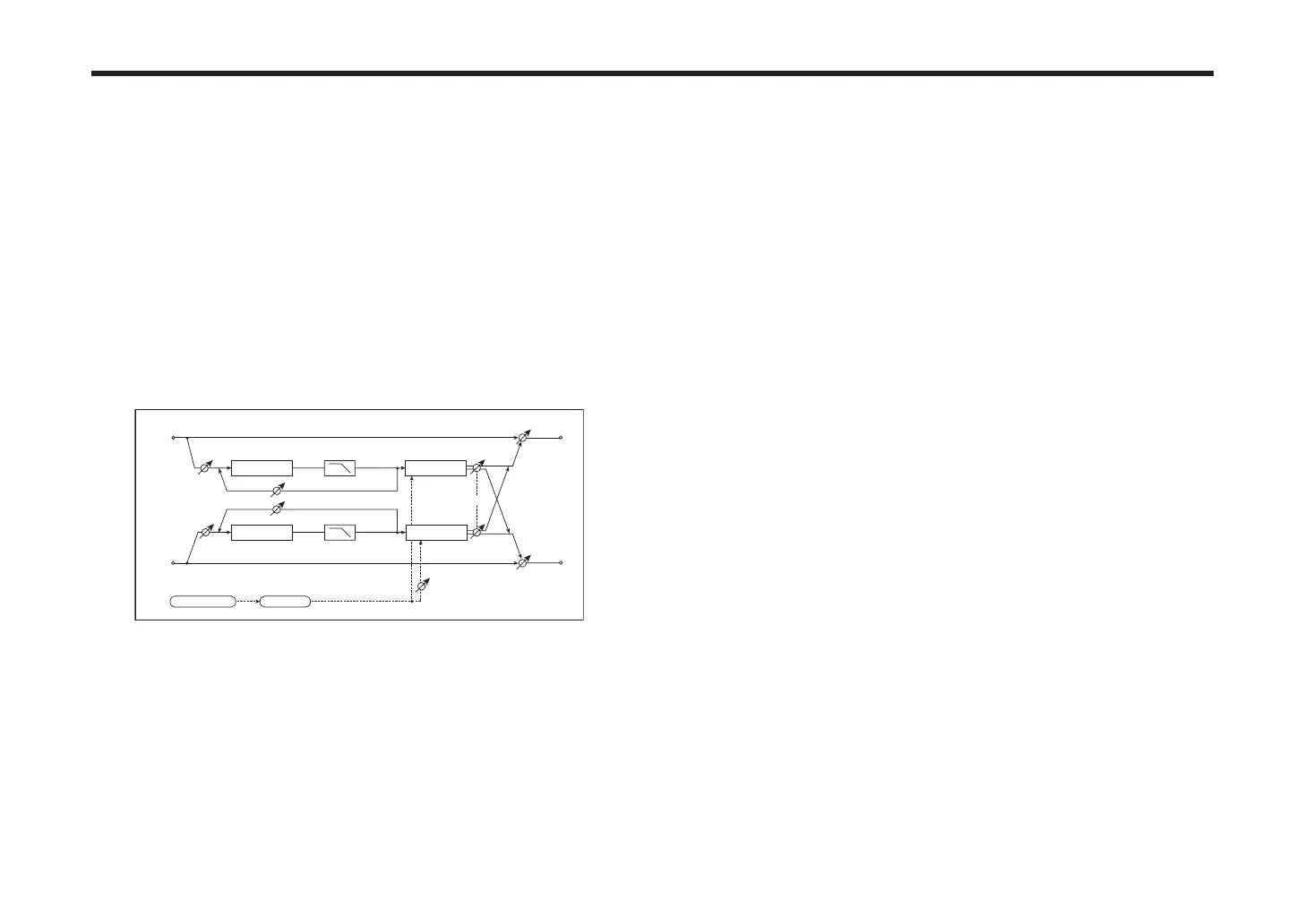46
RK-100S parameter guide
C Feedback [000...127]
Sets the feedback amount of TapC
Trim [000...127]
Sets the input level
Spread [000...127]
Sets the width of the stereo image of the eect sound
The stereo image is widest with a value of 127, and the eect sound of both
channels is output from the center with a value of 0.
Auto Panning Delay
This is a stereo delay that uses an LFO to pan the delay sound between le and
right.
Left
Right
Dry / Wet
Dry / Wet
Stereo In - Stereo Out
LFO Spread
LFO Shape
Pan
Pan
LFO
MOD Depth
Delay
Delay
High Damp
High Damp
Feedback
Trim
Trim
Dry/Wet [Dry, 99:1...1:99, Wet]
Sets the balance between the eect and dry sounds
Delay Tempo Sync [O, On]
See page 44 “Delay Tempo Sync”
Time Ratio [Delay Tempo Sync O: 0.5...400.0%/
Delay Tempo Sync On: 12.5...400.0%]
See page 45 “Time Ratio”
L Delay Time [000...1400msec, 1/64... 1/1]
R Delay Time [000...1400msec, 1/64... 1/1]
See page 45 “L Delay Time, R Delay Time”
Feedback [000...127]
See page 45 “Feedback”
Mod Depth [000...127]
Species the depth of modulation
LFO Tempo Sync [O, On]
Species whether the LFO cycle will be synchronized with the tempo specied
by the TAP buon or the MIDI clock
See page 40 “LFO Tempo Sync”
LFO Frequency [0.01...100.0Hz]
Sets the LFO speed
Note:
This parameter will be displayed and can be set if “LFO Tempo Sync” is O.
See page 40 “LFO Frequency”
LFO Sync Note [8/1...1/64]
Sets the LFO frequency as a proportion of the tempo set by the TAP buon
Note:
This parameter will be displayed and can be set if “LFO Tempo Sync” is On.
See page 40 “LFO Sync Note”
LFO Waveform [Saw, Square, Triangle, Sine, S&H]
Selects the LFO waveform
See page 40 “LFO Waveform”
LFO Shape [–63...+63]
See page 40 “LFO Shape”
LFO KeySync [O, On]
Species whether the LFO will be reset by note-on
