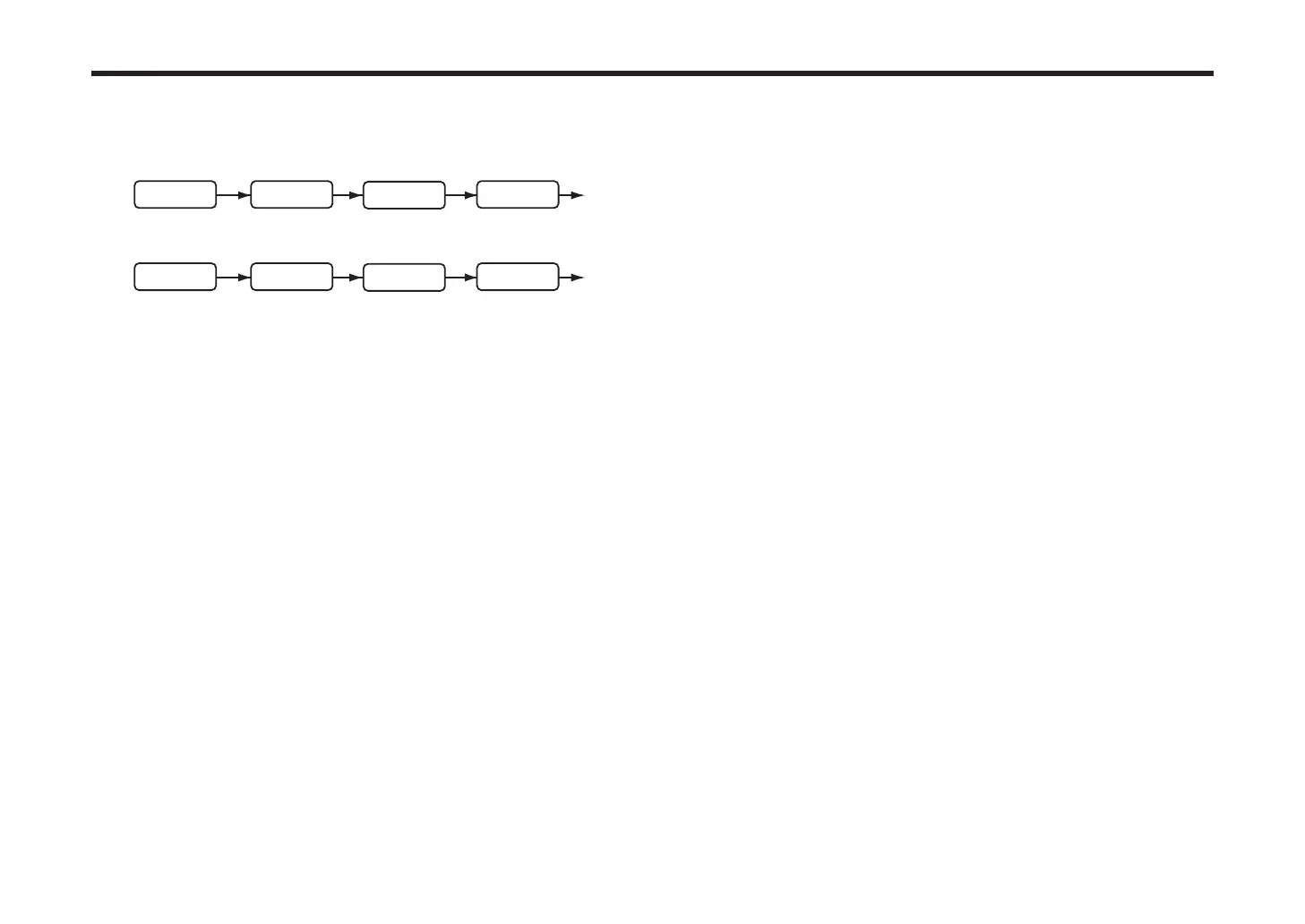23
PROGRAM
WAVE SHAPE POSITION [PRE FILTER1, PRE AMP]
Species the position where the drive or wave shape functions will be applied.
PRE FILTER1: Drive or wave shape will be applied before lter 1.
FILTER1
DRIVE/WSOSC AMP
PRE AMP: Drive or wave shape will be applied aer the lter and before the amp.
DRIVE/WS
FILTER1OSC AMP
AMP EG
Here you can adjust the seings for the AMP EG, which applies time-variant
change to the volume. Using the AMP EG seings, you can make the volume
change as time passes. Create the desired volume curve by adjusting the ADSR
parameters; Aack Time, Decay Time, Sustain Level, Release Time.
Note: You can use AMP EG as a Virtual Patch source to modulate parameters
other than volume. (see page 25 )
FILTER EG and AMP EG
As the FILTER EG (Filter EG) changes the cuto frequency, the tone will change.
However, the overall character of the sound will also depend on the volume
changes produced by the AMP EG (Amplier EG). For example, seing a long
decay for the Filter EG will produce a dierent sound depending on how the
decay is set in the Amp EG. It’s a good idea to be aware of both the FILTER EG
(tone) seings and the AMP EG (volume) seings as you’re editing.
AT (Attack Time) [000...127]
Species the time from note-on (when the key is pressed) until the aack level
(maximum value of the envelope) is reached.
DT (Decay Time) [000...127]
Species the time from when the aack level is reached until the sustain level
(SUSTAIN) is reached.
SL (Sustain Level) [000...127]
Species the volume that will be maintained aer the decay time has elapsed, as
long as you continue holding the key.
RT (Release Time) [000...127]
Species the time from note-o (when the key is released) until the level reaches 0.
LV.VELO (Level Velocity Intensity) [–63...+63]
This species how your keyboard velocity (playing strength) will aect the
amplitude of the AMP EG. Higher seings of this parameter will allow changes
in your keyboard velocity to produce greater dierences in EG amplitude.
ASSIGNABLE EG
Here you can adjust the seings of the ASSIGNABLE EG. Create the desired
curve by adjusting the ADSR parameters; Aack Time, Decay Time, Sustain
Level, Release Time.
Note:
You can use ASSIGNABLE EG as a Virtual Patch source to modulate
parameters other than lter cuto (FILTER EG) or volume (AMP EG).
(see page 25).
AT (Attack Time) [000...127]
Species the time from note-on (when the key is pressed) until the aack level
(maximum value of the envelope) is reached.
DT (Decay Time) [000...127]
Species the time from when the aack level is reached until the sustain level
(SUSTAIN) is reached.
SL (Sustain Level) [000...127]
Species the volume that will be maintained aer the decay time has elapsed, as
long as you continue holding the key.
RT (Release Time) [000...127]
Species the time from note-o (when the key is released) until the level reaches 0.
LV.VELO (Level Velocity Intensity) [–63...+63]
This species how your keyboard velocity (playing strength) will aect the
amplitude of the ASSIGNABLE EG. Higher seings of this parameter will allow
changes in your keyboard velocity to produce greater dierences in EG amplitude.
