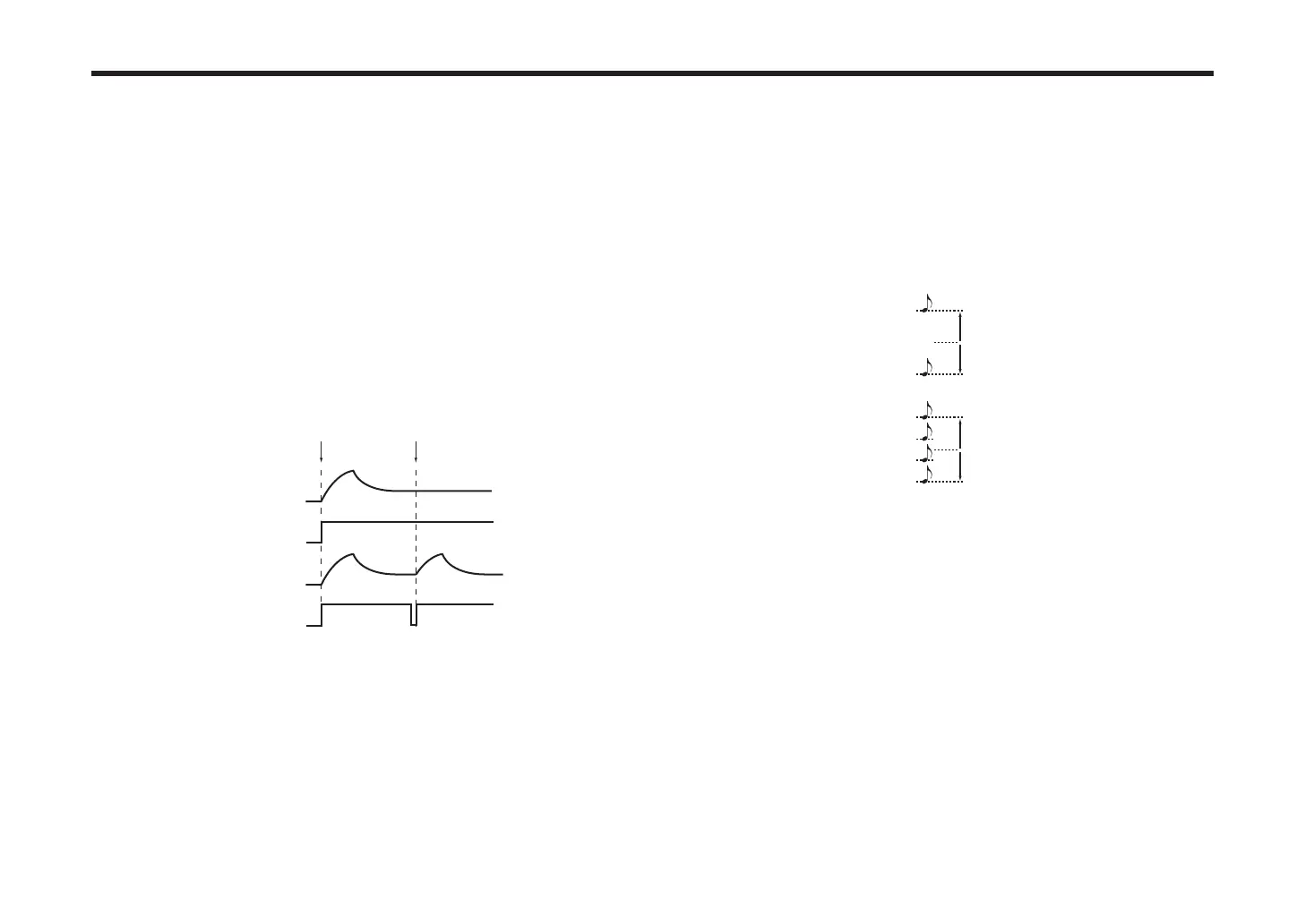16
RK-100S parameter guide
VOICE
Here you can adjust seings for the Unison function which “stacks” voices at the
same pitch to create a richer sound.
VOICE ASSIGN [Mono1, Mono2, Poly]
This parameter species how notes will be articulated from the keyboard (or
MIDI source).
Mono1: The timbre will play monophonically. If you continue holding down the
key that you rst pressed, the EG will not retrigger when you play the second
and subsequent keys. Use this seing when you want to play legato.
Mono2: The timbre will play monophonically. The EG will be retriggered each
time you press a key.
Poly: The program will play polyphonically, allowing you to play chords. The
maximum polyphony is eight voices.
Trigger
EG
Trigger
EG
UNISON SW [O, 2 Voice, 3 Voice, 4 Voice]
When the Unison Switch is turned on, you can specify the number of voices that
will be stacked.
O: Unison is o.
2 Voice: Unison is on; two voices are stacked.
3 Voice: Unison is on; three voices are stacked.
4 Voice: Unison is on; four voices are stacked.
Note:
Depending on other voice-related seings, the number of voices you
specify here may not actually be sounded.
Note: Turning on the Unison function will limit the available polyphony.
UNISON DETUNE [00...99]
This parameter is available when Unison is on (i.e., if “UNISON SW” is 2–4 Voice).
It species (in units of cents) the amount of detuning that will occur between the
stacked voices. Regardless of how many voices are stacked, this parameter will
always specify the total range of detuning.
Unison
0
99
Unison
0
99
UNISON SPREAD [000...127]
This parameter is available when Unison is on (i.e., if “UNISON SW” is 2–4
Voice). It controls the width of the stereo spread (panning) of the stacked voices.
The number of voices specied by “UNISON SW” will be panned apart at equal
spacing according to this seing.
ANALOG TUNING [000...127]
By adding a slight randomness to the pitch of each note as it is played, this
parameter can simulate the pitch instability and oscillator “dri” that was
characteristic of vintage analog synthesizers. Higher seings will produce greater
variations in pitch.
