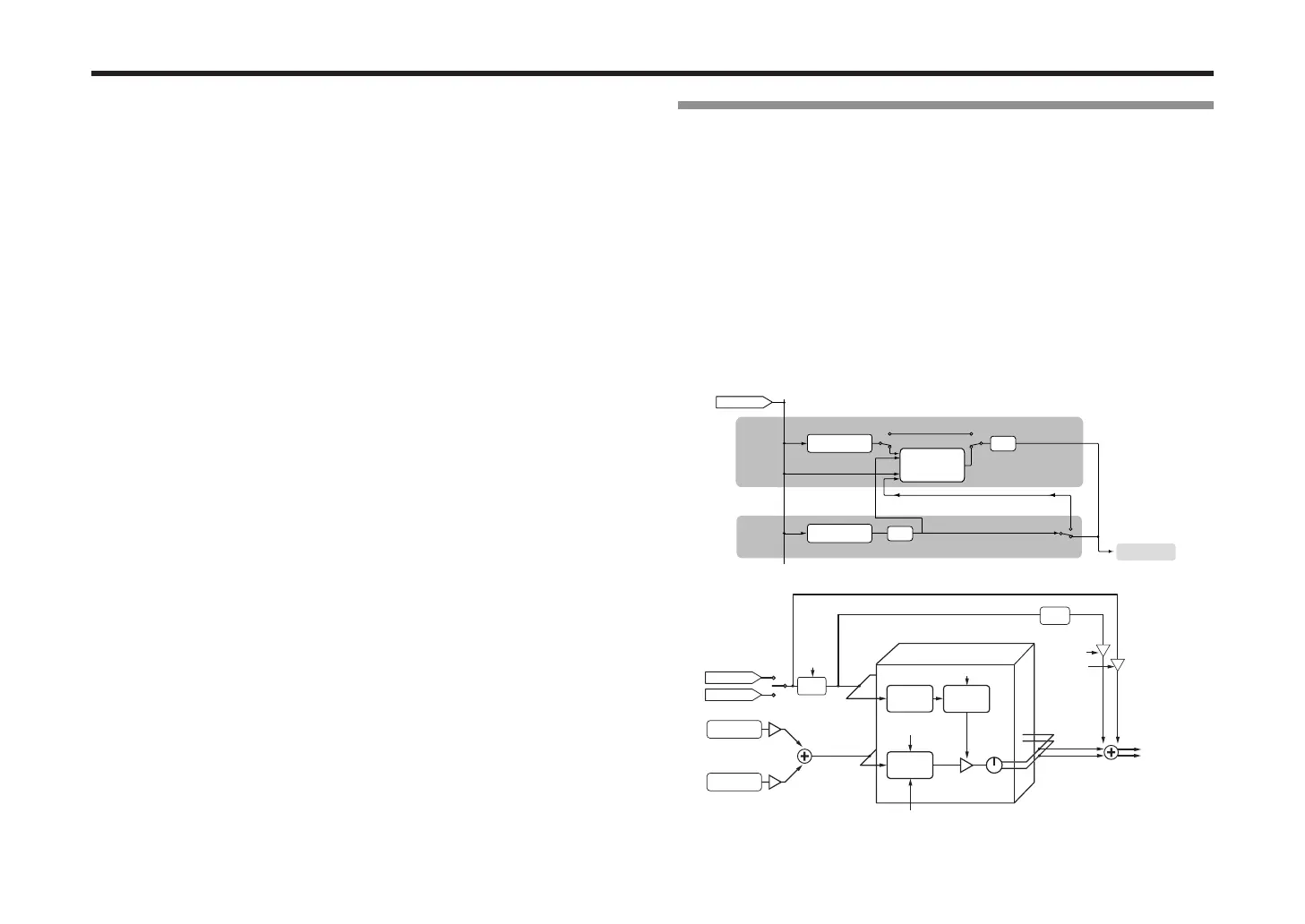6
RK-100S parameter guide
the FILTER EG parameter is assigned to control the lter cuto frequency, and
the AMP EG is assigned to control the amp volume. You are free to assign the
ASSIGNABLE EG to any desired parameter by using a virtual patch. FILTER
EG and AMP EG can also be used with a virtual patch as an envelope source for
other parameters.
LFOs (LFO1, LFO2)
An LFO (Low Frequency Oscillator) applies cyclic change to parameters that make
up the sound. Each timbre has two LFOs, each giving you a choice of ve waveforms.
For some waveforms that can be selected for oscillator 1 (OSC1), LFO1 is assigned
as “control 2” (OSC1 Control 2), and LFO2 is assigned as a pitch modulation
source via the short ribbon. You can also use a virtual patch to assign the LFO as
a modulation source for other parameters.
Virtual patch (VIRTUAL PATCH)
The virtual patch functionality lets you use not only EG or LFO but also sources
such as velocity (keyboard playing strength) and keyboard tracking (the keyboard
region that you play) as modulation sources to control the parameters that make
up the sound. This gives you a great deal of freedom in creating original sounds.
For each timbre, you can create virtual patch seings for ve parameters.
Equalizer (EQ)
Each timbre contains a two-band EQ. You can use this to adjust the tonal balance
between the two timbres; for example you might accentuate a sound that would
otherwise be lost in the mix, or to restrain a sound that stands out too much.
Master eects (MASTER FX)
Each program contains two master eects. By applying these eects to the nal mixed
sound of the two timbres, you can add the nishing touch to the overall program.
Arpeggiator (ARPEGGIATOR)
The arpeggiator automatically generates an arpeggio (broken chord) when you
hold down a chord on the keyboard. For programs that use two timbres, you
can apply the arpeggiator to either or both timbres. This is a step arpeggiator
with six arpeggio types.
Vocoder
A vocoder analyzes the frequency characteristics of one signal called the
“modulator” (such as a human voice input via a mic) and applies these
characteristics to a lter that is processing a dierent signal called the “carrier”
(such as an oscillator waveform), thus producing distinctive eects such as an
instrument that appears to be talking.
The RK-100S contains a sixteen-band vocoder that can simulate not only the classic
vocoder sounds of the past but it can also create original vocoder sounds where
the tonal character or the level of each band can be controlled.
As shown in the illustration below, the vocoder consists of the carrier (the signal
being modied), the modulator (the signal that controls the modifying), and the
vocoder section itself.
Vocoder
Carrier
Modulator
Vocoder Sw= ON
Vocoder Sw= ON & Modulator AudioSrc =Timbre2
Timbre 1
Timbre 2
Synth
Synth
EQ
EQ
MASTER FX1
PAN
Band. LEVEL
ANALYSIS
FILTER
ENVELOPE
FOLLOWER
SYNTHESIS
FILTER
RESONANCE
CUTOFF (FC MOD)
E.F. SENS
Band1
Band16
Timbre1
GATE
Timbre2
LEVEL
LEVEL
Carrier
Modulator
DIRECT
LEVEL
HPF
LEVEL
Gate Send
Threshold
HPF
Audio In
Timbre2
To Timbre
EQ
