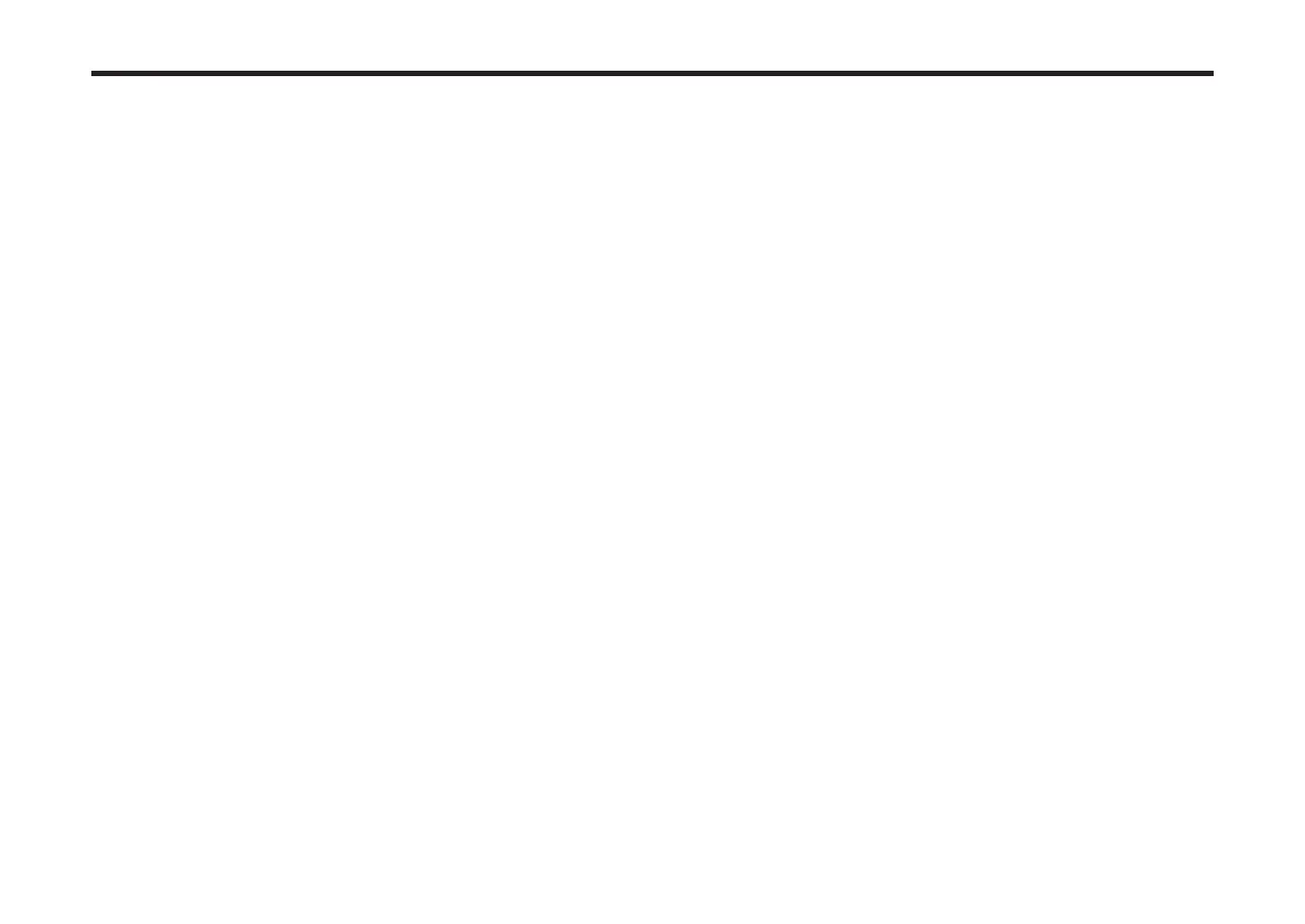7
Editing the sound
Vocoder section (Vocoder)
This consists of two sets of sixteen bandpass lters (the analysis lter and the
synthesis lter) and an envelope follower. The audio signal input to the modulator
is sent to sixteen lters (the analysis lter), and an envelope follower will detect
the volume envelope (time-variant change) of each frequency band.
The carrier signal is sent to a separate set of sixteen lters (the synthesis lter),
and the envelope detected from the analysis lter is used to control the volume
of each band in the synthesis lter, thus varying the tonal character of the carrier
signal and producing the impression that the carrier signal is talking. It is also
possible to shi the frequencies of the carrier bandpass lter. This allows you
to raise or lower the frequency response while preserving the character of the
modulator, creating dramatic changes in the sound.
Carrier
The most suitable choice as a carrier is a waveform that contains large numbers
of overtones, such as a sawtooth wave or pulse wave. The output of timbres 1
and 2 will be mixed and used as the carrier.
Modulator
A human voice is typically used as the modulator, but you can also obtain unique
results by using rhythm sounds or another type of waveform. The RK-100S allows
you to select either an external input such as mic or rhythm (AUDIO IN) or timbre
2 as the modulator. If you’ve selected timbre 2, the output of the timbre 2 EQ will
be input to the modulator.
