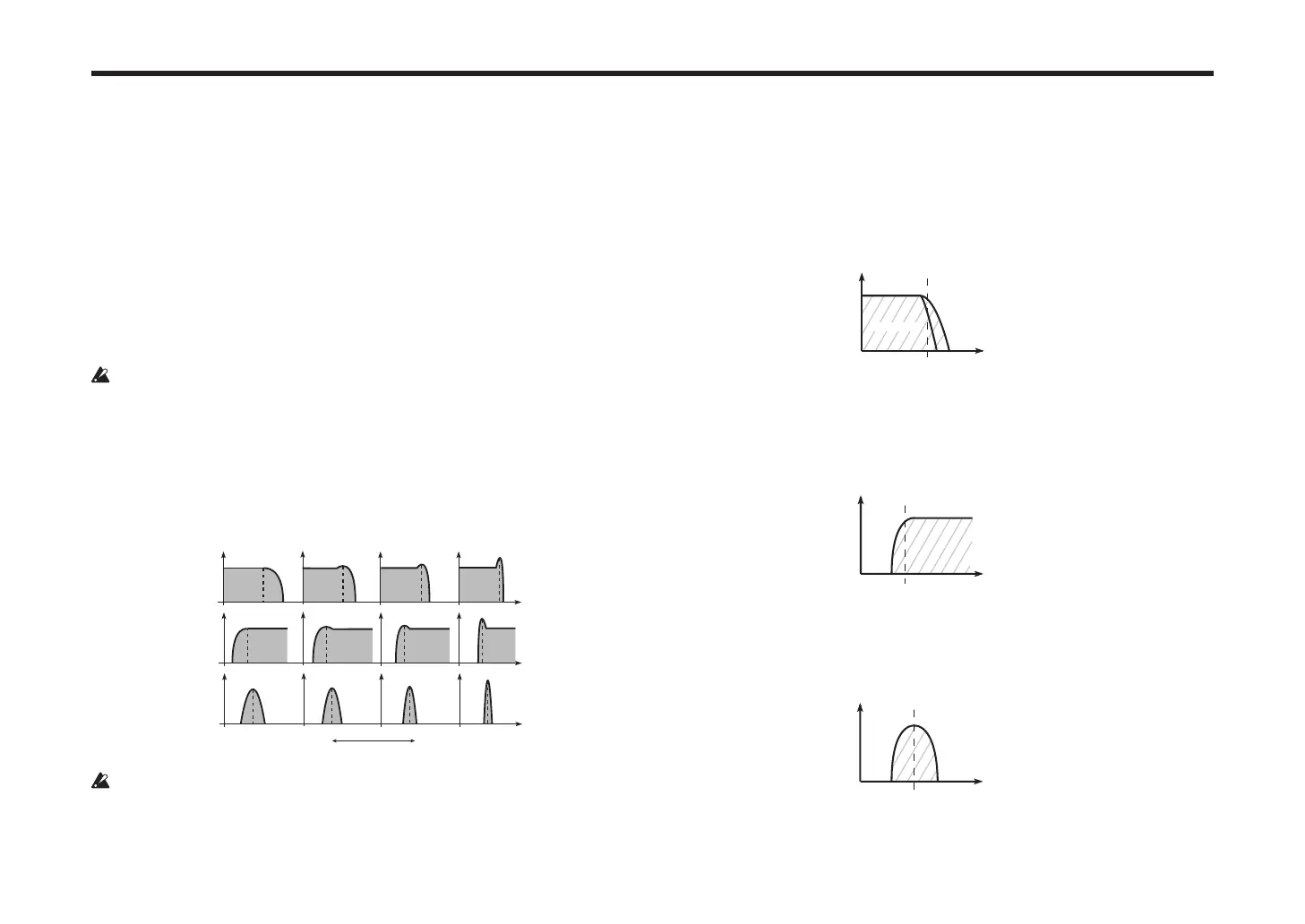18
RK-100S parameter guide
FILTER
The lter section changes the tonal character of the oscillators by passing only
the desired portion of the sound - either above (Low Pass), below (High-Pass), or
centered on (Band Pass) the cuto frequency. The RK-100S has two lters (lter 1
and lter 2), and you can change their routing to create more complex lter sounds.
FILTER 1
CUTOFF [000...127]
Sets the cuto frequency. Increasing this value will raise the cuto frequency.
“CUTOFF” can be varied by time-variant changes produced by FILTER EG, by
keyboard playing dynamics (velocity), and by note location (keyboard tracking).
If the “CUTOFF” value is set too low, the volume may be extremely low, or
you may hear no sound at all.
RESONANCE [000...127]
Sets the resonance of the lter. This will emphasize the overtones near the cuto
frequency that are specied by “CUTOFF,” adding a distinctive character to
the sound. Increasing this value will increase the eect. Since movement of the
“CUTOFF” knob will aect the overtones that are boosted by resonance, it is
best to adjust “CUTOFF” and “RESONANCE” in conjunction with each other.
Low resonance value High resonance value
Depending on the cuto frequency or the input audio, increasing this value
may cause distortion.
BALANCE [LPF24...LPF12...HPF...BPF...THRU]
Selects the lter type. Intermediate seings will produce a response that is
between the two lter types.
LPF12 (–12dB/oct), LPF24 (–24dB/oct): Low Pass Filter. LPF (Low Pass Filter) is the
most common type of lter; it passes the frequencies below the cuto frequency
and cuts the region above. Raising the cuto frequency (“CUTOFF” value) will
produce a brighter tone.
Frequency
LPF (Low Pass Filter)
-12dB/oct
-24dB/oct
HPF (–12dB/oct): High Pass Filter. HPF (High Pass Filter) passes the frequencies
above the cuto frequency and cuts the region below. Use this when you want
to make the tone thinner. However, raising the cuto frequency too far will
drastically reduce the volume.
Frequency
HPF (High Pass Filter)
Cuto
BPF (–6dB/oct): Band Pass Filter. BPF (Band Pass Filter) passes the frequencies in
the region of the cuto frequency, and cuts all other frequency regions. Use this
when you want to emphasize only a specic portion of the sound.
Frequency
BPF (Band Pass Filter)
Cuto
THRU: The sound will output directly, without passing through the lter.
