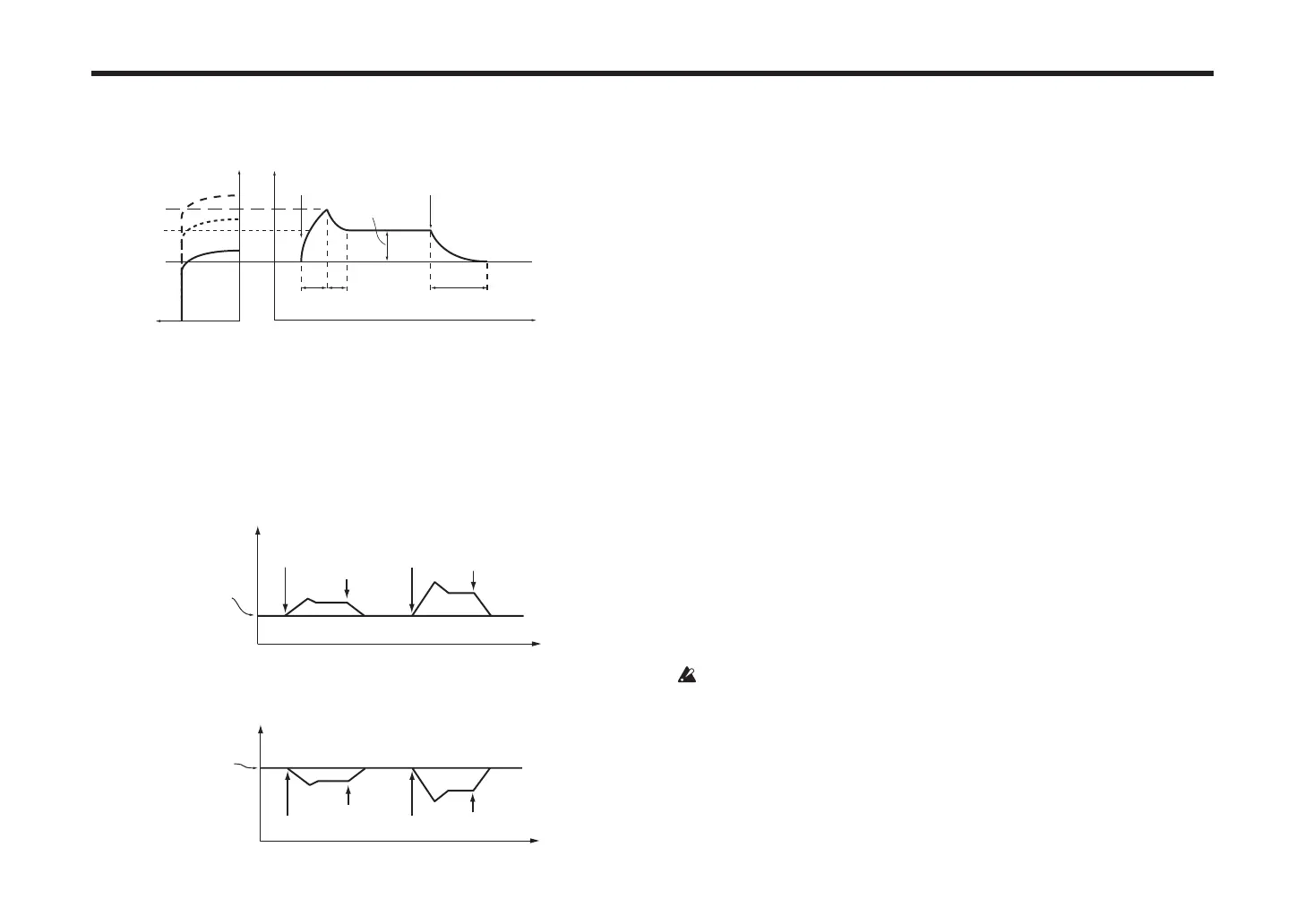19
PROGRAM
EG INT [–63...+63]
This species how time-variant modulation from the FILTER EG will be applied
to the cuto frequency.
Note on
Note o
Cuto
Sustain Level
Attack
Time
Decay
Time
Release Time
The cuto frequency will change over time according to the FILTER EG seings,
modifying the tone. For example, you can use this to create a sound that gradually
begins to brighten when you press the key, and then gradually becomes darker.
“EG INT” parameter species the depth (sensitivity) to which the FILTER EG will
aect the cuto frequency.
With a seing of 0, the FILTER EG will not aect the cuto frequency.
Increasingly positive (+) seings will allow the FILTER EG to have a
correspondingly greater eect on the cuto frequency.
Note on
Note o
Note on
Note o
Int=+32
Int=0
Int=+63
Increasingly negative (–) seings will allow a correspondingly greater eect in
the opposite direction.
Note on
Note o
Note on
Note o
Int=–32
Int=0
Int=–63
KEY TRACK [–2.00...+2.00]
This species how keyboard tracking (the keyboard location that you play) will aect
the cuto frequency. For example if the sound played by the C4 key has the desired tone
but higher notes no longer have resonance or are too mellow-sounding, you can adjust
keyboard tracking to compensate so that the cuto frequency will rise for higher notes.
With positive (+) seings, the cuto frequency will rise as you play upward from
the C4 note, and fall as you play downward.
With negative (–) seings, the cuto frequency will fall as you play upward from
the C4 note, and rise as you play downward.
Note: With a seing of +1.0, the change in cuto frequency will be proportion-
ate to the change in pitch. With a seing of 0, keyboard tracking will not
aect the cuto frequency
.
Note:
Keyboard Track functions according to the pitch that is controlled by
pitch bend, and transpose. It is not aected by pitch changes produced
by vibrato or Virtual Patch.
VELO SENS [–63...+63]
This parameter species how velocity (keyboard playing dynamics) will aect
the cuto frequency.
Positive (+) values will cause the cuto frequency to rise as you play more strongly.
Negative (–) values will cause the cuto frequency to fall as you play more strongly.
FILTER2
Here you can adjust the seings of the lter 2 parameters. The ROUTING “Filter
Routing” parameter species how lter 2 and lter 1 will be connected.
The lter 2 parameters are not shown if “Filter Routing” is Single.
CUTOFF [000...127]
This is the same as for FILTER 1. See page 18 “CUTOFF”
RESONANCE [000...127]
This is the same as for FILTER 1. See page 18 “RESONANCE”
