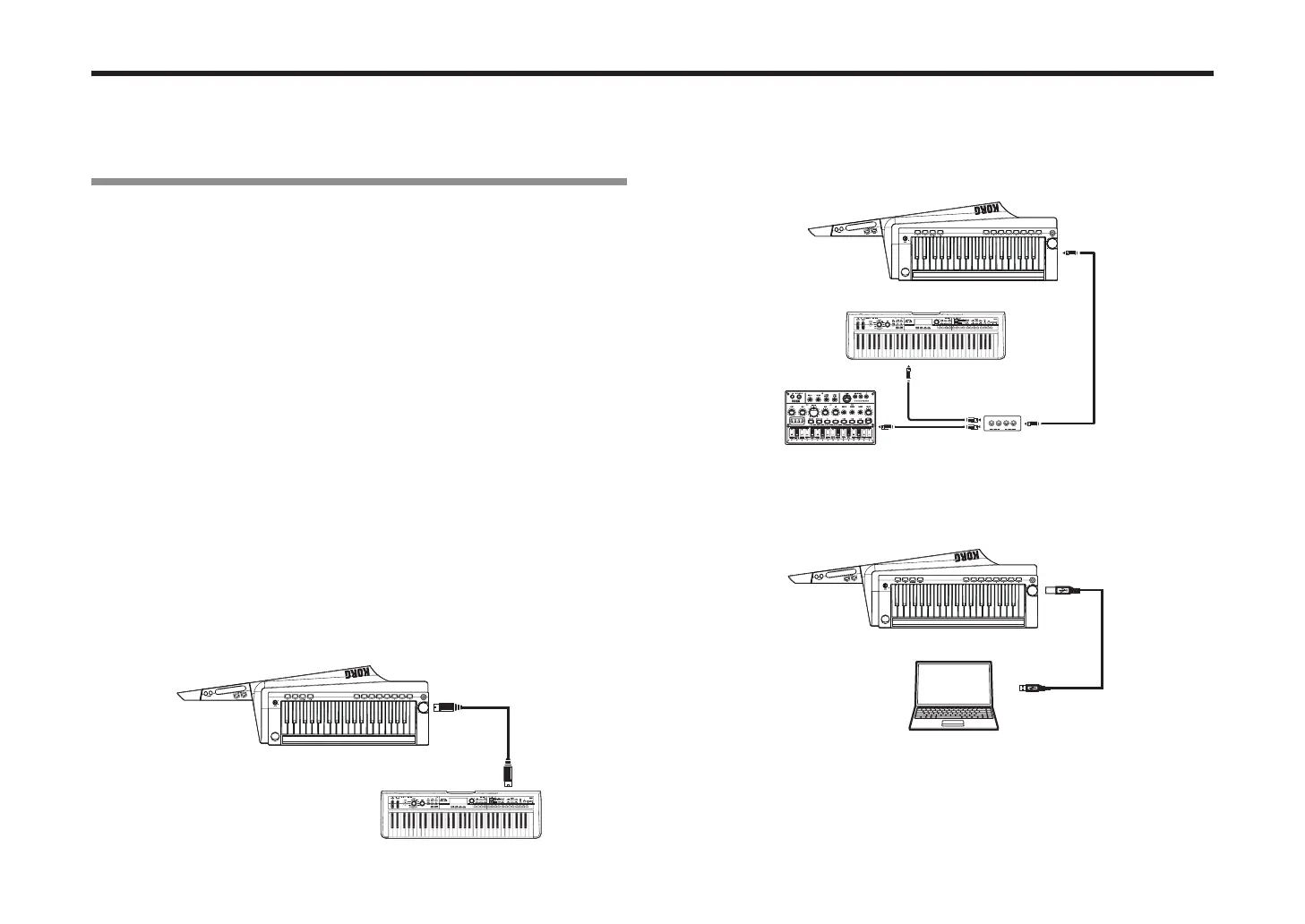56
RK-100S parameter guide
MIDI
Using the RK-100S with other MIDI
devices (MIDI)
This is where you can adjust MIDI-related seings for the RK-100S. MIDI stands for
Musical Instrument Digital Interface, and is a world-wide standard for exchanging
various types of musical data between electronic musical instruments and computers.
When MIDI cables are used to connect two or more MIDI devices, performance data can
be exchanged between the devices, even if they were made by dierent manufacturers.
The RK-100S lets you assign control change numbers to the major parameters that
aect the sound, and control these parameters from an external MIDI sequencer
while you play the tone generator. You can also use the assigned ribon controllers
or buons to transmit these control changes to control an external MIDI device.
You can synchronize the RK-100S’s arpeggiator, LFO rate, or the delay time of
the delay eect to the MIDI Clock of an external MIDI sequencer.
Connecting MIDI devices/computers
Controlling an external MIDI tone generator from the RK-100S
When you want to use the RK-100S’s keyboard, controllers, and arpeggiator etc. to
play an external MIDI tone generator, use a MIDI cable to connect the RK-100S’s
MIDI OUT connector to the MIDI IN connector of the external MIDI tone generator.
MIDI OUT
MIDI IN
RK-100S
Controlling two or more external MIDI tone generators from
the RK-100S
You can also use a MIDI patch bay to control multiple MIDI devices.
MIDI OUT
MIDI OUT
MIDI IN
MIDI IN
MIDI Keyboard
MIDI tone generator
MIDI patchbay
Connecting the RK-100S to your computer via USB
Connect a USB cable to the USB connector of the RK-100S and to your computer.
RK-100S
USB
USB cable
Note:
In order to use a USB connection, you must install the Korg USB-MIDI driv-
er in your computer. Download the Korg USB-MIDI driver from the Korg
website, and install it as directed by the accompanying documentation.
