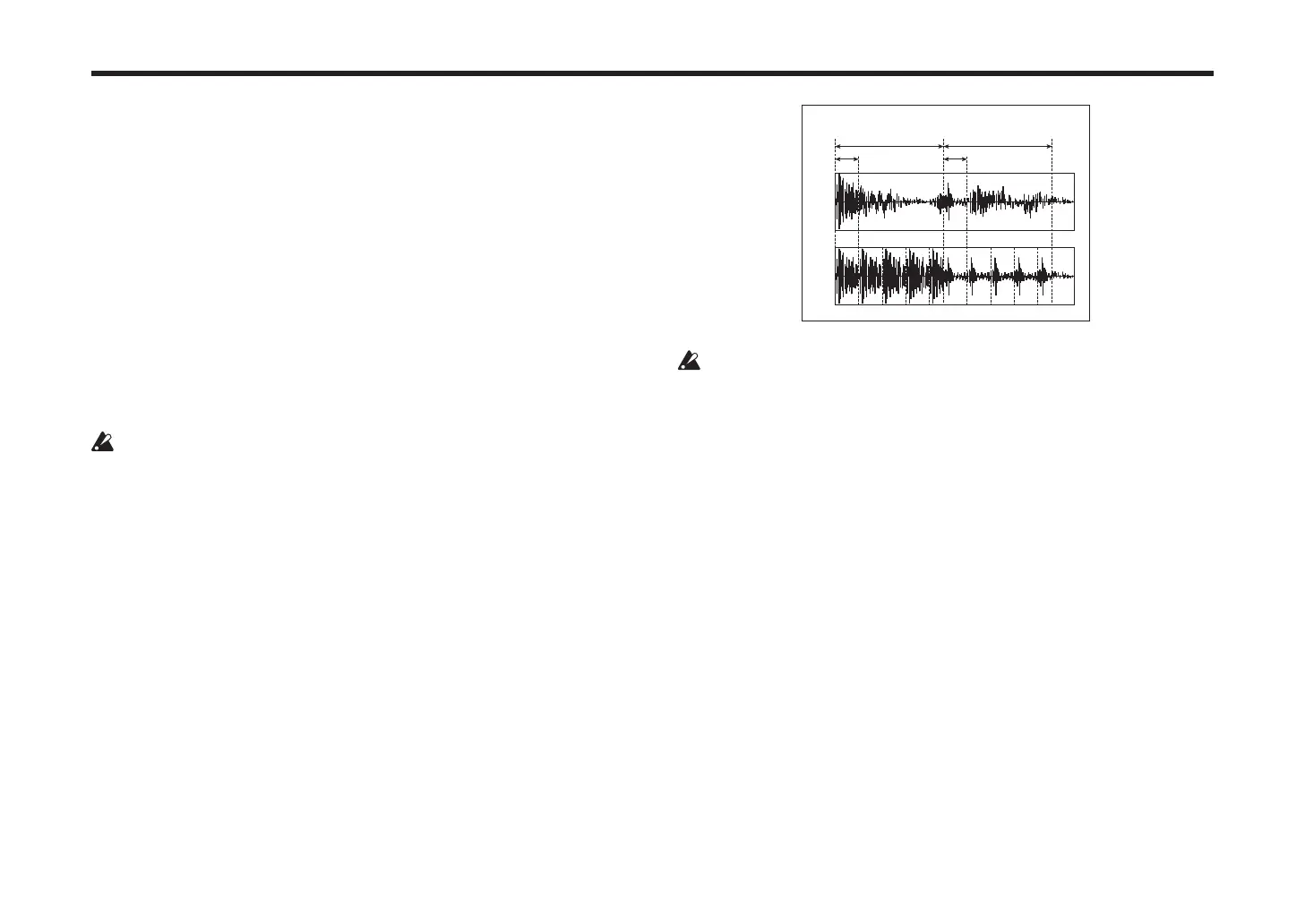55
Eect guide
Duration Tempo Sync [O, On]
Species whether playback of the looped waveform will be synchronized
If this is ON, the looped waveform will play in synchronization with the tempo
specied by the TAP buon or the MIDI clock.
Time Ratio [Duration Tempo Sync O: 0.5...400.0%/
Duration Tempo Sync On: 12.5...400.0%]
This species the length of the looped waveform relative to the “Duration” value
Duration [000...350ms, 1/64... 1/1]
Sets the duration of the grain
The length of the waveform is determined by this seing and the “Time Ratio”
seing.
If “Duration Tempo Sync” is O, this is set in msec units.
If “Duration Tempo Sync” is On, this is set as a timing resolution relative to the
tempo specied by the TAP buon or the MIDI clock.
If the “Duration” and “Time Ratio” seings would cause the allowable range to be
exceeded, the length of the waveform will be set to the maximum possible seing.
LFO Tempo Sync [O, On]
Species whether the LFO cycle will be synchronized with the tempo specied
by the TAP buon or MIDI clock
See page 40 “LFO Tempo Sync”
LFO Frequency [0.01...100.0Hz]
If “LFO Tempo Sync” is O, this species the cycle at which the waveform is
switched in Hz units.
The waveform length specied by the “Duration” parameter will play as a loop,
and the waveform will switch at each cycle of the LFO.
In
Out
LFO Cycle /Duration
LFO Cycle
Duration
If this parameter is assigned to the “Long Ribbon (Filter)”, it can be switched
to “LFO Sync Note” if “LFO Tempo Sync” is On.
LFO Sync Note [8/1...1/64]
Sets the LFO frequency as a proportion of the tempo specied by the TAP buon
or the MIDI clock
Note:
This parameter will be displayed and can be set if “LFO Tempo Sync” is On.
See page 40 “LFO Sync Note”
LFO KeySync [O, On]
Species whether the LFO will be reset by note-on
See page 40 “LFO KeySync”
LFO Init Phase [000...180°]
Sets the starting location of the waveform
Note: This parameter will be displayed and can be set if “LFO KeySync” is On.
See page 41 “LFO Init Phase”
