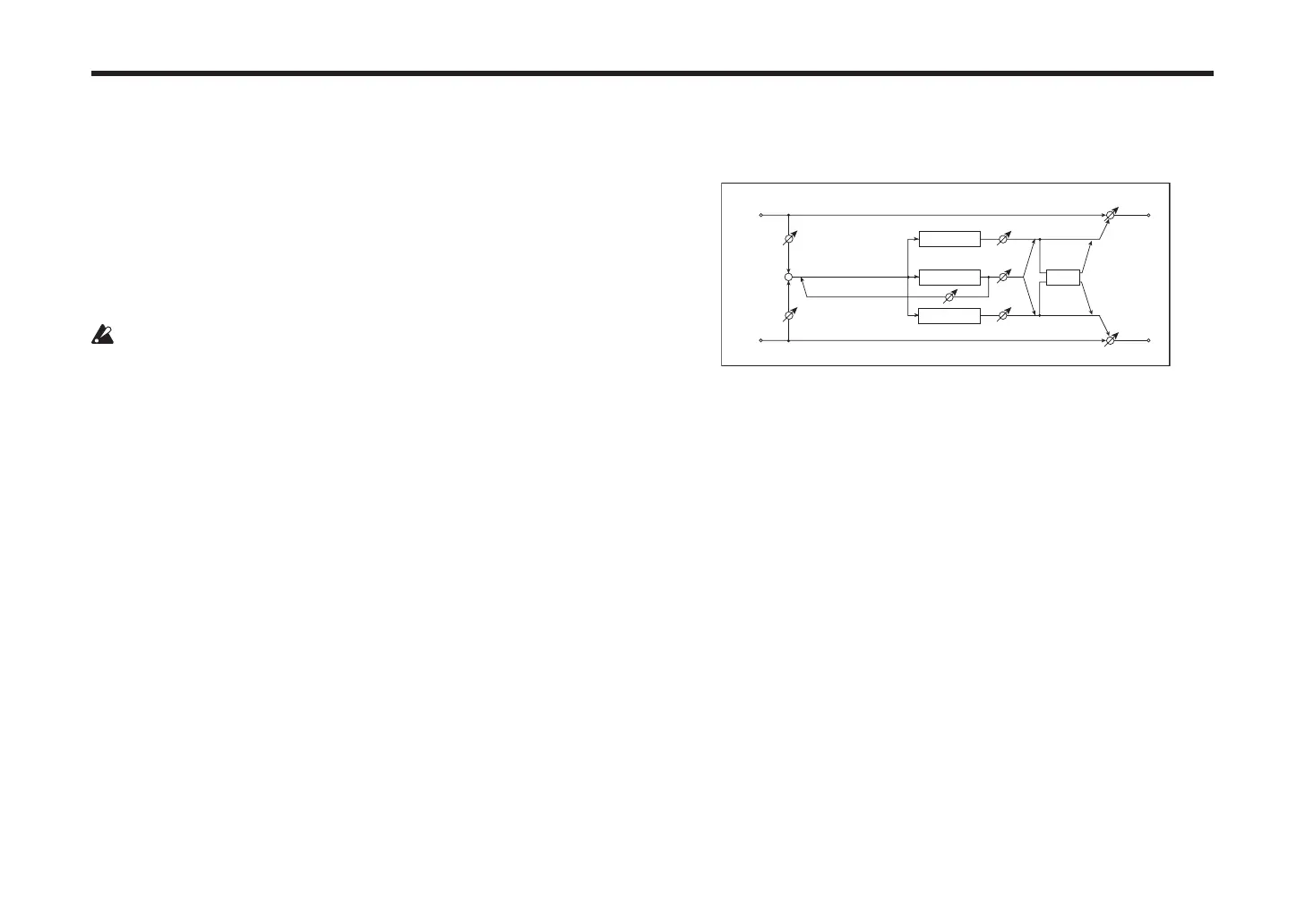45
Eect guide
If this is On, the delay time will synchronize to the tempo specied by the TAP
buon or MIDI clock.
Time Ratio
[Delay Tempo Sync O: 0.5...400.0%/
Delay Tempo Sync On: 12.5...400.0%]
Sets each delay time as a proportion relative to the “L Delay Time,” and “R Delay
Time” values
The available range will depend on whether “Delay Tempo Sync” is On or O.
For example if “Time Ratio” is 50%, “L Delay Time” is 500 msec, and “R Delay Time”
is 1200 msec, the delay times will be 250 msec, 500 msec, and 600 msec respectively.
If the specied delay time multiplied by the “Time Ratio” exceeds the
allowable range, the delay time will be set to the maximum possible value
(see page 37 “Time Ratio”).
L Delay Time [000...1400ms, 1/64... 1/1]
R Delay Time [000...1400ms, 1/64... 1/1]
These set the le and right channel delay times.
If “Delay Tempo Sync” is O, these delay times are set in msec units.
If “Delay Tempo Sync” is On, these delay times are set as a timing resolution
relative to the tempo specied by the TAP buon or the MIDI clock.
Feedback [000...127]
Sets the amount of feedback for the le and right channels
The amount of feedback for the right channel is linked with the proportion of the
le and right delay times so that the decay times of the le and right channels
will stay the same.
High Damp [000...100%]
Sets the damping amount in the high range
Trim [000...127]
Sets the input level
Spread [000...127]
Sets the width of the stereo image of the eect sound
The stereo image is widest with a value of 127, and the eect sound of both
channels is output from the center with a value of 0.
L/C/R Delay
This multitap delay outputs three Tap signals to the le, center, and right
respectively. You can also adjust the le and right spread of the delay sound.
C Delay
R Delay
Left
Right
Feedback
Spread
Dry / Wet
Dry / Wet
Wet: Mono In - Stereo Out / Dry: Stereo In -Stereo Out
Trim
L Delay
Trim
+
Level
Level
Level
Dry/Wet [Dry, 99:1...1:99, Wet]
Sets the balance between the eect and dry sounds
Delay Tempo Sync [O, On]
See page 44 “Delay Tempo Sync”
Time Ratio [Delay Tempo Sync O: 0.5...400.0%/
Delay Tempo Sync On: 12.5...400.0%]
See page 45 “Time Ratio”
L Delay Time [0000...1400ms, 1/64... 1/1]
C Delay Time [0000...1400ms, 1/64... 1/1]
R Delay Time [0000...1400ms, 1/64... 1/1]
These set the L, C, and R delay times
The delay time is determined by these seings and the “Time Ratio” value.
L Delay Level [000...127]
C Delay Level [000...127]
R Delay Level [000...127]
These adjust the output level of the L, C, and R delays
