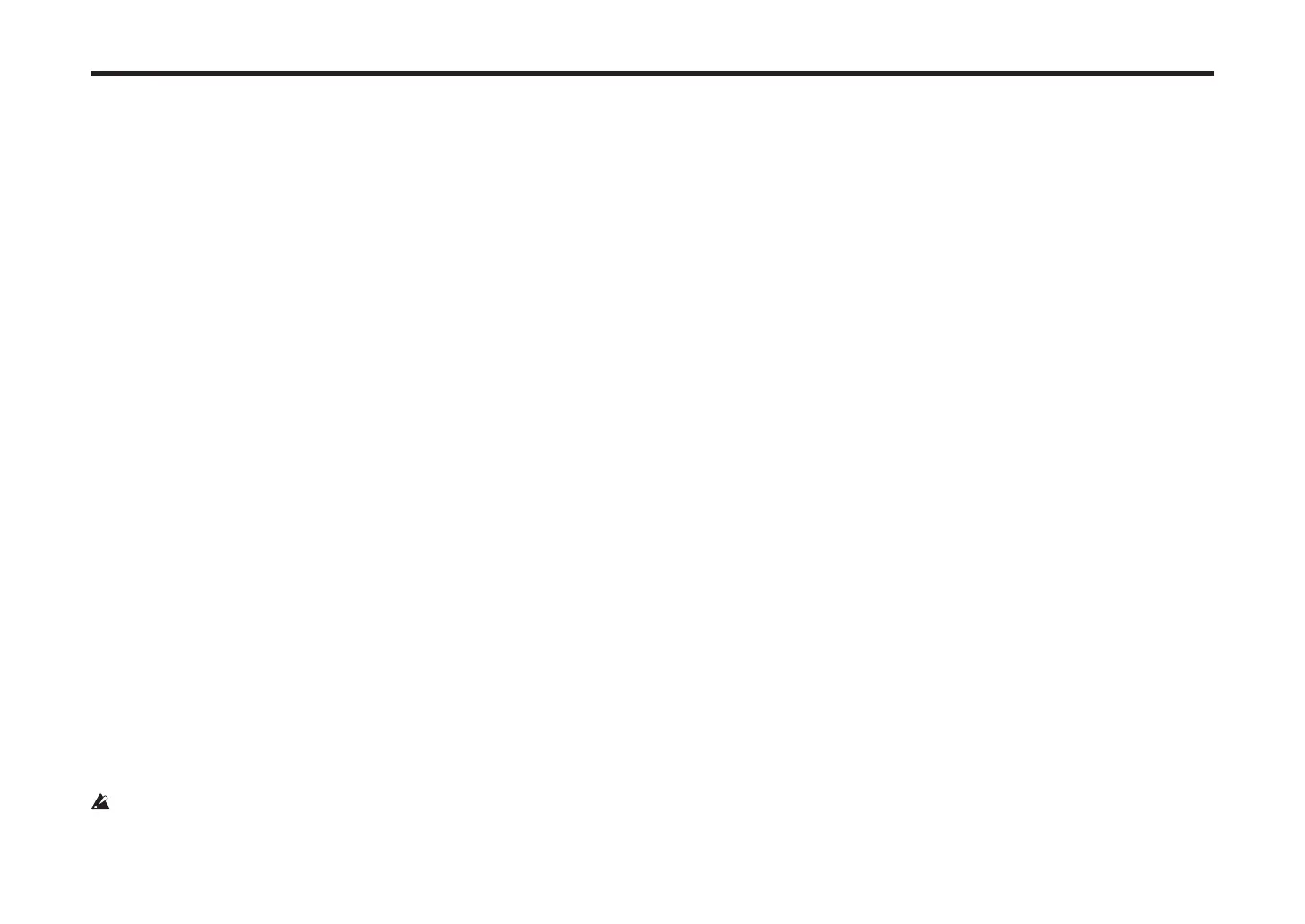35
GLOBAL EDIT
MIDI FILTER
Here you can adjust the the RK-100S’s MIDI Filter seings.
Program Change [Disable, Enable]
Selects whether program changes will be transmied and received.
Disable: Program changes will not be transmied or received.
Enable: Program changes will be transmied and received.
Control Change) [Disable, Enable]
Selects whether MIDI control changes will be transmied and received.
Disable: MIDI control changes will not be transmied or received.
Enable: MIDI control changes will be transmied and received.
Pitch Bend [Disable, Enable]
Selects whether pitch bend messages will be transmied and received.
Disable: Pitch bend messages will not be transmied or received.
Enable: Pitch bend messages will be transmied and received.
LONG RIBBON
Long ribbon MIDI channel [Glb, 1...16]
This allows you to specify the MIDI channel when using the long ribbon controller
to play.
Specify a seing when using a program with sound generation set to Multi (Voice
mode: Multi) or when the external MIDI device that’s connected to the MIDI OUT
jack is being played using the long ribbon controller, instead of the keyboard.
GLb: The MIDI channel will match the global MIDI channel (see “Global MIDI
channel“) .
r.01...r.16: 1ch..16ch
When the seing is changed, sound from the RK-100S can no longer be
produced with the long ribbon controller.
Long ribbon velocity [o, 1...127]
This allows you to specify the velocity when using the long ribbon controller to
play scales.
The velocity seing range is 1 – 127. If oFF is selected, no sound is produced when
the long ribbon controller is used.
USER SCALE
Here you can specify a user-dened scale. You can specify a pitch adjustment of
–63 to +63 cents for each note in the octave (C–B).
Key Value [–63...+63]
This changes the values of the keyboard keys for the notes (C–B) to be specied
and sets the pitch.
–63: The note will be 63 cents aer than standard pitch.
+63: The note will be 63 cents sharper than standard pitch.
FAVORITE PROGRAM
A total of 40 favorite programs (5 banks × 8) can be stored.
(Parameter) [Bank#1 Fav"A" Prog#...Bank#5 Fav"H" Prog#]
(Value) [001...200]
This sets the program number to be stored with the favorite program.
