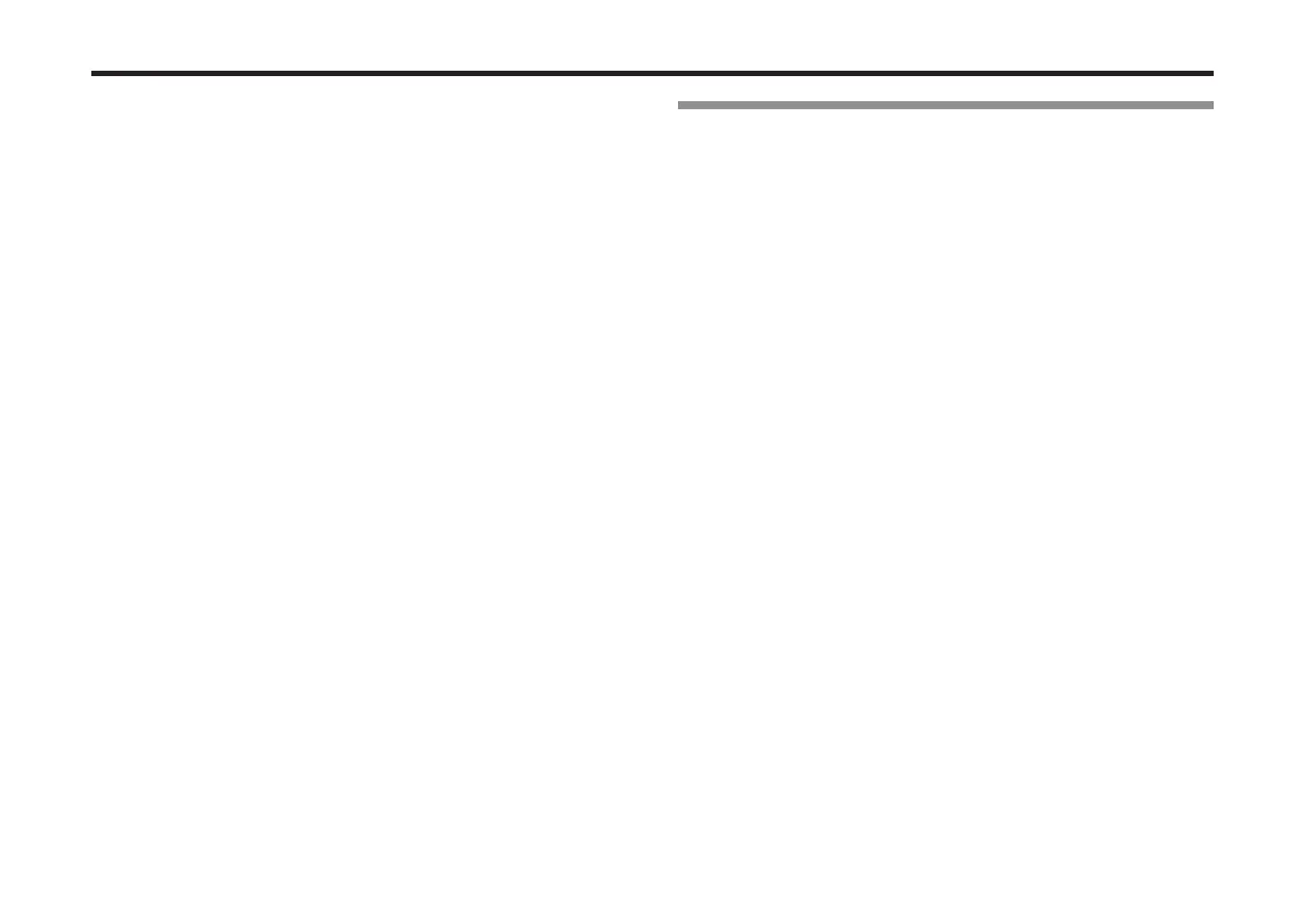9
PROGRAM
SCALE
SCALE [Equal Temp...User Scale]
Selects the type of scale that the current program will use. You can choose one
of ten dierent scale types.
Equal Temp: Equal temperament, which is the most commonly used scale. Every
semitone is spaced an equal pitch distance from the next.
Pure Major: Pure major scale. Major chords in the key specied by “SCALE KEY”
will be completely harmonious.
Pure Minor : Pure minor scale. Minor chords in the key specied by “SCALE
KEY” will be completely harmonious.
Arabic: Arabic scale. It includes the quarter-tone scale characteristic of Arabian
music.
Pythagorean: Pythagorean scale, a scale based on ancient Greek musical theory.
It is particularly eective when playing melodies.
Werckmeister : Werckmeister scale, an equal tempered scale used in the late
Baroque period.
Kirnberger: Kirnberger scale, created in the 18th century, and used mainly for
tuning harpsichords.
Slendro: Slendro scale, an Indonesian gamelan scale that divides the octave into
ve notes. If the “SCALE KEY” is C, use the C, D, F, G, and A keys.
Pelog: Pelog scale, an Indonesian gamelan scale that divides the octave into seven
notes. If the “SCALE KEY” is C, use the C, D, E, F, G, A, and B keys.
User Scale: The scale you created in the Global mode USER SCALE . (see page
35 “USER SCALE”).
SCALE KEY [C...B]
Species the tonic (“key” or “root note”) for the scale you selected in “SCALE.”
Ribbon parameters
The RK-100S is equipped with two controllers: a long ribbon controller on the front
of the keyboard for performing various operations and a short ribbon controller
located on the neck for controlling the pitch and modulation with your le hand.
With these parameters, various seings can be specied for the long and short
ribbon controllers.
LONG RIBBON
In this section, you can specify seings for playing scales and controlling the
pitch and lter using the long ribbon controller.
LONG RIBBON SCALE SW [O, On]
This switches the Scale function on/o for the long ribbon controller. When “O”
is selected, no sound will be produced when the long ribbon controller is used.
LONG RIBBON TIMBRE SELECT [Timbre 1, Timbre 2, Timbre 1+2]
This species the timbre produced by the long ribbon controller.
LONG RIBBON SCALE TYPE [“Scale O”...Octave]
This selects the type of scale produced with the long ribbon controller. There
are 35 scale types.
LONG RIBBON SCALE KEY [C -...C +]
This species the key of the scale selected with the “LONG RIBBON SCALE
TYPE” parameter.
LONG RIBBON SCALE RANGE [8 Octave (Reverse)...8 Octave]
This species the range of the scale played by the long ribbon controller.
LONG RIBBON (PITCH) RANGE [8 Octave (Reverse)...8 Octave]
This species the pitch range when the pitch is controlled by the long ribbon
controller.
LONG RIBBON (FILTER) INTENSITY [-63...+63]
This species the depth of the eect when the lter is controlled by the long
ribbon controller.
