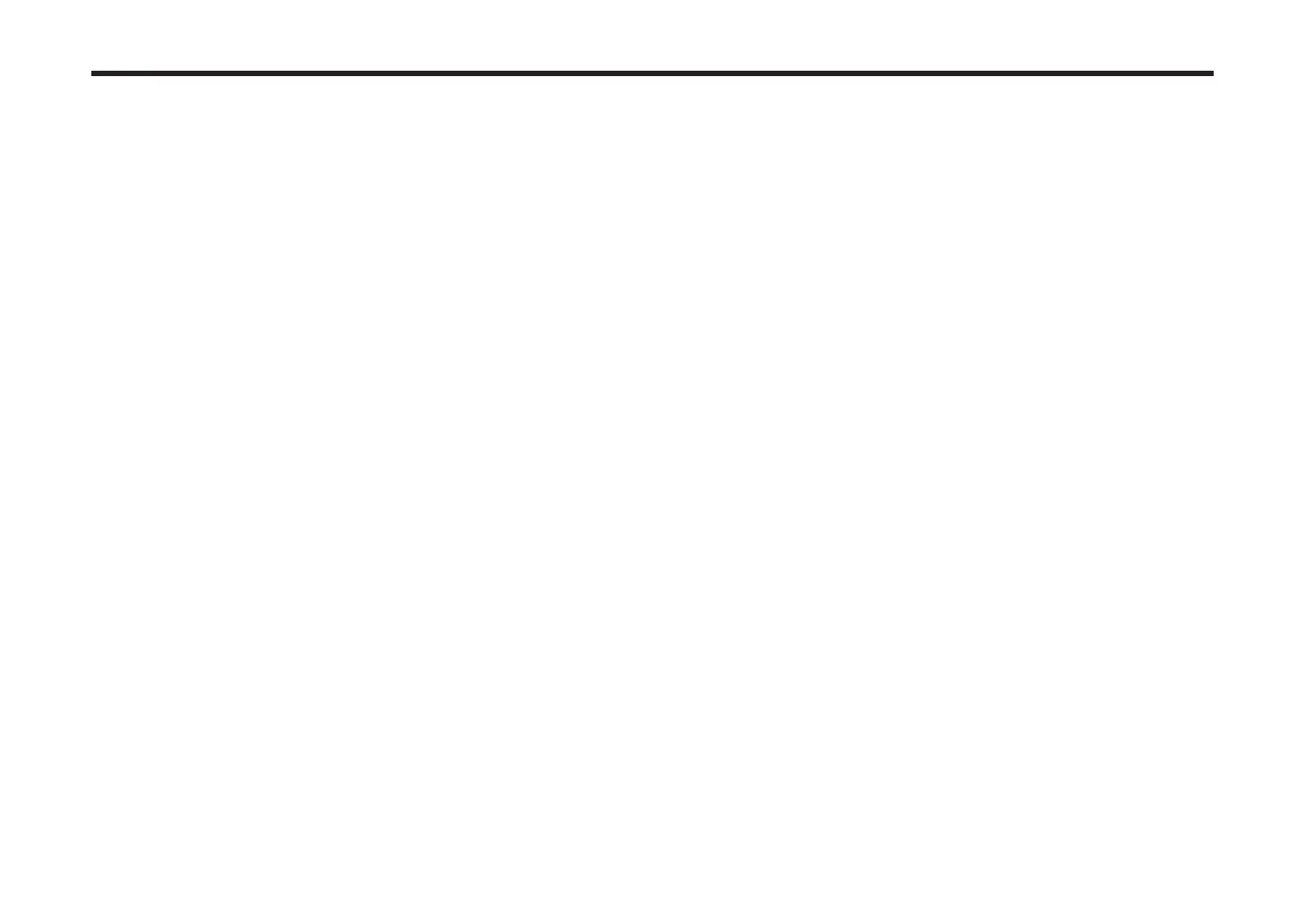5
Editing the sound
Oscillator, lter, and amp
With the RK-100S, the basic waveforms are selected with OSC1 and OSC2 in the
oscillator section, and their pitches are specied with the PITCH parameters. The
volume balance of each waveform selected with OSC1 and OSC2 is adjusted with
the MIXER parameters. In the lter section, lters can be applied to the sound
produced by the oscillators to adjust the tone. Finally, the overall volume can be
adjusted in the amp section.
You can create a basic program by editing the seings in these sections.
EG, LFO, keyboard tracking, virtual patch, and controllers
In addition to the way that it’s aected by the oscillator, lter, and amp, a
synthesizer sound can also change in various other ways; over the passage of time,
according to the pitch you play, or in response to various performance gestures.
These changes in the sound are controlled by modulators and controllers such as
the EG (envelope generator), LFO (low frequency oscillator), keyboard tracking,
virtual patch, and ribbon controller. You can use these modulators and controllers
to produce various changes in the basic sound of the program.
Take a look at the illustration that shows the structure of the microKORG XL+.
Notice that the signal ows in the order of OSC → FILTER → AMP. You will
also notice that these sections can be controlled by things such as EGs and LFOs.
As shown in the illustration, a synth program consists of timbres 1/2, eects,
and the arpeggiator.
Timbres (TIMBRE 1/2)
Each timbre consists of an oscillator, lter, amp, EG, LFO, virtual patches, and
equalizer. The RK-100S+ has two timbres, and you can combine these two timbres
to create a richer-sounding program.
Oscillator (OSC1, OSC2, NOISE)
Oscillator 1 (OSC1) lets you choose from seven types of oscillator algorithms,
such as the sawtooth wave or square wave familiar from analog synthesizers, as
well as formant wave, noise, and PCM/DWGS, and also lets you select the input
signal from the INPUT jack.
You can also apply cross modulation, unison, or VPM (Variable Phase Modulation)
to a basic analog synthesizer waveform such as sawtooth or square wave.
Oscillator 2 (OSC2) lets you choose a waveform from four types of oscillator
algorithms, such as sawtooth wave or square wave, and it can also be used as a
modulation-type oscillator to create the sync modulation or ring modulation that
is distinctive of analog synthesizers.
The noise generator (NOISE) produces white noise. You can use this to simulate
breath noise in a wind instrument sound, or to produce sound eects.
Mixer (MIXER)
This section lets you adjust the volume level of oscillator 1 (OSC1), oscillator
2 (OSC2), and the noise generator (NOISE), and sends the resulting mix to the
lters (FILTER).
Filters (FILTER 1, FILTER 2)
The lter varies the brightness of the sound by removing or boosting certain portions
of the frequency spectrum of the sound generated by the oscillator. Filter seings
will have a large impact on the character of the sound.
There are two lters for each timbre, and you can create a wide range of sounds by
choosing from four routings (types of connection) for these lters. In addition, you
can use the lter envelope generator 1 (FILTER EG) to vary the cuto frequency of
each lter over time.
Amp (AMP)
This section consists of the amp (AMP) and pan (PAN) seings. The amp species
the volume, and the pan species the stereo position of the sound. You can also
use envelope generator 2 (AMP EG) to vary the volume over time.
Drive/waveshaping (DRIVE/WS)
Drive and waveshaping both give the tone a hard-edged character. Adjusting the
cuto or resonance of the lter can produce signicant changes.
Envelope generators (FILTER EG, AMP EG, ASSIGNABLE EG)
An envelope generator applies time-variant change to parameters that make up
the sound. Each envelope generator denes the “shape” of the time-variant change
using four parameters: aack time, decay time, sustain level, and release time.
