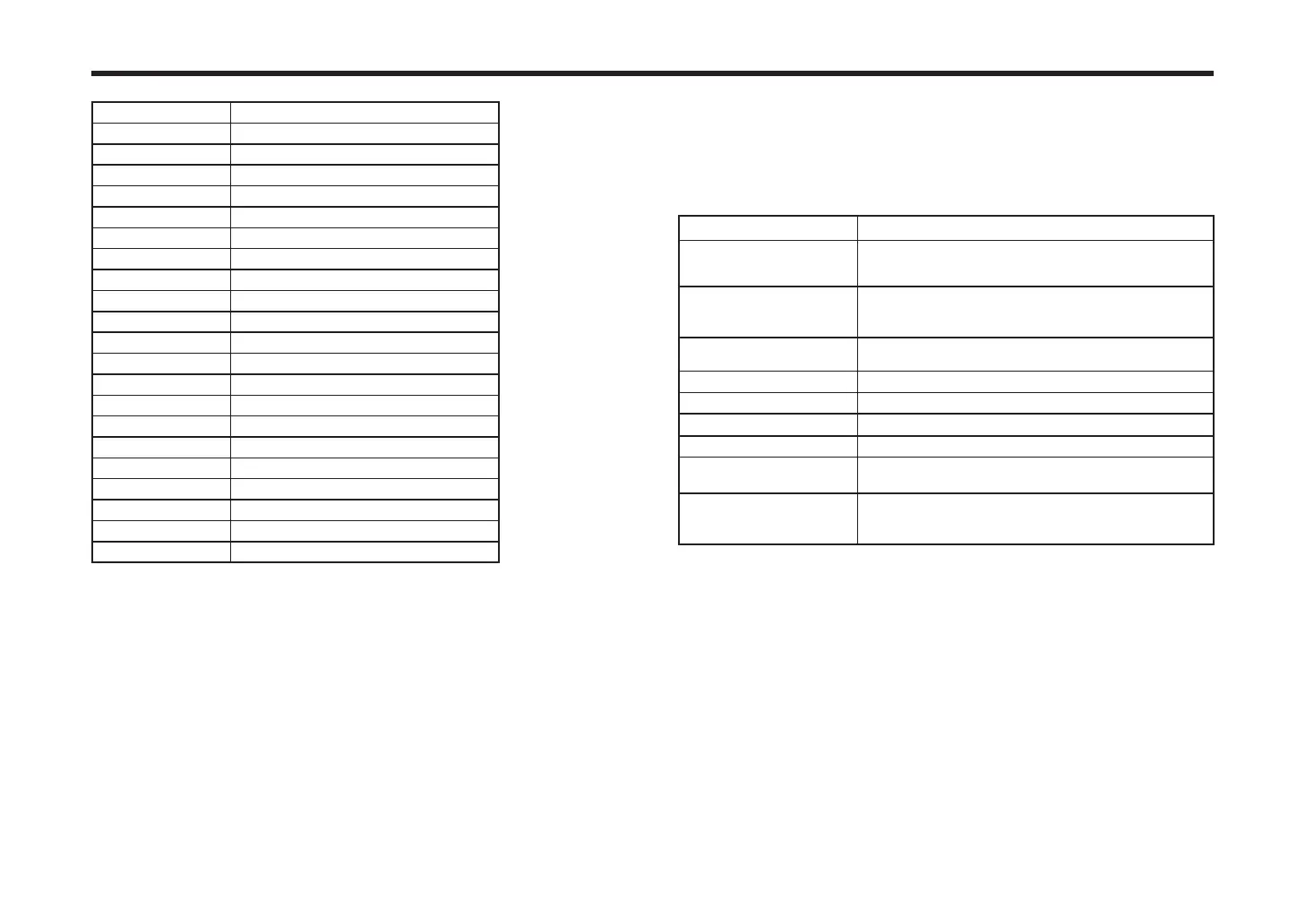26
RK-100S parameter guide
Filter 1 KeyTrack FILTER1 “KEY TRACK”
Filter 2 Resonance FILTER2 “RESONANCE”
EG1 Filter 2 Int. FILTER2 “EG INT”
Filter2 KeyTrack FILTER2 “KEY TRACK”
Filter EG Aack FILTER EG “AT”
Filter EG Decay FILTER 1 “DT”
Filter EG Sustain FILTER EG “SL”
Filter EG Release FILTER EG “RT”
AMP EG Aack AMP EG “AT”
AMP EG Decay AMP EG“DT”
AMP EG Sustain AMP EG “SL”
AMP EG Release AMP EG “RT”
Assignable EG Aack ASSINABLE EG “AT”
Assignable EG Decay ASSINABLE EG “DT”
Assignable EG Sustain ASSINABLE EG “SL”
Assignable EG Release ASSINABLE EG “RT”
Patch 1 Int PATCH1 “INT”
Patch 2 Int PATCH2 “INT”
Patch 3 Int PATCH3 “INT”
Patch 4 Int PATCH4 “INT”
Patch 5 Int PATCH5 “INT”
Long Ribbon (Filter) Int LONG RIBBON (FITER) INT
INT (Patch Intensity) [–63...+63]
Species the depth of the eect produced by the modulation source.
With a seing of 0, there will be no modulation.
Setting example for “SOURCE” and “DESTINATION”
SOURCE [1]→DEST [2]
FILTER EG/AMP EG→Pitch
The FILTER EG or AMP EG will vary the pitch of the entire timbre
over time.
FILTER EG/AMP EG→Panpot
The
FILTER EG or AMP EG
will vary the panning over time. By seing
two patches to “INT” seings with the opposite (+/–) value you can create
more complex panning.
LFO 1/LFO 2→Pitch
Vibrato will be applied at the LFO1 or LFO2 frequency.
LFO 1/LFO 2→Cuto
Wah will be applied at the LFO1 or LFO2 frequency.
LFO 1/LFO 2→Level
Tremolo will be applied at the LFO1 or LFO2 frequency.
LFO 1/LFO 2→Panpot
Auto pan will be applied at the LFO1 or LFO2 frequency.
Velocity→Level
Velocity (keyboard playing strength) will aect the volume.
Key Track→Panpot
Keyboard position will gradually change the pan; lower notes at
the le, and higher notes at the right.
Short Ribbon (Pitch) →Panpot
The sound will move from one side to the other with pitch bend
changes or by using the short ribbon controller while the SHORT
RIBBON buon is lit up in red.
