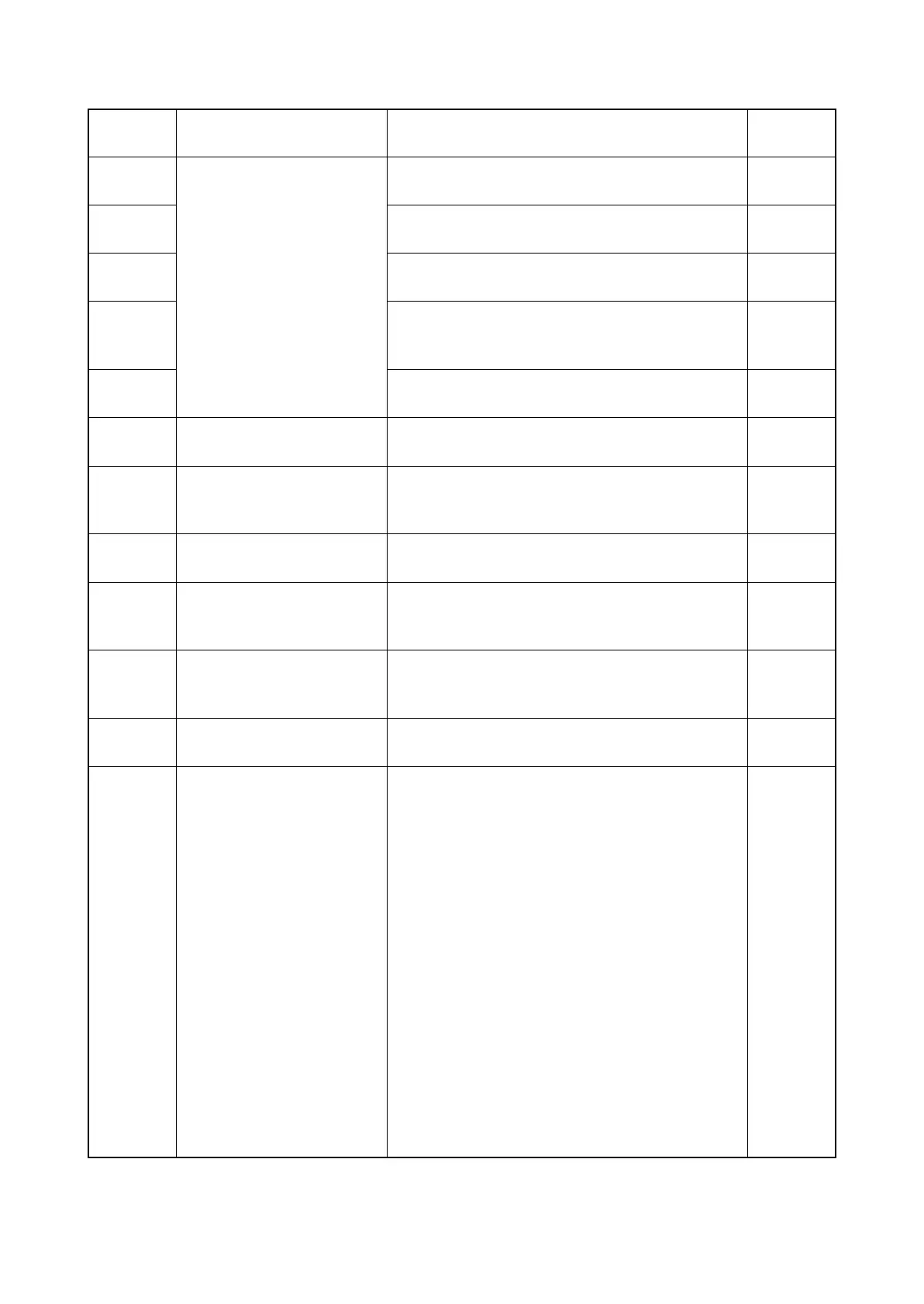2PV/2PW
1-4-5
4211 Eject sensor stay jam The eject sensor (ES) does not turn off during
paper feed from cassette.
D
4212 The eject sensor (ES) does not turn off during
paper feed from paper feeder 1.
D
4213 The eject sensor (ES) does not turn off during
paper feed from paper feeder 2.
D
4218 The eject sensor (ES) does not turn off during
paper feed from duplex section.
D
4219 The eject sensor (ES) does not turn off during
paper feed from MP tray.
D
4220 Eject sensor remaining jam The eject sensor (ES) is turned on when the power
is turned on.
D
9000 No original feed The DP timing sensor (DPTS) does not turn on
within specified time during the first sheet feeding
(Retry 5 times).
H
9001 An original jam in the original
conveying section
DP timing sensor (DPTS) turns off within the speci-
fied time since the sensor turns on.
H
9003 An original jam in the original
switchback section 1
During duplex switchback scanning, the DP timing
sensor (DPTS) does not turn off within specified
time.
H
9004 An original jam in the original
switchback section 2
During duplex switchback scanning, the DP timing
sensor (DPTS) does not turn on within specified
time since original switchback operation starts.
H
9011 DP top cover open The DP or DP top cover is opened during original
feeding.
H
9401 An original jam in the original
conveying section
The DP timing sensor (DPTS) does not turn off
within specified time of the DP timing sensor
(DPTS) turning on.
H
Code Contents Conditions
Jam
location*
*: Refer to figure 1-4-2 for paper jam location (see page 1-4-2).
