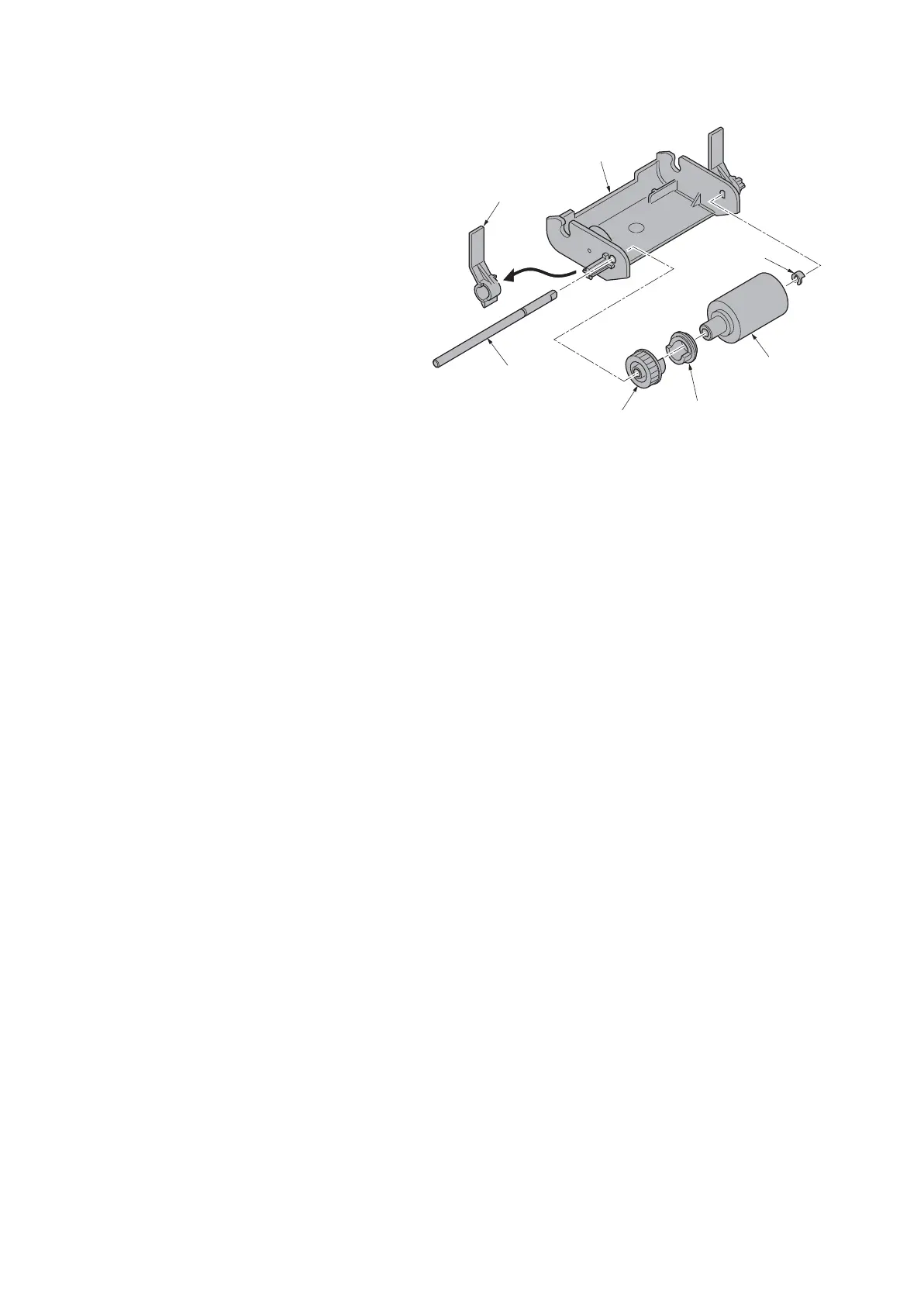2PV/2PW
1-5-85
14. Remove the PF stopper from the LF
holder.
15. Remove the stop ring.
16. Pull out the LF shaft and then remove
the LF gear 18, joint gear and DP for-
warding pulley.
17. Check or replace the DP feed pulley
and DP forwarding pulley, and refit all
the removed parts.
Figure 1-5-140
Stop ring
PF stopper
LF holder
LF shaft
DP forwarding
pulley
Joint gear
LF gear 18
