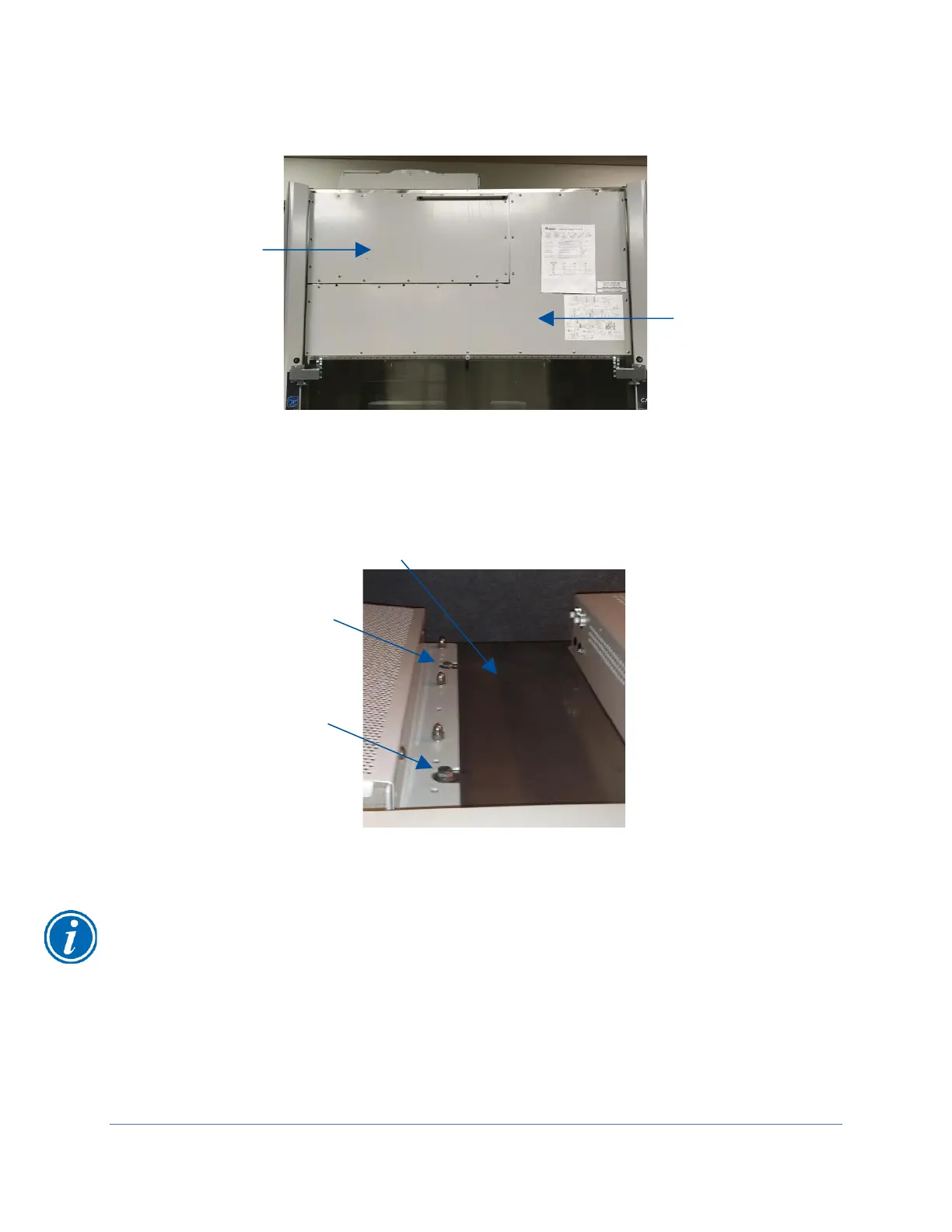125
4. Using a 1/2-inch socket, loosen the 4 bolts on top of the cabinet liner (Figure 12-
37), until filter drops 1/2 inch to 3/4 inch (19 mm). Do not remove these 4 bolts,
just loosen them to lower the exhaust filter.
5. Slide the exhaust HEPA filter straight out of the biosafety cabinet.
Note: When sliding the exhaust HEPA filter out, the rear edge of the filter frame
may catch and stop the filter from easily sliding out. If this happens, push the
filter back in about 1 inch (25 mm), pull the front edge of the filter down, which
will tilt the back edge up. Maintain this filter position, and slide the filter out.