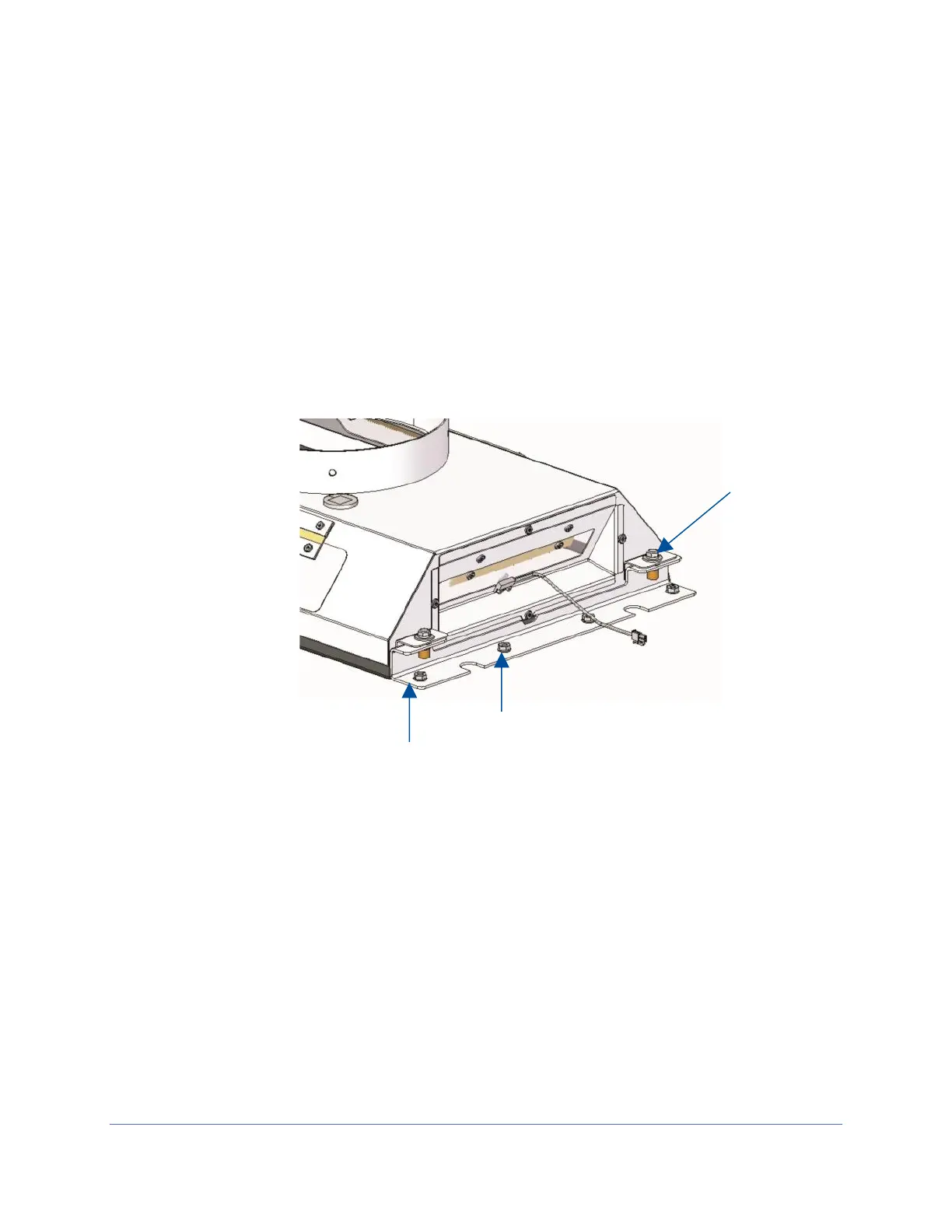167
4. Install the replacement brackets as shown, with the lockwashers, and tighten the
acorn nuts. Reference Figure 17-4.
5. Carefully place the canopy between the brackets. Ensure the canopy fits on the
inside of the two mounting brackets as shown. Line up the holes in the canopy
connection with the threaded holes in the mounting bracket flanges. Reference
Figure 17-4.
6. Install the four canopy bolts, washers and lockwashers supplied with the canopy
connection kit into the mounting bracket threaded holes, and tighten them to
secure the canopy as shown. Reference Figure 17-4.