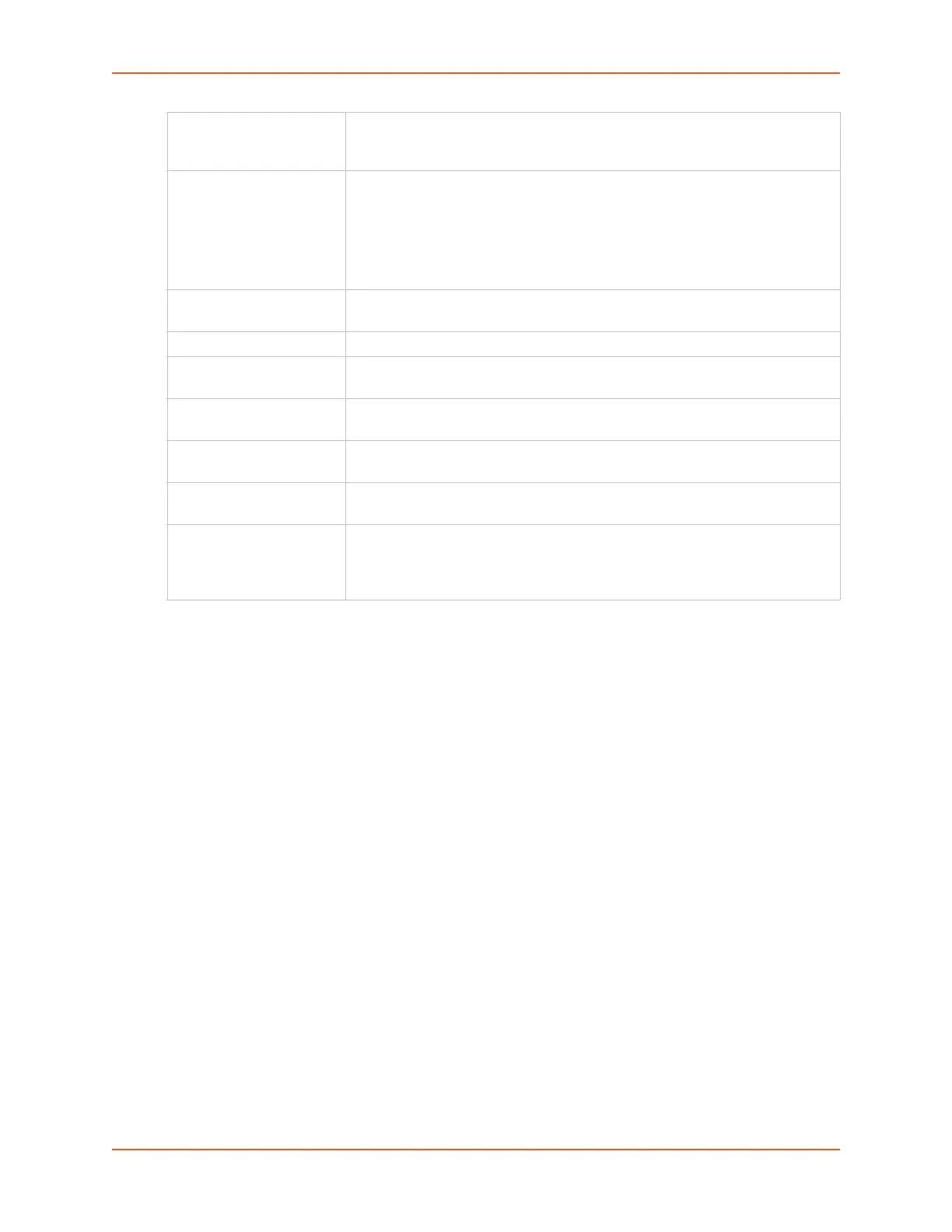8: Device Ports
SLC™ 8000 Advanced Console Manager User Guide 132
3. To save settings for just this port, click the Apply button.
4. To save selected settings to ports other than the one you are configuring:
- From the Apply Settings drop-down box, select none, a group of settings, or All.
- In to Device Ports, type the device port numbers, separated by commas; indicate a range
of port numbers with a hyphen (e.g., 2, 5, 7-10).
Note: It may take a few minutes for the system to apply the settings to multiple ports.
DOD CHAP Handshake For DOD Authentication, enter the Host/User Name for UNIX systems) or
Secret/User Password (for Windows systems) used for CHAP authentication.
May have up to 128 characters.
Enable NAT Select to enable Network Address Translation (NAT) for dial-in and dial-out
PPP connections on a per modem (device port or USB port) basis. Users
dialing into the SLC 8000 advanced console manager access the network
connected to Eth1 and/or Eth2.
Note: IP forwarding must be enabled on the Network > Network Settings page
for NAT to work. See Chapter 6: Basic Parameters on page 66.
Dial-out Number Phone number for dialing out to a remote system or serial device. May have up
to 20 characters. Any format is acceptable.
Remote/Dial-out Login User ID for dialing out to a remote system. May have up to 32 characters.
Remote/Dial-out
Password
Password for dialing out to a remote system. May have up to 64 characters.
Retype Re-enter remote/dial-out password for dialing out to a remote system. May
have up to 64 characters.
Restart Delay The number of seconds after the timeout and before the SLC unit attempts
another connection. The default is 30 seconds.
CBCP Server Allow
No Callback
For CBCP Server state, allows "No Callback" as an option in the CBCP
handshake in addition to User-defined Number and Admin-defined Number.
CBCP Client Type For CBCP Client, this selects the number that the client would like to use for
callback - either a user-defined number passed to the server (specified by the
Fixed Dial-back Number) or an administrator-defined number determined by
the server based on the login that is PAP or CHAP authenticated.
