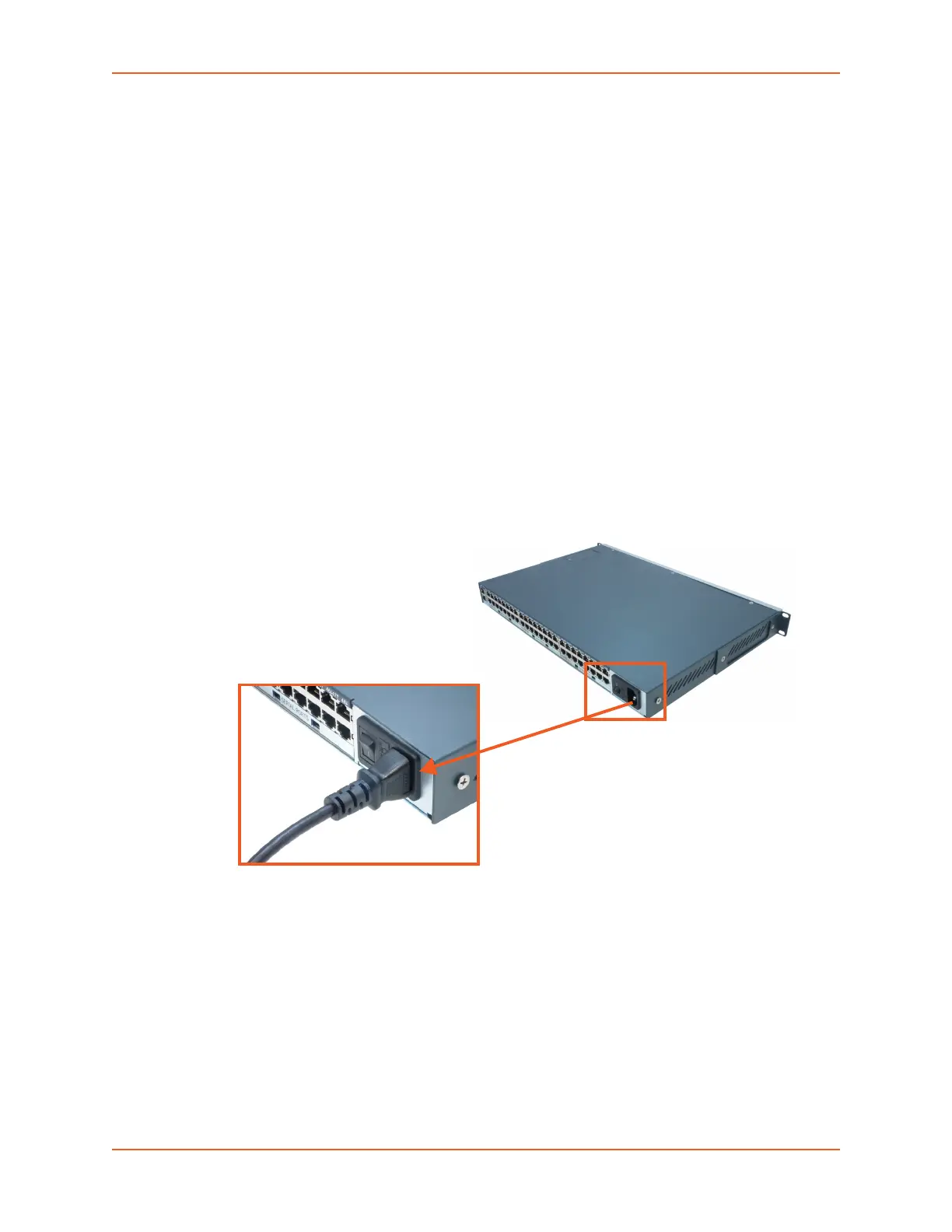3: Installation
SLC™ 8000 Advanced Console Manager User Guide 40
To connect a terminal:
1. Attach the Lantronix adapter to your terminal (typically a PN 200.2066A adapter - see
Figure C-1) or your PC's serial port (use PN 200.2070A adapter - see Figure C-4).
2. Connect the Cat 5 cable to the adapter, and connect the other end to the SLC console port.
3. Turn on the terminal or start your computer's communication program (e.g., PuTTY or
TeraTerm Pro).
4. Once the SLC 8000 advanced console manager is running, press Enter to establish
connection. You should see the model name and a login prompt on your terminal. On a factory
default SLC you may log in with the user name sysadmin and the password PASS.
AC Input
The power supply module for the SLC controller accepts AC input voltage of 100-240 VAC, 50/60
HZ. Rear-mounted IEC-type AC power connectors are provided for universal AC power input.
(See What's in the Box on page 32.)
Warning: Disconnect all power supply modules before servicing to avoid electric
shock.
Figure 3-9 AC Power Input
