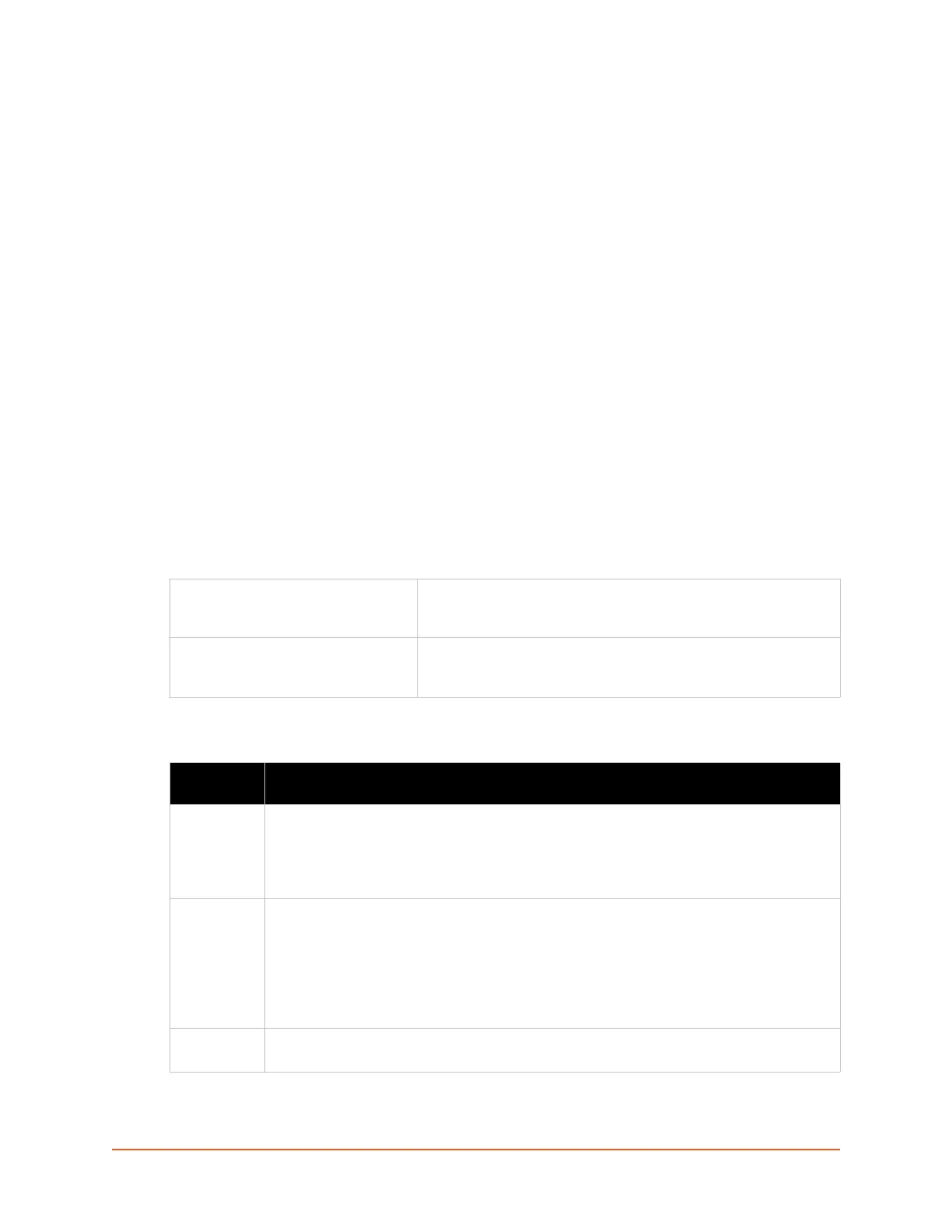SLC™ 8000 Advanced Console Manager User Guide 308
15: Command Reference
After an introduction to using commands, this chapter lists and describes all of the commands
available on the SLC command line interface accessed through Telnet, SSH, or a serial
connection. The commands are in alphabetical order by category.
Introduction to Commands
Following is some information about command syntax, command line help, and tips for using
commands.
Command Syntax
Commands have the following format:
<action> <category> <parameter(s)>
where
<action> is set, show, connect, admin, diag, or logout.
<category> is a group of related parameters whose settings you want to
configure or view. Examples are ntp, deviceport, and network.
<parameter(s)> is one or more name-value pairs in one of the following
formats:
Table 15-1 Actions and Category Options
<parameter name> <aa|bb>
User must specify one of the values (aa or bb) separated by a
vertical line ( | ). The values are in all lowercase and must be
entered exactly as shown. Bold indicates a default value.
<parameter name> <Value>
User must specify an appropriate value, for example, an IP
address. The parameter values are in mixed case. Square brackets
[ ] indicate optional parameters.
Action Category
set
auth|cifs|cli|command|consoleport|datetime|deviceport|
groups|history|hostlist|intmodem|ipfilter|kerberos|ldap|
localusers|log|menu|network|nfs|nis|ntp|password|radius|
remoteusers|routing|rpm|script|sdcard|security|services|
site|slcnetwork|sshkey|tacacs+|temperature|usb|vpn
show
auth|auditlog|cifs|cli|connections|consoleport|datetime|
deviceport|emaillog|groups|history|hostlist|intmodem|
ipfilter|kerberos|ldap|localusers|log|menu|network|nfs|nis|
ntp|portcounters|portstatus|radius|remoteusers|routing|rpm|
script|sdcard|security|services|site|slcnetwork|sshkey|
sysconfig|syslog|sysstatus|tacacs+|temperature|usb|user|vpn
connect
bidirection|direct|global|listen|restart|script|terminate
|unidirection
