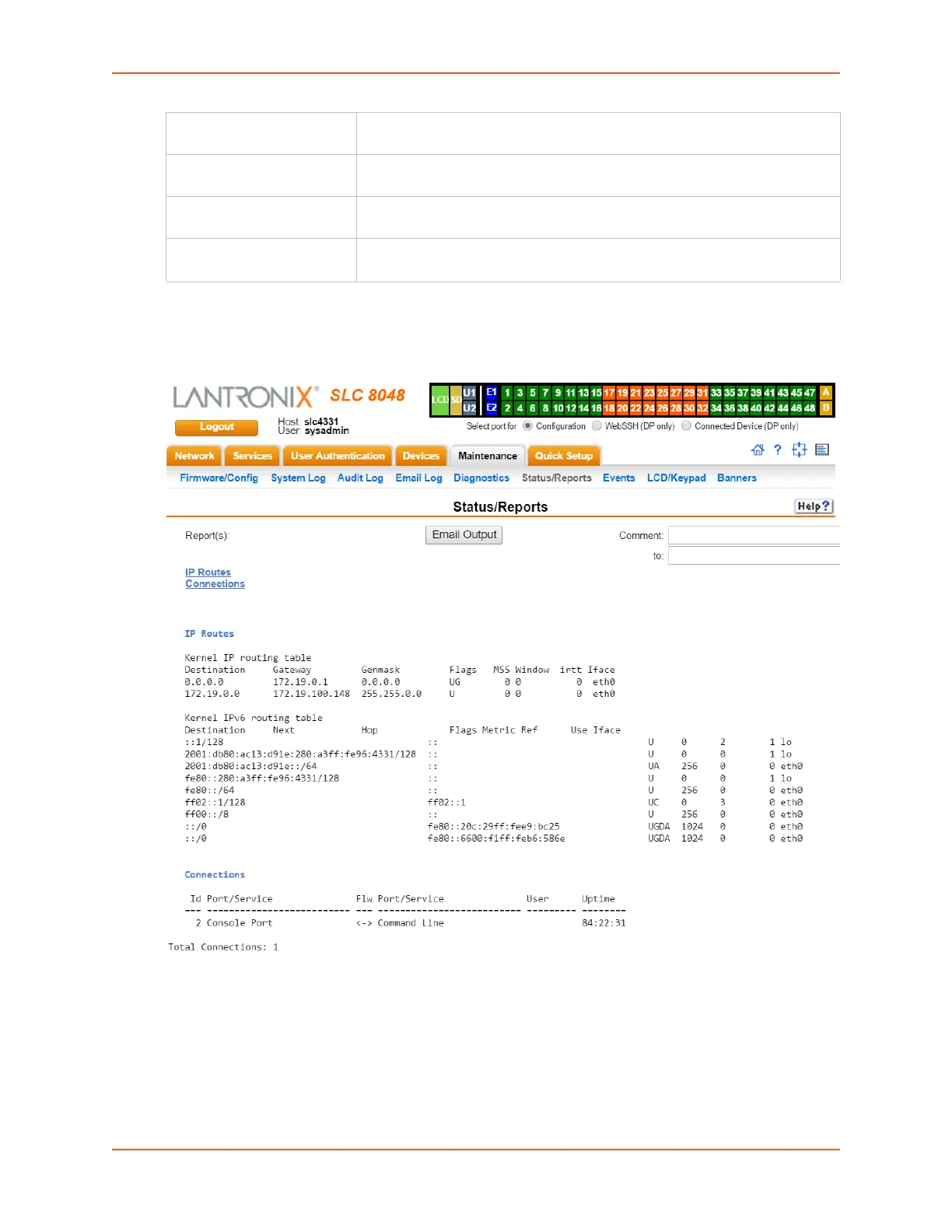13: Maintenance
SLC™ 8000 Advanced Console Manager User Guide 292
3. Click the Generate Report button. In the upper left of the Generated Status/Reports page
displays a list of reports generated.
Figure 13-10 Generated Status/Reports
4. To email these report(s), follow the instructions in Emailing Logs and Reports (on page 293).
System Configuration –
Complete
Displays a complete snapshot of the SLC settings.
System Configuration –
Basic
Displays a snapshot of the SLC unit's basic settings (for example, network,
date/time, routing, services, console port).
System Configuration –
Authentication
Displays a snapshot of authentication settings only (including a list of all
localusers).
System Configuration -
Devices
Displays a snapshot of settings for each device port, USB Port, Modem, and
Host Lists.
