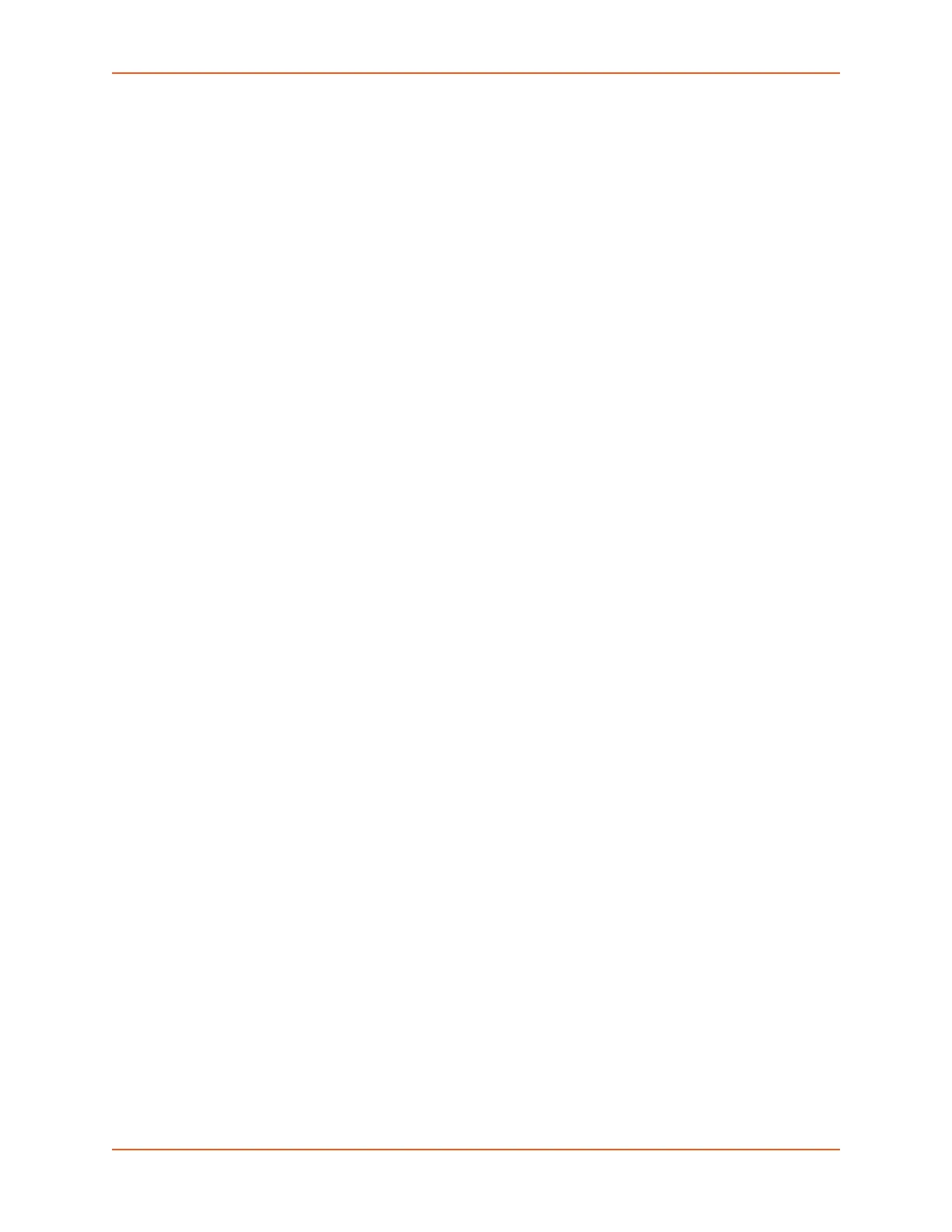7: Services
SLC™ 8000 Advanced Console Manager User Guide 112
Admin Web Commands
The following CLI commands correspond to the web page entries described above.
To configure the timeout for web sessions:
admin web timeout <disable|5-120 minutes>
To configure the strength of the cipher used by the web server (high is 256, 168 and some
128 bit, medium is 128 bit):
admin web cipher <high|himed|fips>
To enable or disable TLS v1.0:
admin web tlsv10 <enable|disable>
To enable or disable TLS v1.1:
admin web tlsv11 <enable|disable>
To enable or disable iGoogle Gadget web content:
admin web gadget <enable|disable>
To configure the group that can access the web:
admin web group <Local or Remote Group Name>
To enable or disable the web server (TCP ports 80 and 443):
admin web server <enable|disable>
To configure the banner displayed on the web home page:
admin web banner <Banner Text>
To define a list of network interfaces the web is available on:
admin web iface <none,eth1,eth2,ppp>
To terminate a web session:
admin web terminate <Session ID>
To view the current sessions, with optional extra sessions or current ciphers:
admin web show [viewcipherlist <enable|disable>]
[viewslmsessions <enable|disable>]
To restart the web server:
admin web restart
