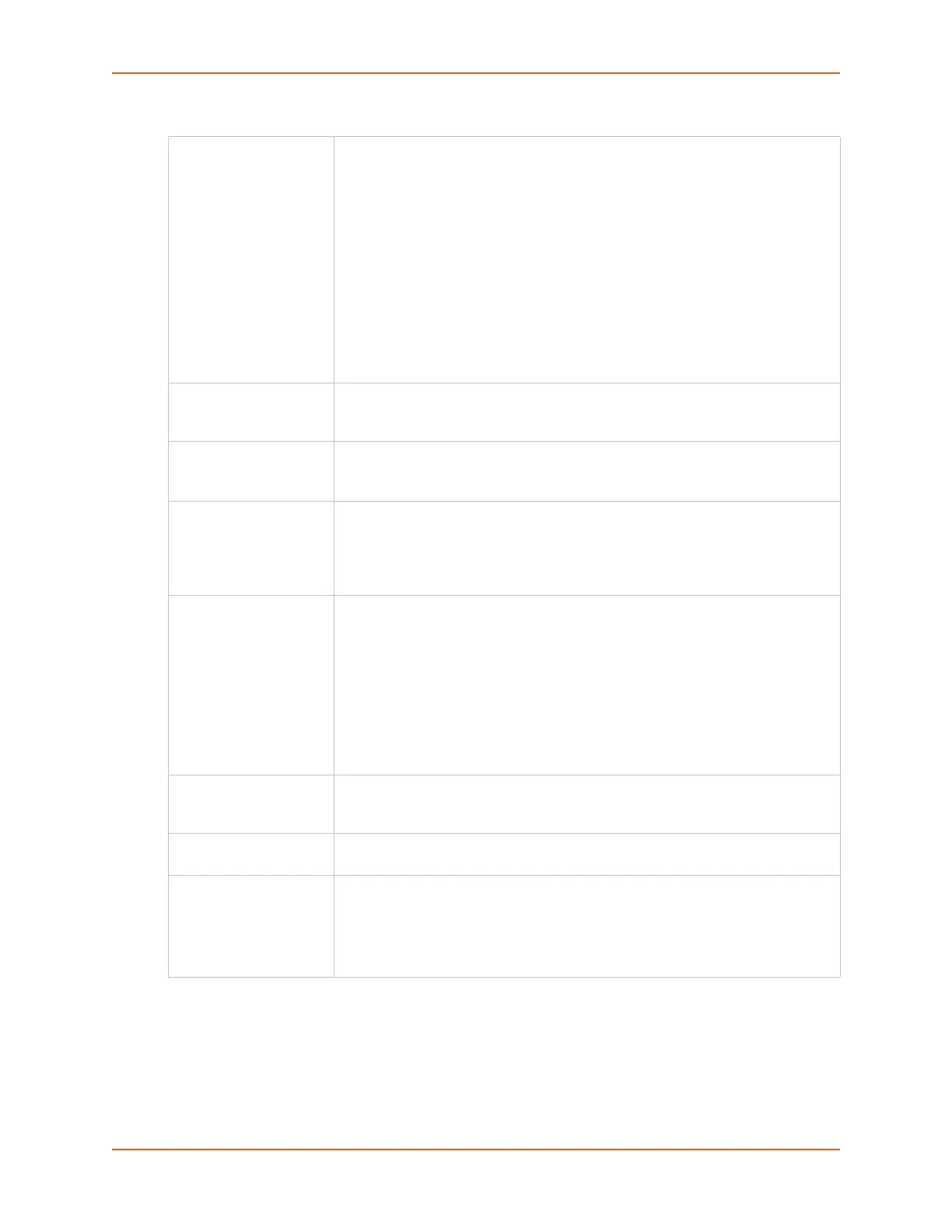7: Services
SLC™ 8000 Advanced Console Manager User Guide 111
2. Enter the following fields:
3. Click the Apply button to save.
Timeout Select No to disable Timeout.
Select Yes, minutes (5-120) to enable timeout.
Enter the number of minutes (must be between 30 and 120 minutes) after
which the SLC web session times out. The default is 5.
Note: If a session times out, refresh the browser page and login to a new web
session. If you close the browser without logging off the SLC unit first, you will
have to wait for the timeout time to expire. You can also end a web session by
using the admin web terminate command at the CLI or by asking your system
administrator to terminate your active web session.
To view or terminate current web sessions, click the Web Sessions link. See
Services - Web Sessions.
To view, import, or reset the SSL Certificate, click the SSL Certificate link.
See Services - SSL Certificate.
Enable TLS v1.0
Protocol
By default, the web supports the TLS v1.0 protocol. Uncheck this to disable the
TLS v1.0 protocol. Changing this option requires a reboot or restarting the web
server with the CLI command "admin web restart" for the change to take effect.
Enable TLS v1.1
Protocol
By default, the web supports the TLS v1.1 protocol. Uncheck this to disable the
TLS v1.1 protocol. Changing this option requires a reboot or restarting the web
server with the CLI command "admin web restart" for the change to take effect.
Cipher By default, the web uses High/Medium security (128 bits or higher) for the cipher.
This option can be used to configure the web to also support just High security
ciphers (256 bit, 168 bit and some 128 bit), or FIPS approved ciphers (see
Security.) Changing this option requires a reboot or restarting the web server
with the CLI command
admin web restart for the change to take effect.
Group Access Specify one or more groups to allow access to the Web Manager user interface.
If undefined, any group can access the web. If one or more groups are specified
(groups are delimited by the characters ',' (comma) or ';' (semicolon)), then any
user who logs into the web must be a member of one of the specified groups,
otherwise access will be denied. Users authenticated via RADIUS may have a
group (or groups) provided by the RADIUS server via the Filter-Id attribute that
overrides the group defined for a user on the SLC. A group provided by a remote
server must be either a single group or multiple groups delimited by the
characters ',' (comma), ';' (semicolon), or '=' (equals) - for example
"group=group1,group2;" or "group1,group2,group3".
Banner Enter to replace default text displayed on the Web Manager home page after the
user logs in. May contain up to 1024 characters. Blank by default. To create
additional lines in the banner use the \n character sequence.
Network Interfaces The interfaces that the web server is available on. By default, Eth1, Eth2 and
PPP interfaces on modems are enabled.
Run Web Server If enabled, the web server will run and listen on TCP ports 80 and 443 (all
requests to port 80 are redirected to port 443). By default, the web server is
enabled. The web server supports TLS 1.0, TLS 1.1, and TLS 1.2. Due to
security vulnerabilities, SSL is not supported.
Note: This option can only be changed at the CLI.
