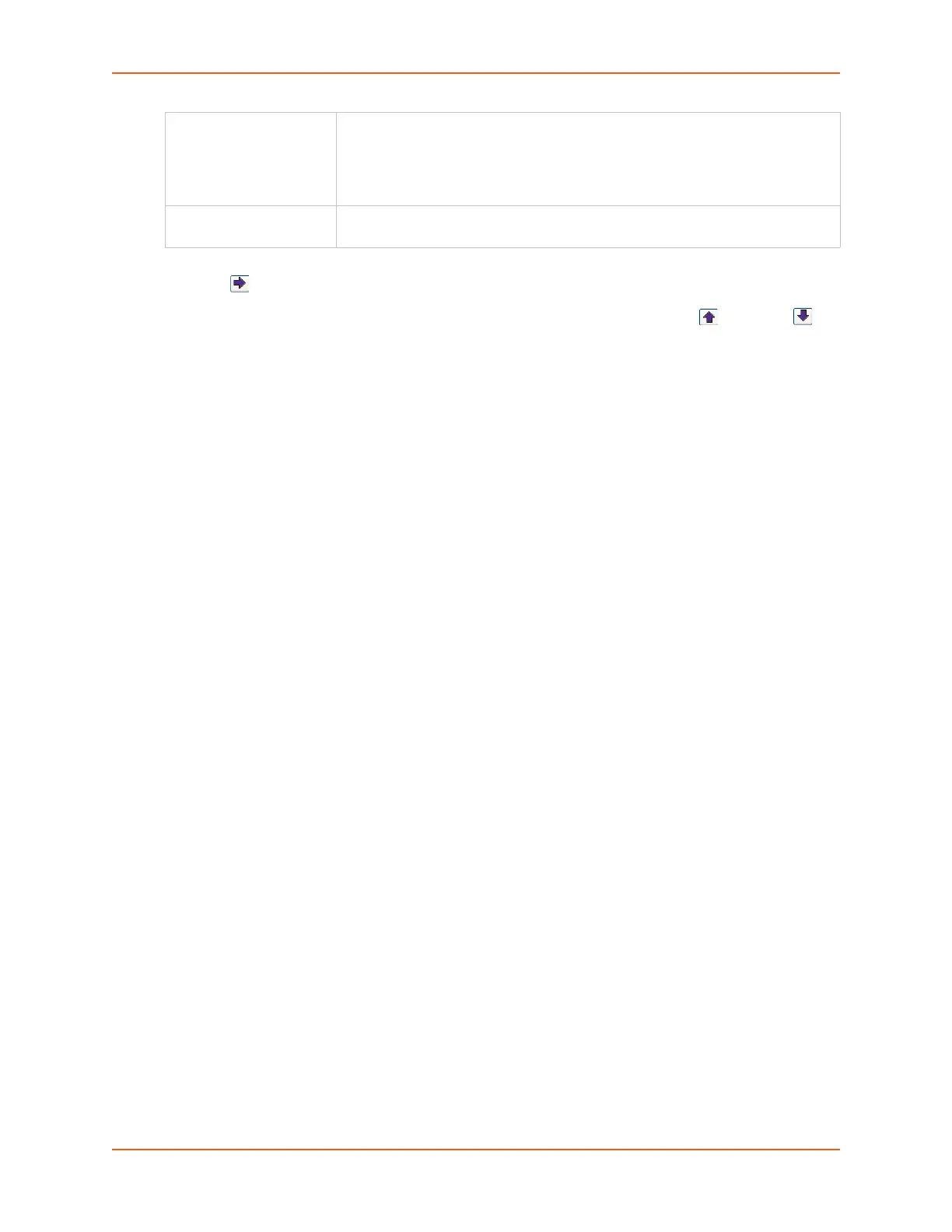12: User Authentication
SLC™ 8000 Advanced Console Manager User Guide 219
3. To disable a method currently in the Enabled methods list, select the method and click the
right arrow between the lists.
4. To set the order in which the SLC unit will authenticate users, use the up and down
arrows to the left of the Enabled methods list.
5. For Attempt next method on authentication rejection, you have the following options:
- To enable the SLC 8000 advanced console manager to use all methods, in order of
precedence, until it obtains a successful authentication, select the check box. This is the
default.
- To enable the SLC unit to use only the first authentication method that responds (in case a
server is down or unavailable), clear the check box.
6. Click Apply.
Now that you have enabled one or more authentication methods, you must configure them.
Authentication Commands
The following command for the command line interface corresponds to the web page entries
described above.
To set ordering of authentication methods:
Note: Local Users authentication is always the first method used. Any methods omitted
from the command will be disabled.
set auth <one or more parameters>
Parameters
authusenextmethod <enable|disable>
kerberos <1-6>
ldap <1-6>
localusers <1-6>
nis <1-6>
radius <1-6>
tacacs+ <1-6>
To view authentication methods and their order of precedence:
show auth
TACACS+
(Terminal Access
Controller Access Control
System)
TACACS+ allows a remote access server to communicate with an
authentication server to determine whether the user has access to the network.
TACACS+ is a completely new protocol and is not compatible with TACACS or
XTACACS. The SLC 8000 advanced console manager supports TACACS+
only.
Local Users Local accounts on the SLC unit used to authenticate users who log in using
SSH, Telnet, the web, or the console port.
