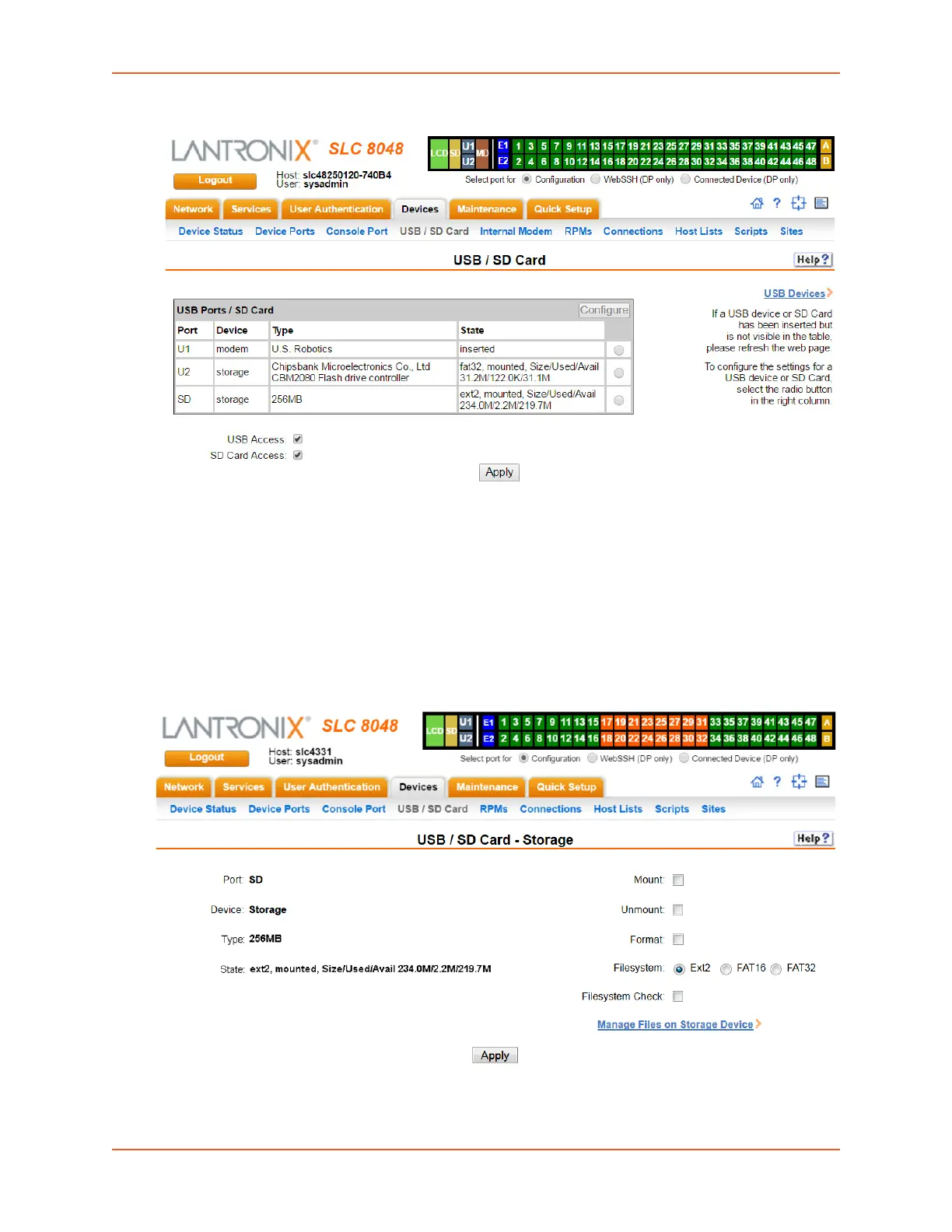9: USB/SD Card Port
SLC™ 8000 Advanced Console Manager User Guide 185
Figure 9-1 Devices > USB / SD Card
To configure a USB/SD card storage port, from the USB Ports / SD Card table,
1. Click the radio button (on the far right) of a USB or SD card device storage port.
2. Click Configure.
- Figure 9-2 shows the page that displays if a USB storage device is inserted.
- Figure 9-3 shows the page that displays if an SD Card is inserted.
Figure 9-2 Devices > SD Card > Configure
