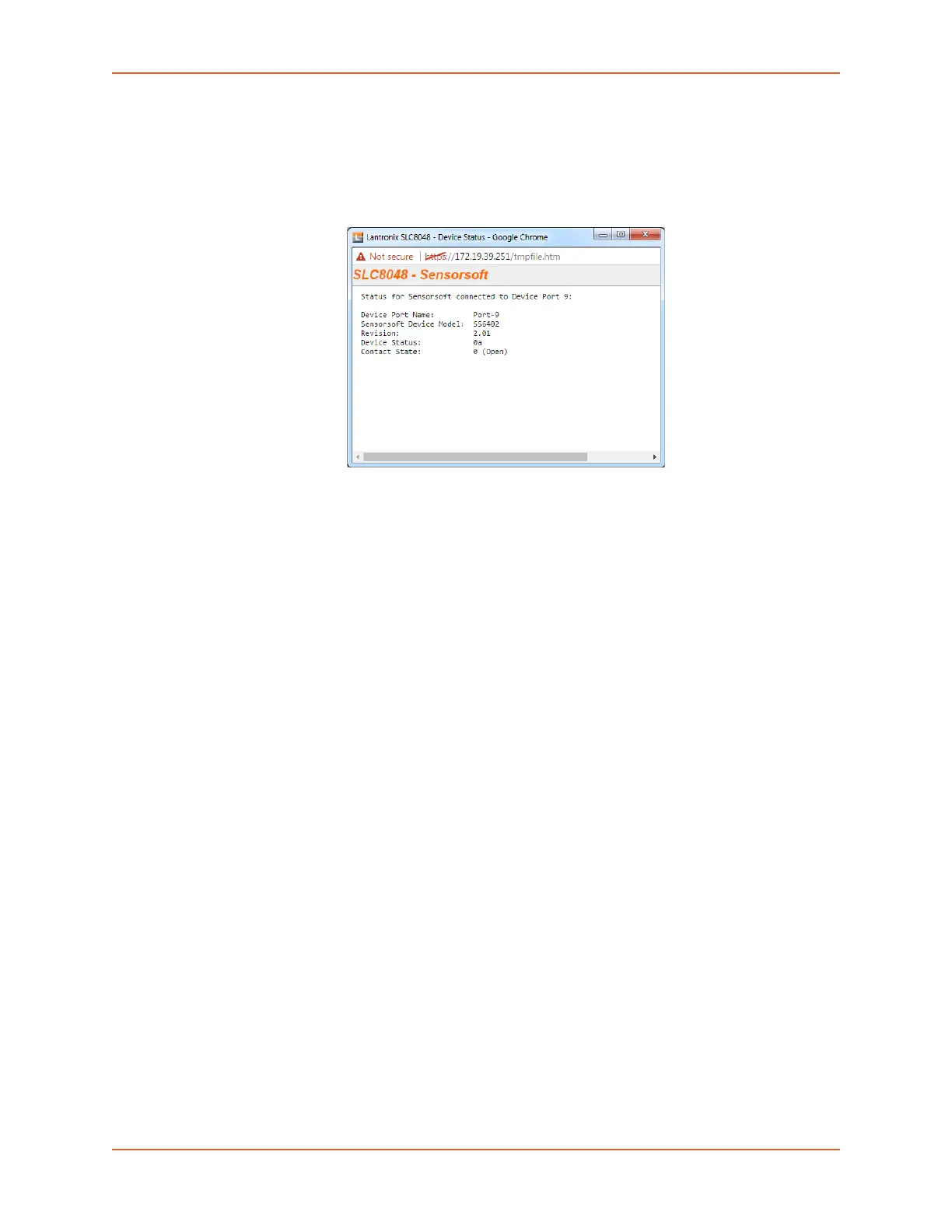8: Device Ports
SLC™ 8000 Advanced Console Manager User Guide 138
4. Click the Apply button.
5. To view the status detected by the Sensorsoft, click the Show Status link in the far right
column of the table.
Figure 8-9 Sensorsoft Status
Device Port Commands
The following CLI commands correspond to the web page entries described above.
To configure a single port or a group of ports (for example, set deviceport port 2-5,6,12,15-
16 baud 2400):
set deviceport port <Device Port List or Name> <one or more device port
parameters>
Parameters
assertdtr <enable|disable>
auth <pap|chap>
banner <Banner Text>
baud <300-230400>
breakseq <1-10 Chars>
calleridcmd <Modem Command String>
calleridlogging <enable|disable>
cbcpnocallback <enable|disable>
cbcptype <admin|user>
chapauth <chaphost|localusers>
chaphost <CHAP Host or User Name>
checkdsr <enable|disable>
closedsr <enable|disable>
connectedmsg <enable|disable>
databits <7|8>
device <none|sensorsoft|rpm> dialbackeretries <1-10>
dialbackdelay <PPP Dial-back Delay>
dialinlist <Host List for Dial-in>
dialoutnumber <Phone Number>
dialoutlogin <User Login>
dialbacknumber <usernumber|Phone Number>
dodauth <pap|chap>
dodchaphost <CHAP Host or User Name>
