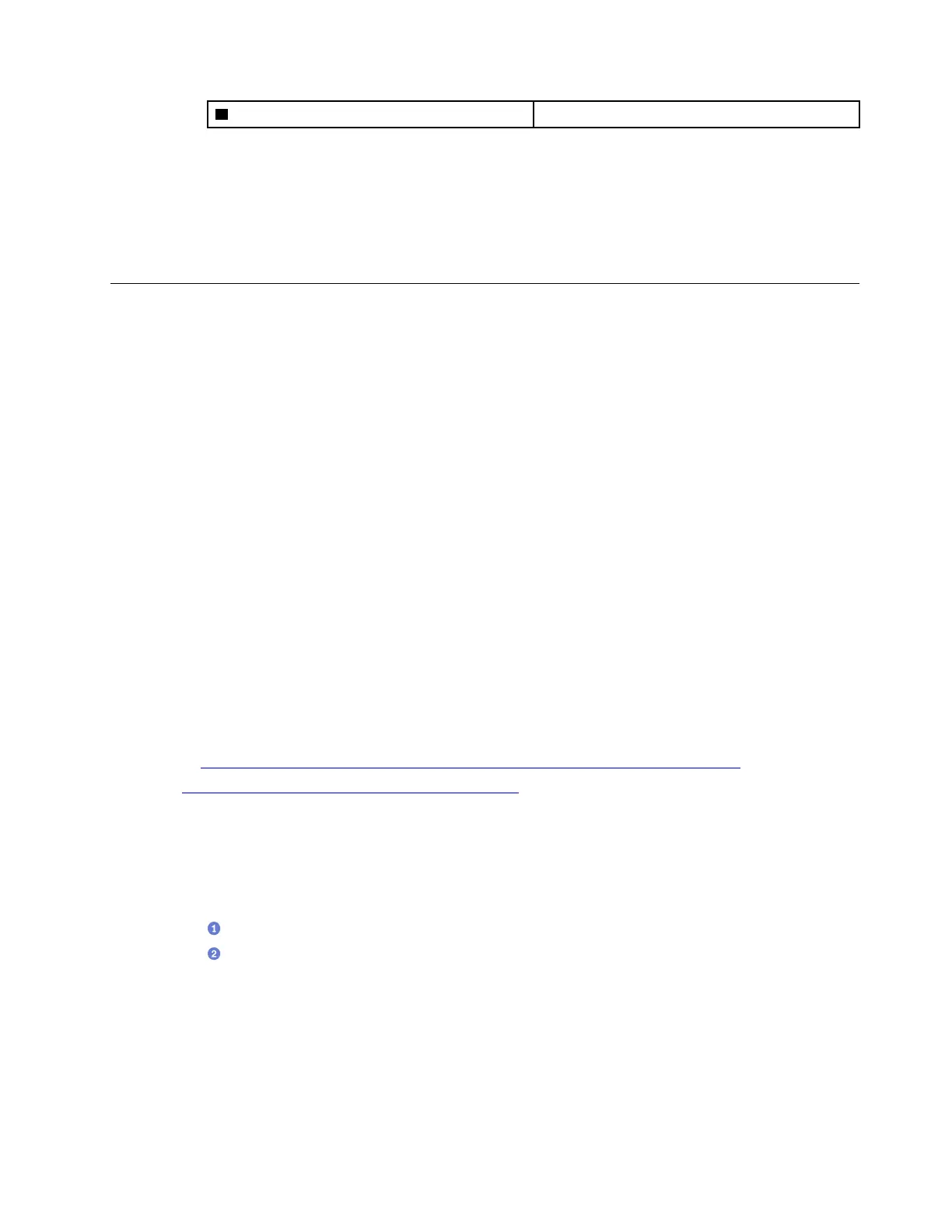1
Thumbscrew
After you finish
1. Reconnect the power cords and any cables that you removed.
2. Power on the server and any peripheral devices. See “Power on the server” on page 14.
3. Update the server configuration. See “Complete the parts replacement” on page 328.
Common components
Follow instructions in this section to remove and install common components in chassis.
Air baffle replacement
Follow instructions in this section to remove and install the air baffle.
Remove the air baffle
Follow instructions in this section to remove the air baffle.
About this task
Attention:
• Read “Installation Guidelines” on page 121 and “Safety inspection checklist” on page 122 to ensure that
you work safely.
• Power off the server and peripheral devices and disconnect the power cords and all external cables. See
“Power off the server” on page 14.
• If the server is installed in a rack, slide the server out on its rack slide rails to gain access to the top cover,
or remove the server from the rack. See “Remove the server from rack” on page 124.
• If you intend to install memory modules in the server, you must first remove the air baffle from the server.
Watch the procedure. A video of the installation and removal process is available:
• YouTube:
https://www.youtube.com/playlist?list=PLYV5R7hVcs-BXei6L6c05osQVLt4w5XYx
• Youku: https://list.youku.com/albumlist/show/id_59636529
Procedure
Step 1. Prepare your server.
a. Remove the top cover. See “Remove the top cover” on page 225.
Step 2. Disconnect the M.2 backplane cables from the system board.
a.
Press and hold the latches on the M.2 cables.
b.
Disconnect the cables from system board.
Chapter 4. Hardware replacement procedures 133
