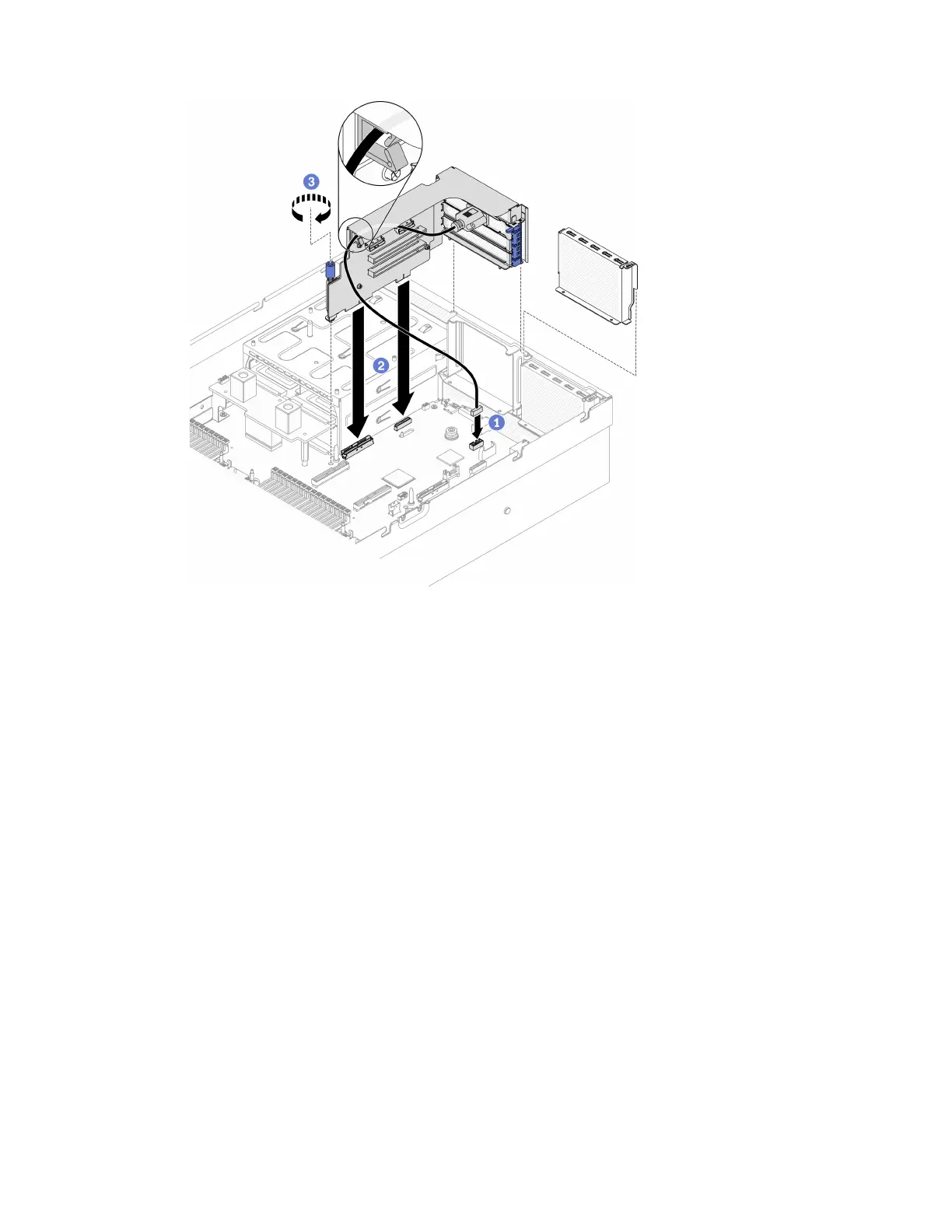Figure 133. Installing PCIe riser 2 installed with serial port
After you finish
1. Reconnect the required cables.
2. Reinstall the PCIe riser 2 if needed. See “Install a PCIe riser” on page 189.
3. Complete the parts replacement. See “Complete the parts replacement” on page 328.
PCIe riser board replacement
Follow instructions in this section to remove and install the PCIe riser board.
Remove a PCIe riser board
Follow instructions in this section to remove a PCIe riser board from the rear PCIe riser.
About this task
Attention:
• Read “Installation Guidelines” on page 121 and “Safety inspection checklist” on page 122 to ensure that
you work safely.
• Power off the server and peripheral devices and disconnect the power cords and all external cables. See
“Power off the server” on page 14.
• If the server is installed in a rack, slide the server out on its rack slide rails to gain access to the top cover,
or remove the server from the rack. See “Remove the server from rack” on page 124.
192
ThinkSystem SR670 V2 Maintenance Manual
